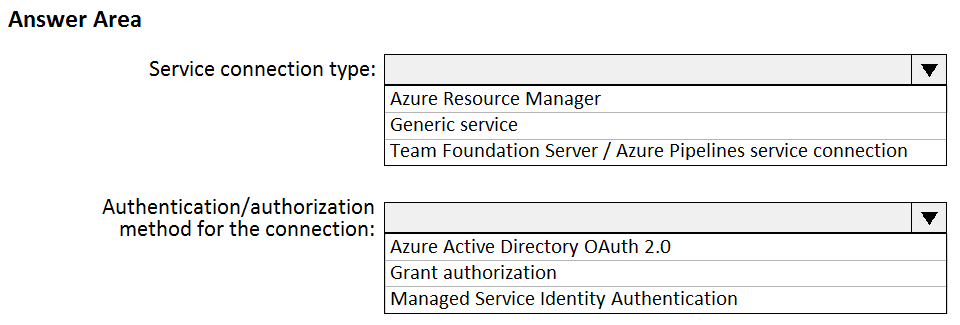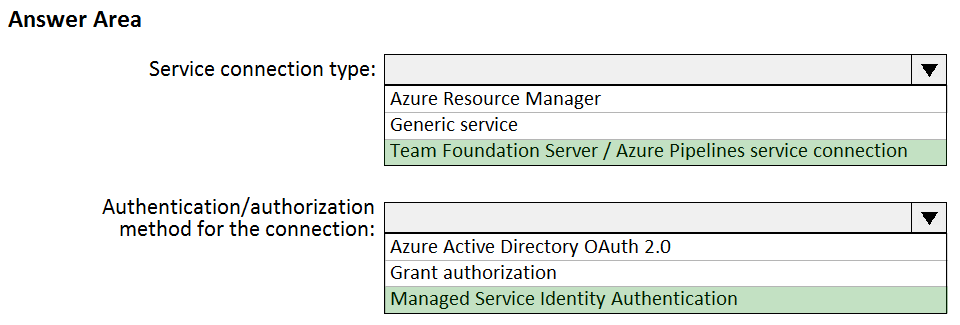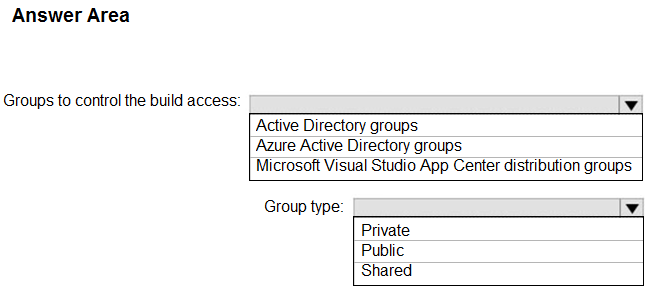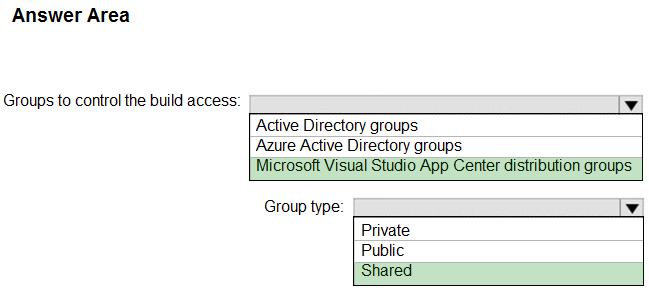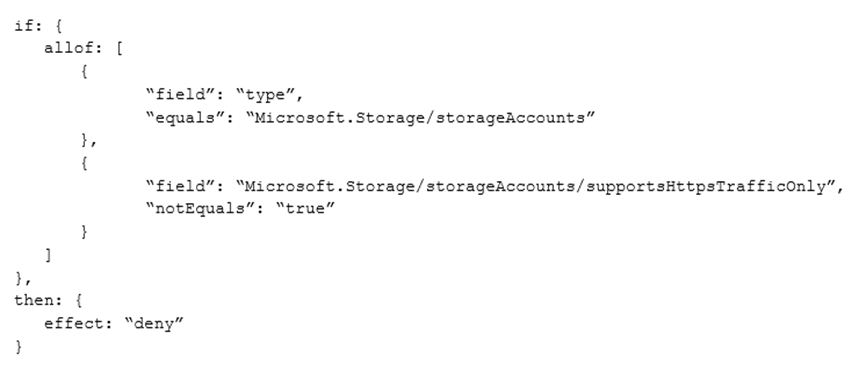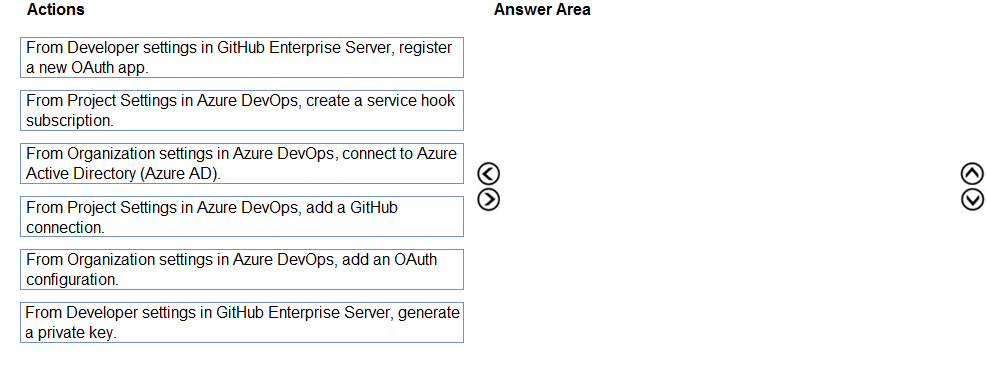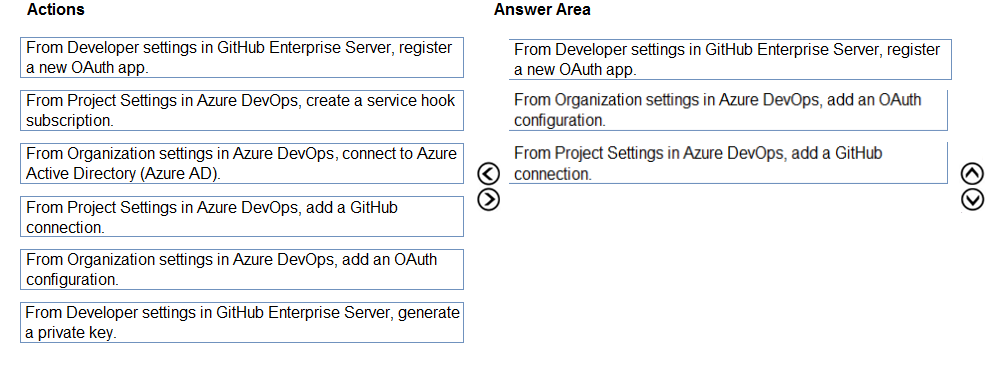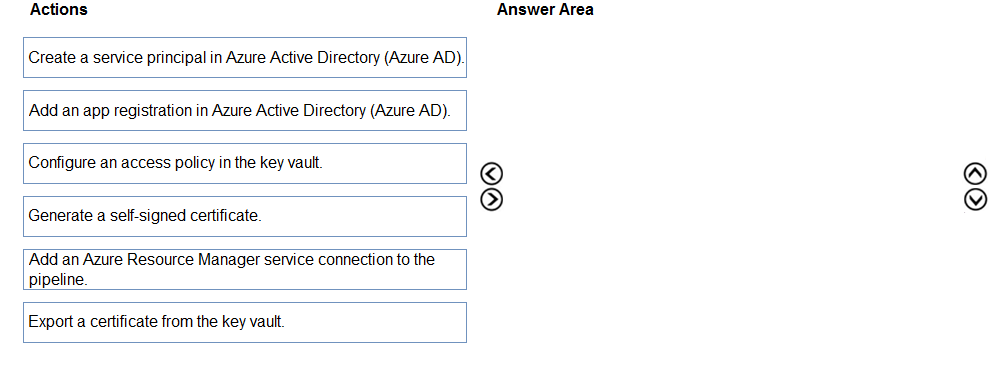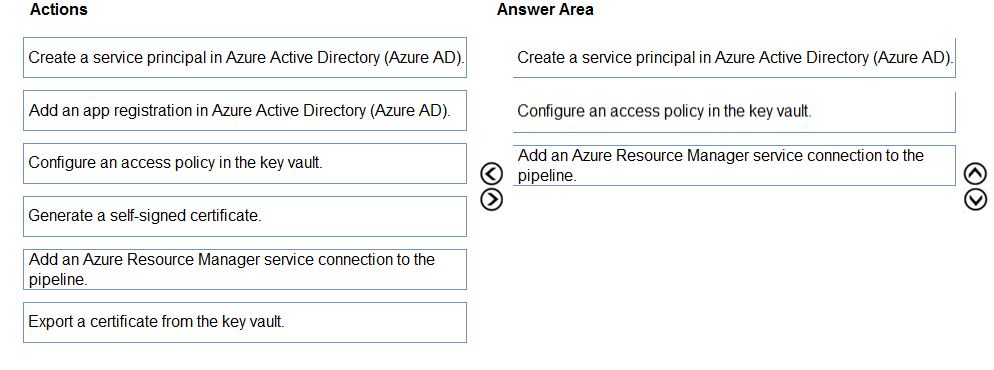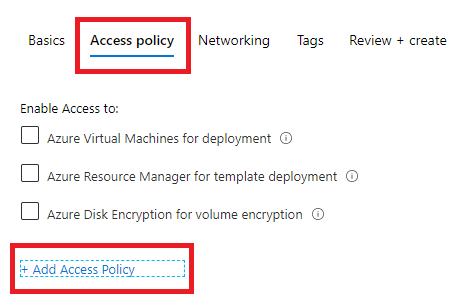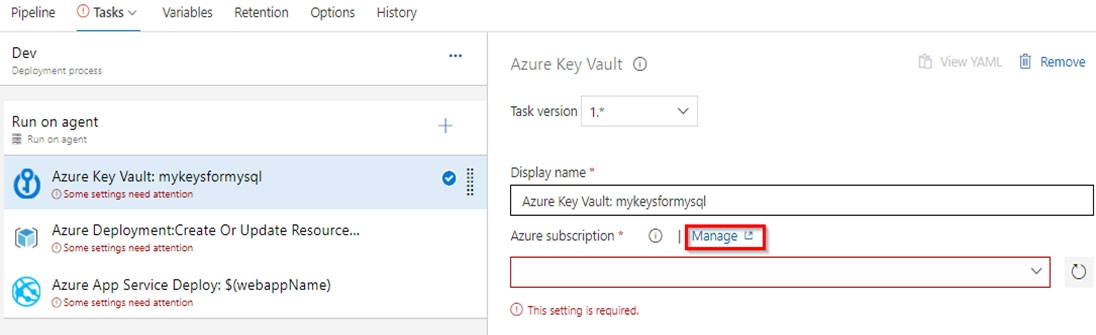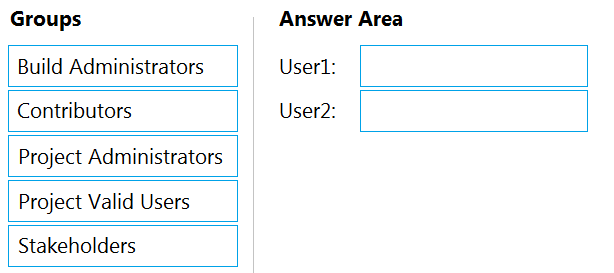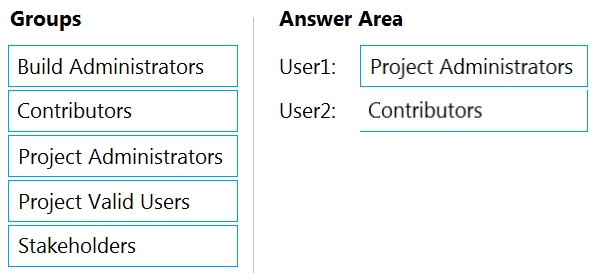Step 1: Create a service principal in Azure Active Directory (Azure AD).
You will need a service principal to deploy an app to an Azure resource from Azure Pipelines.
Step 2: Configure an access policy in the key vault.
You need to secure access to your key vaults by allowing only authorized applications and users. To access the data from the vault, you will need to provide read
(Get) permissions to the service principal that you will be using for authentication in the pipeline.
Select Access policy and then select + Add Access Policy to setup a new policy.
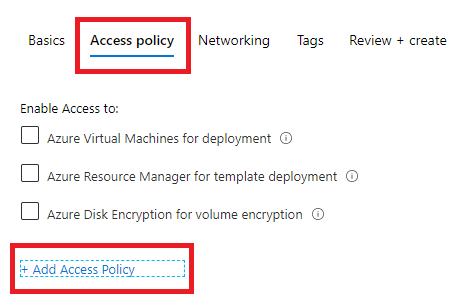
Step 3: Add an Azure Resource Manager service connection to the pipeline
You need to authorize the pipeline to deploy to Azure:
1. Select Pipelines | Pipelines,
2. Go to Releases under Pipelines and then select and Edit your pipeline.
3. Under Tasks, notice the release definition for Dev stage has a Azure Key Vault task. This task downloads Secrets from an Azure Key Vault. You will need to point to the subscription and the Azure Key Vault resource.
4. Click Manage, this will redirect to the Service connections page.
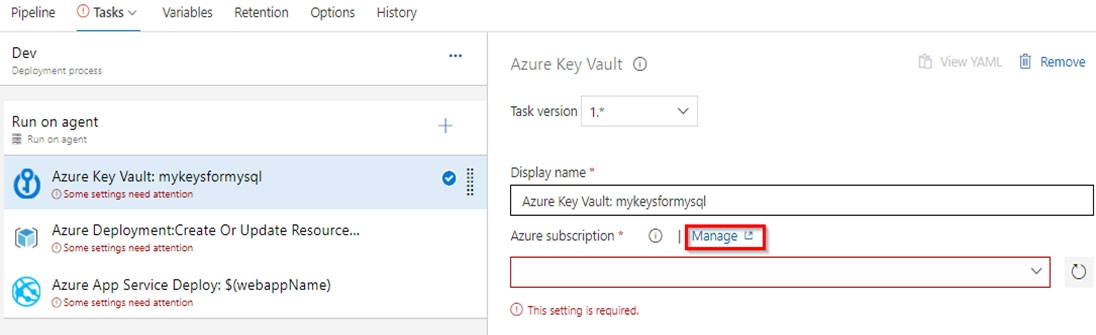
5.Click on New Service connection -> Azure Resource Manager -> Service Principal (manual). Fill the information from previously created service principal.
Reference:
https://azuredevopslabs.com/labs/vstsextend/azurekeyvault/