Disabling Auto-negotiation of Trunking on Cisco Catalyst Switches
Objective
The objective of this lab exercise is for you to learn and understand how to turn off the auto-negotiation of a trunk link.
Purpose
Switch interfaces are set to automatically attempt to create a trunk link when connected to another switch. You need to know how to disable this behavior. Note that this behavior varies depending on the switch model.
Lab Topology
Use the following topology to complete this lab exercise:
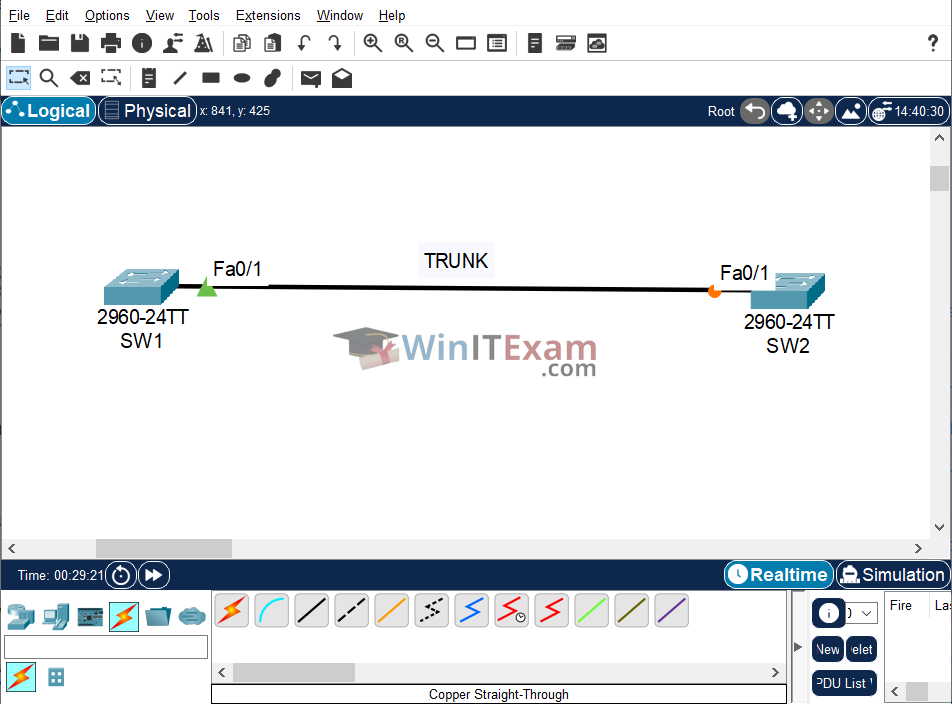
Task 1: Configure Hostnames
Objective: In preparation for the configuration, configure a hostname on SW1 as well as SW2.
Configuration:
SW1#config t Enter configuration commands, one per line. End with CTRL/Z. SW1(config)#hostname SW1 SW1(config)# SW2#config t Enter configuration commands, one per line. End with CTRL/Z. SW2(config)#hostname SW2 SW2(config)#copy running-config startup-config
Task 2: Disable Auto-negotiation of Trunking
Objective: Configure SW1 so that auto-negotiation of trunking is disabled. Set the port to manually trunk.
Configuration:
SW1#show interface fast0/1 switchport Name: Fa0/1 Switchport: Enabled Administrative Mode: dynamic auto Operational Mode: static access Administrative Trunking Encapsulation: dot1q Operational Trunking Encapsulation: native Negotiation of Trunking: On Access Mode VLAN: 1 (default) Trunking Native Mode VLAN: 1 (default) Voice VLAN: none Administrative private-vlan host-association: none Administrative private-vlan mapping: none Administrative private-vlan trunk native VLAN: none Administrative private-vlan trunk encapsulation: dot1q Administrative private-vlan trunk normal VLANs: none Administrative private-vlan trunk private VLANs: none Operational private-vlan: none Trunking VLANs Enabled: All Pruning VLANs Enabled: 2-1001 Capture Mode Disabled Capture VLANs Allowed: ALL Protected: false Unknown unicast blocked: disabled Unknown multicast blocked: disabled Appliance trust: none SW1#conf t Enter configuration commands, one per line. End with CNTL/Z. SW1(config)#int fast0/1 SW1(config-if)#switchport nonegotiate Command rejected: Conflict between 'nonegotiate' and 'dynamic' status. SW1(config-if)#switchport mode trunk SW1(config-if)#switchport nonegotiate SW1(config-if)#end SW1#copy running-config startup-config
Task 3: Verify Configuration
Objective: Verify your configuration with the appropriate show commands.
Verification:
SW1#show int fast0/1 switchport Name: Fa0/1 Switchport: Enabled Administrative Mode: trunk Operational Mode: trunk Administrative Trunking Encapsulation: dot1q Operational Trunking Encapsulation: dot1q Negotiation of Trunking: Off Access Mode VLAN: 1 (default) Trunking Native Mode VLAN: 1 (default) Voice VLAN: none Administrative private-vlan host-association: none Administrative private-vlan mapping: none Administrative private-vlan trunk native VLAN: none Administrative private-vlan trunk encapsulation: dot1q Administrative private-vlan trunk normal VLANs: none Administrative private-vlan trunk private VLANs: none Operational private-vlan: none Trunking VLANs Enabled: All Pruning VLANs Enabled: 2-1001 Capture Mode Disabled Capture VLANs Allowed: ALL Protected: false Unknown unicast blocked: disabled Unknown multicast blocked: disabled Appliance trust: none
Note: As you can see above, the interface cannot be left to dynamically become a trunk or access port if you want to disable auto-negotiation of trunking.
Cisco Packet Tracer file:
Load and open the .pkt Lab file in Cisco Packet Tracer from here: Disabling_Auto-negotiation_of_Trunking.pkt