Configuring Inter-VLAN Routing Using Switched Virtual Interfaces (SVI)
Objective
Learn how to configure inter-VLAN routing using switched virtual interfaces (SVIs). This knowledge is essential for CCNA, and it is crucial for the Cisco exam.
Purpose
Understanding inter-VLAN routing and configuration options is vital for exams and managing live networks. This lab requires access to a Layer 3 switch, such as a Cisco 3560, or simulation tools like Packet Tracer.
Lab Topology
Use the following topology to complete this lab exercise:
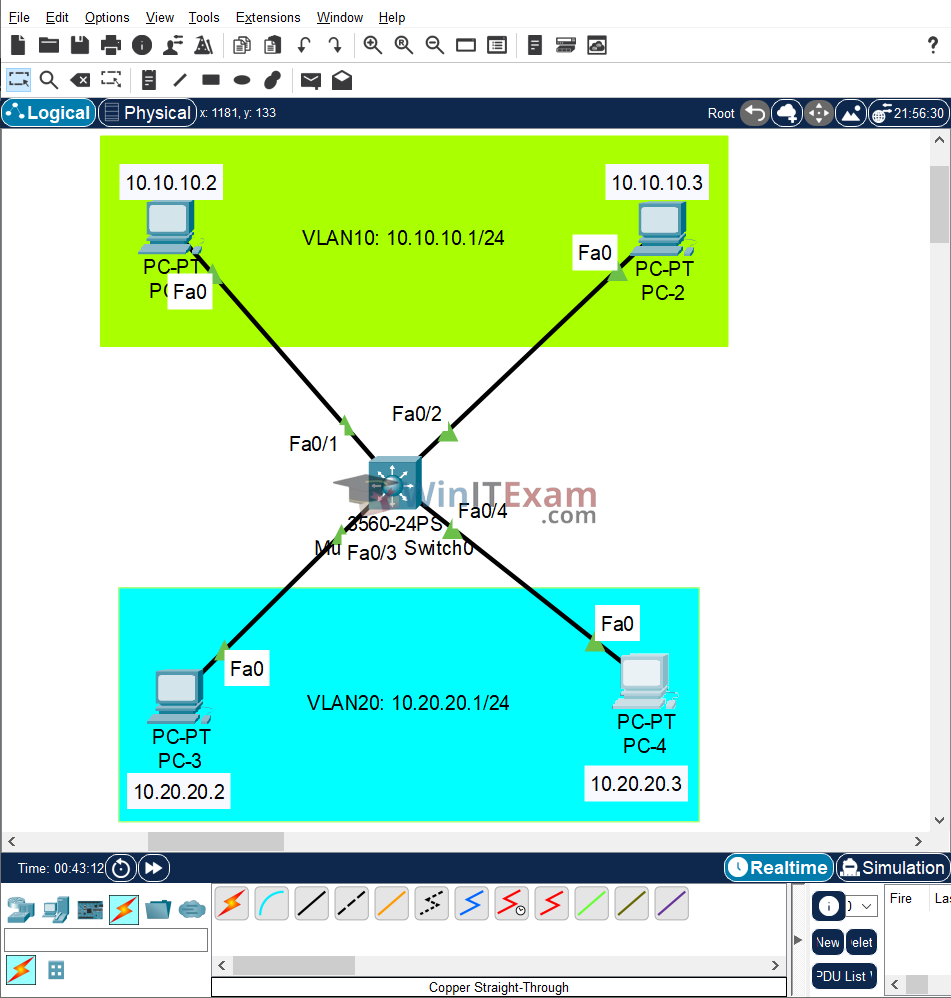
Task 1: Configure Host IP Addresses and VLANs
Objective: Configure the host IP addresses and VLANs 10 and 20 on the switch. Assign the correct interfaces to the correct VLANs.
Configuration:
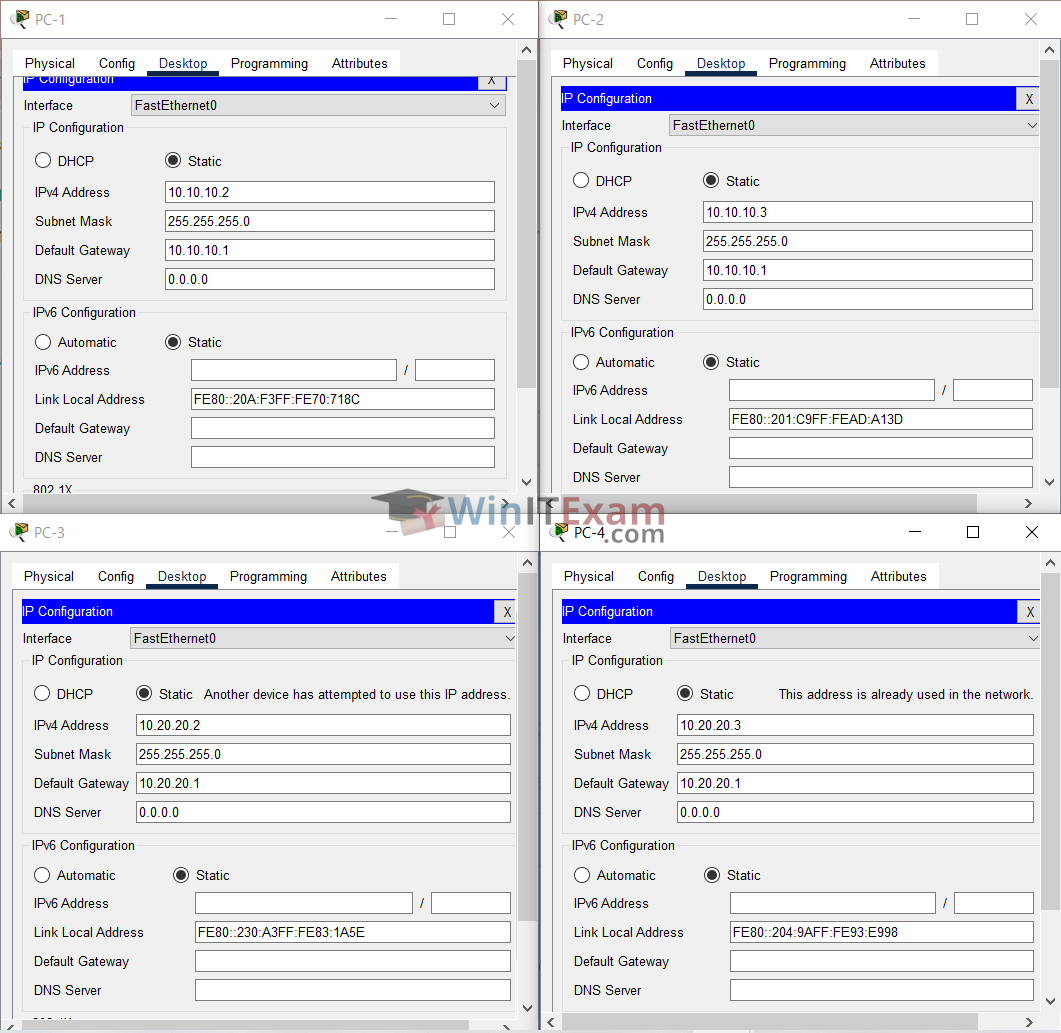
Switch#conf t Switch(config)#vlan 10 Switch(config-vlan)#name VLAN-10 Switch(config-vlan)#exit Switch(config)#vlan 20 Switch(config-vlan)#name VLAN-20 Switch(config-vlan)#exit Switch(config)#interface range FastEthernet0/1–2 Switch(config-if-range)#switchport Switch(config-if-range)#switchport mode access Switch(config-if-range)#switchport access vlan 10 Switch(config-if-range)#exit Switch(config)#interface range FastEthernet0/3–4 Switch(config-if-range)#switchport Switch(config-if-range)#switchport mode access Switch(config-if-range)#switchport access vlan 20 Switch(config-if-range)#exit
Task 2: Configure SVIs for VLANs
Objective: Configure switched virtual interfaces (SVIs) on the switch for VLANs 10 and 20 with IP addresses 10.10.10.1 and 10.20.20.1, respectively.
Configuration:
Switch#conf t Switch(config)#interface vlan 10 Switch(config-if)#description "SVI for VLAN 10" Switch(config-if)#ip address 10.10.10.1 255.255.255.0 Switch(config-if)#no shutdown Switch(config-if)#exit Switch(config)#interface vlan 20 Switch(config-if)#description "SVI for VLAN 20" Switch(config-if)#ip address 10.20.20.1 255.255.255.0 Switch(config-if)#no shutdown Switch(config-if)#end
Task 3: Verify Configuration
Objective: Verify your configuration using the appropriate show commands.
Configuration:
Switch#show vlan brief
VLAN Name Status Ports
---- -------------------------------- --------- -------------------------------
1 default active Fa0/5, Fa0/6, Fa0/7, Fa0/8
Fa0/9, Fa0/10, Fa0/11, Fa0/13
Fa0/14, Fa0/15, Fa0/16, Fa0/17
Fa0/18, Fa0/19, Fa0/20, Fa0/21
Fa0/22, Fa0/23, Fa0/24, Gig0/1
Gig0/2
10 VLAN-10 active Fa0/1, Fa0/2
20 VLAN-20 active Fa0/3, Fa0/4
1002 fddi-default active
1003 token-ring-default active
1004 fddinet-default active
1005 trnet-default active
Switch#show interfaces vlan 10
Vlan10 is up, line protocol is up
Hardware is CPU Interface, address is 00d0.5886.8001 (bia 00d0.5886.8001)
Description: "SVI for VLAN 10"
Internet address is 10.10.10.1/24
MTU 1500 bytes, BW 100000 Kbit, DLY 1000000 usec,
reliability 255/255, txload 1/255, rxload 1/255
[Output Truncated]
Switch#show interfaces vlan 20
Vlan20 is up, line protocol is up
Hardware is CPU Interface, address is 00d0.5886.8002 (bia 00d0.5886.8002)
Description: "SVI for VLAN 20"
Internet address is 10.20.20.1/24
MTU 1500 bytes, BW 100000 Kbit, DLY 1000000 usec,
reliability 255/255, txload 1/255, rxload 1/255
[Output Truncated]
Switch#show ip interface brief
Interface IP-Address OK? Method Status Protocol
FastEthernet0/1 unassigned YES unset up up
FastEthernet0/2 unassigned YES unset up up
FastEthernet0/3 unassigned YES unset up up
FastEthernet0/4 unassigned YES unset up up
FastEthernet0/5 unassigned YES unset down down
FastEthernet0/6 unassigned YES unset down down
Vlan1 unassigned YES unset administratively down down
Vlan10 10.10.10.1 YES manual up up
Vlan20 10.20.20.1 YES manual up up
[Output Truncated]
Task 4: Enable IP Routing and Test Connectivity
Objective: Enable IP routing on the switch and test configurations by pinging from a host in VLAN 10 to a host in VLAN 20.
Configuration:
Switch#conf t Enter configuration commands, one per line. End with CNTL/Z. Switch(config)#ip routing Switch(config)#end Switch#copy running-config startup-config
Test Connectivity:
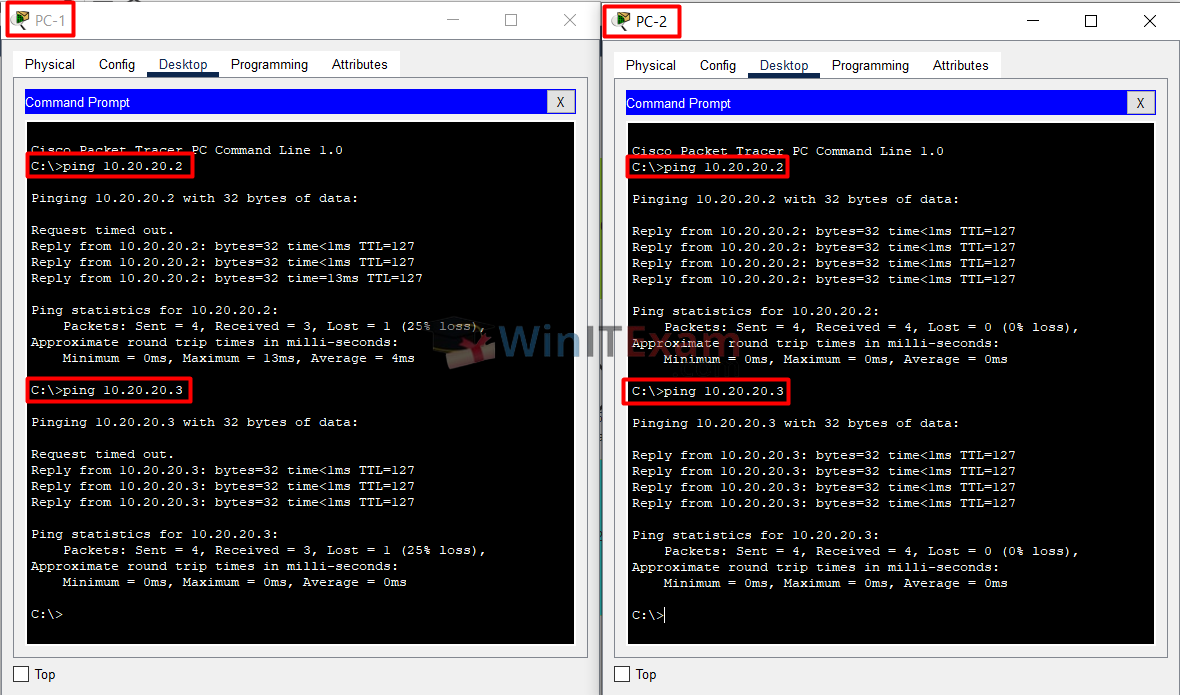
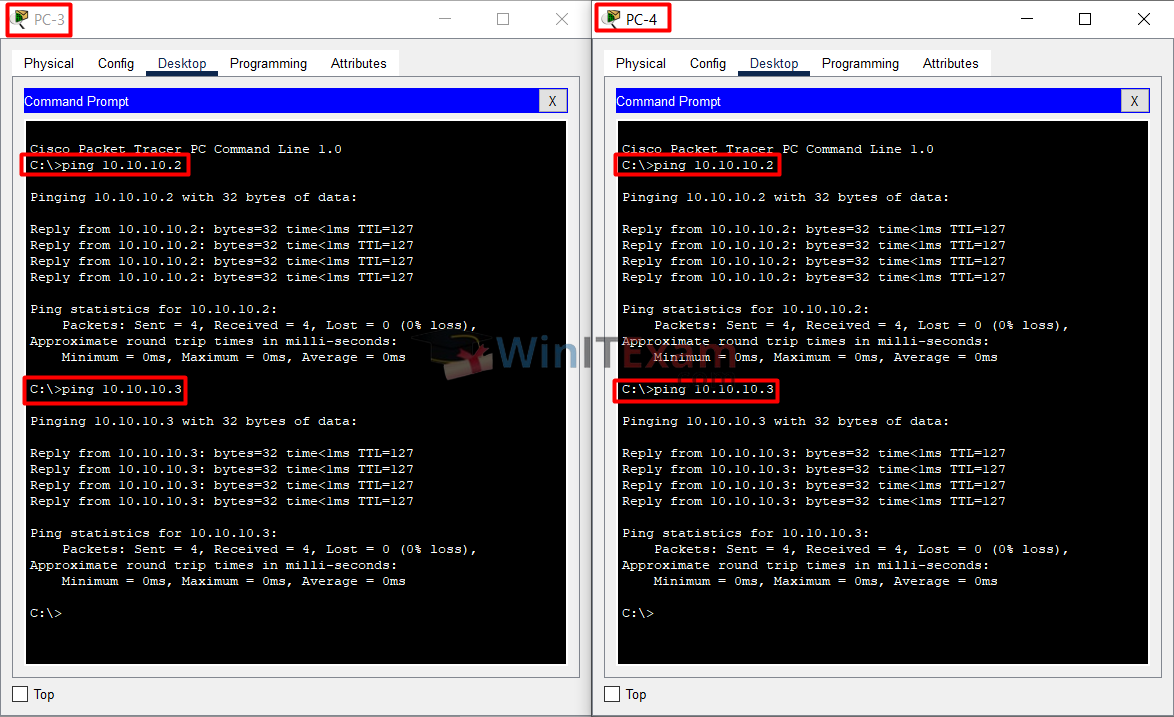
Cisco Packet Tracer file:
Load and open the .pkt Lab file in Cisco Packet Tracer from here: Inter-VLAN_Routing_Using_Switched_Virtual_Interfaces_(SVI).pkt