IPv6 Address Configuration, Verification, and Troubleshooting on Cisco Routers
Objective
Learn and understand how to configure and troubleshoot IPv6 addresses on Cisco routers.
Purpose
Configuring IPv6 addressing is a fundamental task for any Cisco engineer. You must also be prepared to troubleshoot incorrectly configured IPv6 addresses using appropriate show commands.
Lab Topology
Use the following topology to complete this lab exercise:
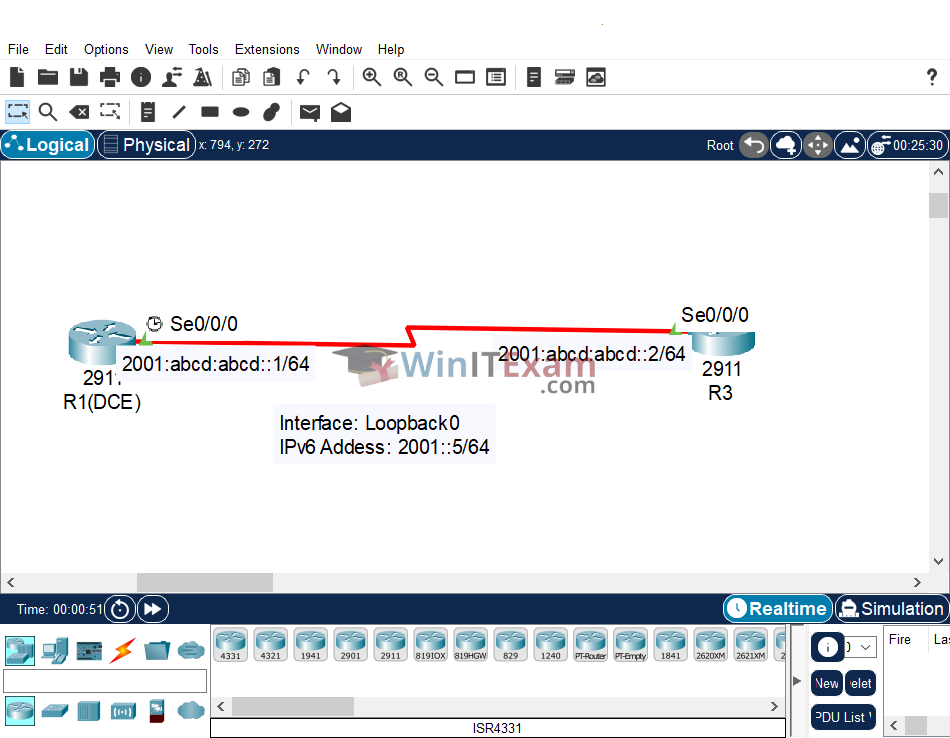
Task 1: Configure Hostnames
Objective: Set hostnames on routers R1 and R3 as per the topology.
Configuration Steps:
Router#config t Enter configuration commands, one per line. End with CTRL/Z. Router(config)#hostname R1 Router#config t Enter configuration commands, one per line. End with CTRL/Z. Router(config)#hostname R3 R3(config)#
Task 2: Configure Serial and Loopback Interfaces
Objective: Configure R1 S0/0 (DCE) to provide a clock rate of 250 Kbps to R3 and set IPv6 addresses on Serial and Loopback interfaces.
Configuration Steps:
R1(config)#ipv6 unicast-routing R1(config)#interface s0/0/0 R1(config-if)#ipv6 address 2001:abcd:abcd::1/64 R1(config-if)#clock rate 250000 R1(config-if)#no shutdown R1(config-if)#end R1#copy running-config startup-config Destination filename [startup-config]? Building configuration... [OK] R3(config)#ipv6 unicast-routing R3(config)#interface s0/0/0 R3(config-if)#ipv6 address 2001:abcd:abcd::2/64 R3(config-if)#no shutdown R3(config-if)#exit R3(config)#interface lo0 R3(config-if)#ipv6 address 2001::5/64 R3(config-if)#end R3#copy running-config startup-config Destination filename [startup-config]? Building configuration... [OK]
Task 3: Verify Configuration
Objective: Use appropriate show commands to verify IPv6 configurations and interface statuses.
Verification Commands:
R3#show ipv6 interface brief
GigabitEthernet0/0 [administratively down/down]
unassigned
GigabitEthernet0/1 [administratively down/down]
unassigned
GigabitEthernet0/2 [administratively down/down]
unassigned
Serial0/0/0 [up/up]
FE80::209:7CFF:FEC8:4201
2001:ABCD:ABCD::2
Serial0/0/1 [administratively down/down]
unassigned
Loopback0 [up/up]
FE80::201:42FF:FE80:A21B
2001::5
Vlan1 [administratively down/down]
unassigned
R3#show ipv6 interface s0/0/0
Serial0/0/0 is up, line protocol is up
IPv6 is enabled, link-local address is FE80::209:7CFF:FEC8:4201
No Virtual link-local address(es):
Global unicast address(es):
2001:ABCD:ABCD::2, subnet is 2001:ABCD:ABCD::/64
Joined group address(es):
FF02::1
FF02::2
FF02::1:FF00:2
FF02::1:FFC8:4201
MTU is 1500 bytes
[Output Truncated]
Cisco Packet Tracer file:
Load and open the .pkt Lab file in Cisco Packet Tracer from here: IPv6_Address_Configuration.pkt