RIPv2 Network Summarization Configuration on Cisco Routers
Objective
Understand automatic network summarization using Routing Information Protocol version 2 (RIPv2) on a Cisco IOS router. Learn to prevent automatic summarization at default network boundaries.
Purpose
Mastering RIPv2 configuration is essential for network engineers. Learn to enable RIPv2, disable automatic summarization, and manage VLSM in modern networks. This knowledge is critical for Cisco engineers and CCNA exam candidates.
Lab Topology
Use the following topology to complete this lab exercise:
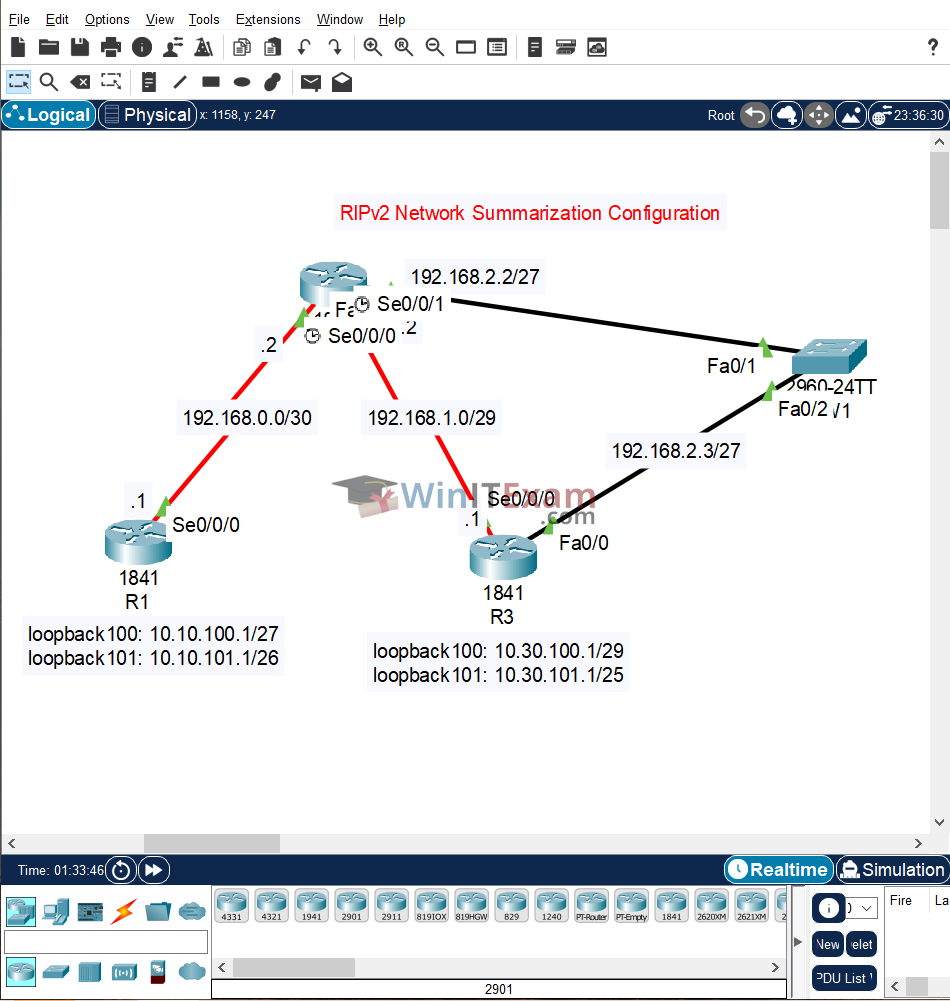
Task 1: Configure Hostnames
Objective: Set the hostnames on R1, R2, R3, and SW1 as shown in the topology.
Configuration:
R1#configure terminal R1(config)#hostname R1 R1(config)#end R2#configure terminal R2(config)#hostname R2 R2(config)#end R3#configure terminal R3(config)#hostname R3 R3(config)#end R3# SW1#configure terminal SW1(config)#hostname SW1 SW1(config)#end SW1#
Task 2: Configure VLAN and Interfaces
Objectives:
- Configure VLAN2 named RIPv2-VLAN on Sw2.
- Assign ports FastEthernet0/1 and FastEthernet0/2 to this VLAN as access ports.
- Configure FastEthernet0/0 in R2 with IP 192.168.2.2/27 and FastEthernet0/0 on R3 with IP 192.168.2.3/27.
- Verify VLAN and interface configuration using ping.
Configuration:
w2#configure terminal Sw2(config)#vlan 2 Sw2(config-vlan)#name RIPv2-VLAN Sw2(config-vlan)#exit Sw2(config)#interface FastEthernet0/1 Sw2(config-if)#switchport mode access Sw2(config-if)#switchport access vlan 2 Sw2(config-if)#exit Sw2(config)#interface FastEthernet0/2 Sw2(config-if)#switchport mode access Sw2(config-if)#switchport access vlan 2 Sw2(config-if)#end Sw2# R2#configure terminal R2(config)#interface FastEthernet0/0 R2(config-if)#ip address 192.168.2.2 255.255.255.224 R2(config-if)#no shutdown R2(config-if)#end R2# R3#configure terminal R3(config)#interface FastEthernet0/0 R3(config-if)#ip address 192.168.2.3 255.255.255.224 R3(config-if)#no shutdown R3(config-if)#end R3#
Task 3: Configure Serial Connections
Objectives:
- Establish a back-to-back Serial connection between R1 and R2.
- Set the DCE interface Serial0/0/0 in R2 to provide clocking to R1 at 128 Kbps.
- Configure a back-to-back Serial connection between R2 and R3.
- Set the DCE interface Serial0/0/1 in R2 to provide clocking to R3 at 128 Kbps.
- Configure the IP addresses as illustrated in the topology.
- Validate configuration by pinging between R1, R2, and R3.
Configuration:
R2#configure terminal
R2(config)#interface Serial0/0/0
R2(config-if)#clock rate 128000
R2(config-if)#ip address 192.168.0.2 255.255.255.252
R2(config-if)#no shutdown
R2(config-if)#end
R2#
R1#configure terminal
R1(config)#interface Serial0/0/0
R1(config-if)#ip address 192.168.0.1 255.255.255.252
R1(config-if)#no shutdown
R1(config-if)#end
R1#
R2#configure terminal
R2(config)#interface Serial0/0/1
R2(config-if)#clock rate 128000
R2(config-if)#ip address 192.168.1.2 255.255.255.252
R2(config-if)#no shutdown
R2(config-if)#end
R2#
R3#configure terminal
R3(config)#interface Serial0/0/0
R3(config-if)#ip address 192.168.1.1 255.255.255.252
R3(config-if)#no shutdown
R3(config-if)#end
R1#ping 192.168.0.2
Type escape sequence to abort.
Sending 5, 100-byte ICMP Echos to 192.168.0.2, timeout is 2 seconds:
!!!!!
Success rate is 100 percent (5/5), round-trip min/avg/max = 6/11/18 ms
R1#ping 192.168.1.1
Type escape sequence to abort.
Sending 5, 100-byte ICMP Echos to 192.168.1.1, timeout is 2 seconds:
!!!!!
Success rate is 100 percent (5/5), round-trip min/avg/max = 16/25/33 ms
R2#ping 192.168.1.1
Type escape sequence to abort.
Sending 5, 100-byte ICMP Echos to 192.168.1.1, timeout is 2 seconds:
!!!!!
Success rate is 100 percent (5/5), round-trip min/avg/max = 11/15/26 ms
Task 4: Configure Loopback Interfaces
Objective: Configure the Loopback interfaces on R1 and R3 as specified in the topology.
Configuration:
R1#conf t R1(config)#int loopback100 R1(config-if)#ip address 10.10.100.1 255.255.255.224 R1(config)#int loopback101 R1(config-if)#ip address 10.10.101.1 255.255.255.192 R3#conf t R3(config)#int loopback100 R3(config-if)#ip address 10.30.100.1 255.255.255.248 R3(config)#int loopback101 R3(config-if)#ip address 10.30.101.1 255.255.255.128
Task 5: Enable RIPv2
Objective: Enable RIPv2 on R1, R2, and R3 for all subnets. Verify RIPv2 using the appropriate commands.
Configuration:
R3#conf t R3(config)#router rip R3(config-router)#version 2 R3(config-router)#network 10.0.0.0 R3(config-router)#network 192.168.1.0 R3(config-router)#network 192.168.2.0 R3(config-router)#end R3#show ip protocols Routing Protocol is "rip" Sending updates every 30 seconds, next due in 17 seconds Invalid after 180 seconds, hold down 180, flushed after 240 Outgoing update filter list for all interfaces is not set Incoming update filter list for all interfaces is not set Redistributing: rip Default version control: send version 2, receive 2 Interface Send Recv Triggered RIP Key-chain Loopback100 22 Loopback101 22 FastEthernet0/0 22 Serial0/0/0 22 Automatic network summarization is in effect Maximum path: 4 Routing for Networks: 10.0.0.0 192.168.1.0 192.168.2.0 Passive Interface(s): Routing Information Sources: Gateway Distance Last Update 192.168.1.2 120 00:00:07 192.168.2.2 120 00:00:07 Distance: (default is 120) R2#conf t R2(config)#router rip R2(config-router)#version 2 R2(config-router)#network 192.168.0.0 R2(config-router)#network 192.168.1.0 R2(config-router)#network 192.168.2.0 R2(config-router)#end R2#show ip protocols Routing Protocol is "rip" Sending updates every 30 seconds, next due in 7 seconds Invalid after 180 seconds, hold down 180, flushed after 240 Outgoing update filter list for all interfaces is not set Incoming update filter list for all interfaces is not set Redistributing: rip Default version control: send version 2, receive 2 Interface Send Recv Triggered RIP Key-chain FastEthernet0/0 22 Serial0/0/0 22 Serial0/0/1 22 Automatic network summarization is in effect Maximum path: 4 Routing for Networks: 192.168.0.0 192.168.1.0 192.168.2.0 Passive Interface(s): Routing Information Sources: Gateway Distance Last Update 192.168.2.3 120 00:00:22 192.168.0.1 120 00:00:24 192.168.1.1 120 00:02:38 Distance: (default is 120) R1#conf t R1(config)#router rip R1(config-router)#version 2 R1(config-router)#network 10.0.0.0 R1(config-router)#network 192.168.0.0 R1(config-router)#end R1#show ip protocols Routing Protocol is "rip" Sending updates every 30 seconds, next due in 1 seconds Invalid after 180 seconds, hold down 180, flushed after 240 Outgoing update filter list for all interfaces is not set Incoming update filter list for all interfaces is not set Redistributing: rip Default version control: send version 2, receive 2 Interface Send Recv Triggered RIP Key-chain Serial0/0/0 22 Loopback100 22 Loopback101 22 Automatic network summarization is in effect Maximum path: 4 Routing for Networks: 10.0.0.0 192.168.0.0 Passive Interface(s): Routing Information Sources: Gateway Distance Last Update 192.168.0.2 120 00:00:23 Distance: (default is 120)
Task 6: Verify Routing Tables
Check the routing tables of R1, R2, and R3 to verify the presence of specific routes. Ensure only a 10.0.0.0/8 subnet is visible due to automatic summarization.
R1#sh ip route
Codes: C - connected, S - static, I - IGRP, R - RIP, M - mobile, B - BGP
D - EIGRP, EX - EIGRP external, O - OSPF, IA - OSPF inter area
N1 - OSPF NSSA external type 1, N2 - OSPF NSSA external type 2
E1 - OSPF external type 1, E2 - OSPF external type 2, E - EGP
i - IS-IS, L1 - IS-IS level-1, L2 - IS-IS level-2, ia - IS-IS inter area
* - candidate default, U - per-user static route, o - ODR
P - periodic downloaded static route
Gateway of last resort is not set
10.0.0.0/8 is variably subnetted, 3 subnets, 3 masks
R 10.0.0.0/8 [120/2] via 192.168.0.2, 00:00:03, Serial0/0/0
C 10.10.100.0/27 is directly connected, Loopback100
C 10.10.101.0/26 is directly connected, Loopback101
192.168.0.0/24 is variably subnetted, 2 subnets, 2 masks
R 192.168.0.0/24 is possibly down, routing via 192.168.0.2, Serial0/0/0
C 192.168.0.0/30 is directly connected, Serial0/0/0
R 192.168.1.0/24 is possibly down, routing via 192.168.0.2, Serial0/0/0
R 192.168.2.0/24 is possibly down, routing via 192.168.0.2, Serial0/0/0
R2#sh ip route
Codes: C - connected, S - static, I - IGRP, R - RIP, M - mobile, B - BGP
D - EIGRP, EX - EIGRP external, O - OSPF, IA - OSPF inter area
N1 - OSPF NSSA external type 1, N2 - OSPF NSSA external type 2
E1 - OSPF external type 1, E2 - OSPF external type 2, E - EGP
i - IS-IS, L1 - IS-IS level-1, L2 - IS-IS level-2, ia - IS-IS inter area
* - candidate default, U - per-user static route, o - ODR
P - periodic downloaded static route
Gateway of last resort is not set
R 10.0.0.0/8 [120/1] via 192.168.0.1, 00:00:13, Serial0/0/0
[120/1] via 192.168.1.1, 00:00:25, Serial0/0/1
[120/1] via 192.168.2.3, 00:00:25, FastEthernet0/0
192.168.0.0/24 is variably subnetted, 2 subnets, 2 masks
R 192.168.0.0/24 is possibly down, routing via 192.168.1.1, Serial0/0/1
is possibly down, routing via 192.168.2.3, FastEthernet0/0
C 192.168.0.0/30 is directly connected, Serial0/0/0
192.168.1.0/24 is variably subnetted, 2 subnets, 2 masks
R 192.168.1.0/24 is possibly down, routing via 192.168.1.1, Serial0/0/1
C 192.168.1.0/30 is directly connected, Serial0/0/1
192.168.2.0/24 is variably subnetted, 2 subnets, 2 masks
R 192.168.2.0/24 is possibly down, routing via 192.168.2.3, FastEthernet0/0
C 192.168.2.0/27 is directly connected, FastEthernet0/0
R3#sh ip route
Codes: C - connected, S - static, I - IGRP, R - RIP, M - mobile, B - BGP
D - EIGRP, EX - EIGRP external, O - OSPF, IA - OSPF inter area
N1 - OSPF NSSA external type 1, N2 - OSPF NSSA external type 2
E1 - OSPF external type 1, E2 - OSPF external type 2, E - EGP
i - IS-IS, L1 - IS-IS level-1, L2 - IS-IS level-2, ia - IS-IS inter area
* - candidate default, U - per-user static route, o - ODR
P - periodic downloaded static route
Gateway of last resort is not set
10.0.0.0/8 is variably subnetted, 3 subnets, 3 masks
R 10.0.0.0/8 [120/2] via 192.168.2.2, 00:01:23, FastEthernet0/0
[120/2] via 192.168.1.2, 00:01:23, Serial0/0/0
C 10.30.100.0/29 is directly connected, Loopback100
C 10.30.101.0/25 is directly connected, Loopback101
R 192.168.0.0/24 [120/1] via 192.168.2.2, 00:00:21, FastEthernet0/0
[120/1] via 192.168.1.2, 00:00:21, Serial0/0/0
192.168.1.0/24 is variably subnetted, 2 subnets, 2 masks
R 192.168.1.0/24 is possibly down, routing via 192.168.1.2, Serial0/0/0
C 192.168.1.0/30 is directly connected, Serial0/0/0
192.168.2.0/24 is variably subnetted, 2 subnets, 2 masks
R 192.168.2.0/24 is possibly down, routing via 192.168.2.2, FastEthernet0/0
C 192.168.2.0/27 is directly connected, FastEthernet0/0
Task 7: Disable Automatic Summarization
Objective: Disable automatic summarization on R1, R2, and R3. Reset routing tables with the command: clear ip route *.
Configuration:
R1#conf t R1(config)#router rip R1(config-router)#no auto-summary R1(config-router)#end R2#conf t R2(config)#router rip R2(config-router)#no auto-summary R2(config-router)#end R3#conf t R3(config)#router rip R3(config-router)#no auto-summary R3(config-router)#end R1#clear ip route * R1#copy running-config startup-config R2#clear ip route * R2#copy running-config startup-config R3#clear ip route * R3#copy running-config startup-config
Task 8: Verify Updated Routing Tables
Objective: Check routing tables of R2 and R3 for 10.10.100.0/27 and 10.10.101.0/26 routes from R1. Check R1 and R2 for 10.30.100.0/29 and 10.30.101.0/25 routes from R3.
R1#sh ip route
Codes: C - connected, S - static, I - IGRP, R - RIP, M - mobile, B - BGP
D - EIGRP, EX - EIGRP external, O - OSPF, IA - OSPF inter area
N1 - OSPF NSSA external type 1, N2 - OSPF NSSA external type 2
E1 - OSPF external type 1, E2 - OSPF external type 2, E - EGP
i - IS-IS, L1 - IS-IS level-1, L2 - IS-IS level-2, ia - IS-IS inter area
* - candidate default, U - per-user static route, o - ODR
P - periodic downloaded static route
Gateway of last resort is not set
10.0.0.0/8 is variably subnetted, 4 subnets, 4 masks
C 10.10.100.0/27 is directly connected, Loopback100
C 10.10.101.0/26 is directly connected, Loopback101
R 10.30.100.0/29 [120/2] via 192.168.0.2, 00:00:17, Serial0/0/0
R 10.30.101.0/25 [120/2] via 192.168.0.2, 00:00:17, Serial0/0/0
192.168.0.0/30 is subnetted, 1 subnets
C 192.168.0.0 is directly connected, Serial0/0/0
192.168.1.0/30 is subnetted, 1 subnets
R 192.168.1.0 [120/1] via 192.168.0.2, 00:00:18, Serial0/0/0
192.168.2.0/27 is subnetted, 1 subnets
R 192.168.2.0 [120/1] via 192.168.0.2, 00:00:18, Serial0/0/0
R2#sh ip route
Codes: C - connected, S - static, I - IGRP, R - RIP, M - mobile, B - BGP
D - EIGRP, EX - EIGRP external, O - OSPF, IA - OSPF inter area
N1 - OSPF NSSA external type 1, N2 - OSPF NSSA external type 2
E1 - OSPF external type 1, E2 - OSPF external type 2, E - EGP
i - IS-IS, L1 - IS-IS level-1, L2 - IS-IS level-2, ia - IS-IS inter area
* - candidate default, U - per-user static route, o - ODR
P - periodic downloaded static route
Gateway of last resort is not set
10.0.0.0/8 is variably subnetted, 4 subnets, 4 masks
R 10.10.100.0/27 [120/1] via 192.168.0.1, 00:00:11, Serial0/0/0
R 10.10.101.0/26 [120/1] via 192.168.0.1, 00:00:11, Serial0/0/0
R 10.30.100.0/29 [120/1] via 192.168.2.3, 00:00:20, FastEthernet0/0
[120/1] via 192.168.1.1, 00:00:20, Serial0/0/1
R 10.30.101.0/25 [120/1] via 192.168.2.3, 00:00:20, FastEthernet0/0
[120/1] via 192.168.1.1, 00:00:20, Serial0/0/1
192.168.0.0/30 is subnetted, 1 subnets
C 192.168.0.0 is directly connected, Serial0/0/0
192.168.1.0/30 is subnetted, 1 subnets
C 192.168.1.0 is directly connected, Serial0/0/1
192.168.2.0/27 is subnetted, 1 subnets
C 192.168.2.0 is directly connected, FastEthernet0/0
R3#sh ip route
Codes: C - connected, S - static, I - IGRP, R - RIP, M - mobile, B - BGP
D - EIGRP, EX - EIGRP external, O - OSPF, IA - OSPF inter area
N1 - OSPF NSSA external type 1, N2 - OSPF NSSA external type 2
E1 - OSPF external type 1, E2 - OSPF external type 2, E - EGP
i - IS-IS, L1 - IS-IS level-1, L2 - IS-IS level-2, ia - IS-IS inter area
* - candidate default, U - per-user static route, o - ODR
P - periodic downloaded static route
Gateway of last resort is not set
10.0.0.0/8 is variably subnetted, 4 subnets, 4 masks
R 10.10.100.0/27 [120/2] via 192.168.2.2, 00:00:11, FastEthernet0/0
[120/2] via 192.168.1.2, 00:00:11, Serial0/0/0
R 10.10.101.0/26 [120/2] via 192.168.2.2, 00:00:11, FastEthernet0/0
[120/2] via 192.168.1.2, 00:00:11, Serial0/0/0
C 10.30.100.0/29 is directly connected, Loopback100
C 10.30.101.0/25 is directly connected, Loopback101
192.168.0.0/30 is subnetted, 1 subnets
R 192.168.0.0 [120/1] via 192.168.1.2, 00:00:11, Serial0/0/0
[120/1] via 192.168.2.2, 00:00:11, FastEthernet0/0
192.168.1.0/30 is subnetted, 1 subnets
C 192.168.1.0 is directly connected, Serial0/0/0
192.168.2.0/27 is subnetted, 1 subnets
C 192.168.2.0 is directly connected, FastEthernet0/0
Cisco Packet Tracer file:
Load and open the .pkt Lab file in Cisco Packet Tracer from here: RIPv2_Network_Summarization_Configuration.pkt