Configuring Dynamic Trunking on Cisco Switchports
Objective
The objective of this lab exercise is to learn and understand how to set the auto-negotiation type on a trunk link.
Purpose
Switch interfaces are set to automatically attempt to create a trunk link when connected to another switch. You need to know how to set either dynamic desirable or dynamic auto modes.
Lab Topology
Use the following topology to complete this lab exercise:
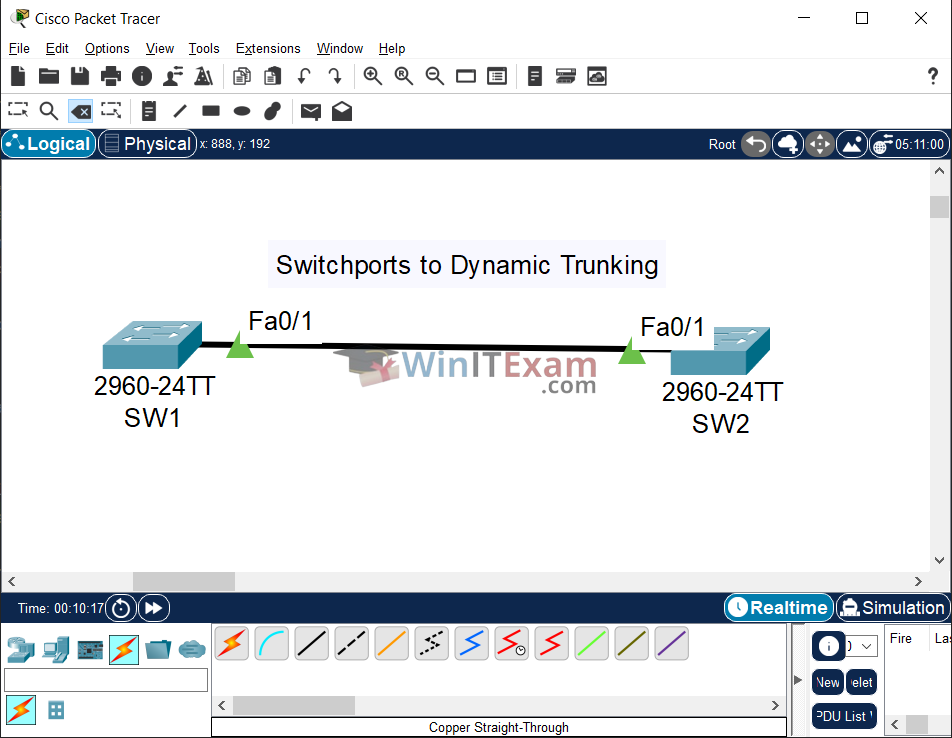
Task 1: Configure Hostnames
Objective: In preparation for the configuration, configure a hostname on SW1 as well as SW2.
Configuration:
SW1#config t Enter configuration commands, one per line. End with CTRL/Z. SW1(config)#hostname SW1 SW1(config)# SW2#config t Enter configuration commands, one per line. End with CTRL/Z. SW2(config)#hostname SW2 SW2(config)#
Task 2: Set SW1 to Dynamic Auto
Objective: Configure SW1 so that auto-negotiation of trunking is set to dynamic auto.
Configuration:
SW1#show int fast0/1 switchport Name: Fa0/1 Switchport: Enabled Administrative Mode: dynamic auto Operational Mode: static access Administrative Trunking Encapsulation: dot1q Operational Trunking Encapsulation: native Negotiation of Trunking: On Access Mode VLAN: 1 (default) Trunking Native Mode VLAN: 1 (default) SW1(config)#int fast0/1 SW1(config-if)#switchport mode dynamic auto
The interface is already set to dynamic auto by default. However, the command is provided for explicit configuration.
Task 3: Set SW2 to Dynamic Desirable
Objective: Configure SW2 so that auto-negotiation of trunking is set to dynamic desirable.
Configuration:
SW2#show int fast0/1 switchport Name: Fa0/1 Switchport: Enabled Administrative Mode: dynamic auto Operational Mode: static access Administrative Trunking Encapsulation: dot1q Operational Trunking Encapsulation: native Negotiation of Trunking: On Access Mode VLAN: 1 (default) Trunking Native Mode VLAN: 1 (default) SW2(config)#int fast0/1 SW2(config-if)#switchport mode dynamic desirable SW2(config-if)#end SW2#show int fast0/1 switchport Name: Fa0/1 Switchport: Enabled Administrative Mode: dynamic desirable Operational Mode: trunk Administrative Trunking Encapsulation: dot1q Operational Trunking Encapsulation: dot1q Negotiation of Trunking: On Access Mode VLAN: 1 (default) Trunking Native Mode VLAN: 1 (default)
Task 4: Verify Configuration
Objective: Verify your configurations with the appropriate show commands.
Verification:
SW2#show interface trunk Port Mode Encapsulation Status Native vlan Fa0/1 desirable n-802.1q trunking 1 Port Vlans allowed on trunk Fa0/1 1-1005 Port Vlans allowed and active in management domain Fa0/1 1 Port Vlans in spanning tree forwarding state and not pruned Fa0/1 1
Cisco Packet Tracer file:
Load and open the .pkt Lab file in Cisco Packet Tracer from here: Switchports_to_Dynamic_Trunking_Modes.pkt