Configuring IPv6 Default Routes on Cisco Routers
Objective
The objective of this lab exercise is to learn and understand how to manually configure static default IPv6 routes on Cisco routers.
Purpose
In this lab, you will manually configure IPv6 interface addressing and a static default route so that R1 can reach the addresses on the Loopbacks of R2.
Lab Topology
Use the following topology to complete this lab exercise:
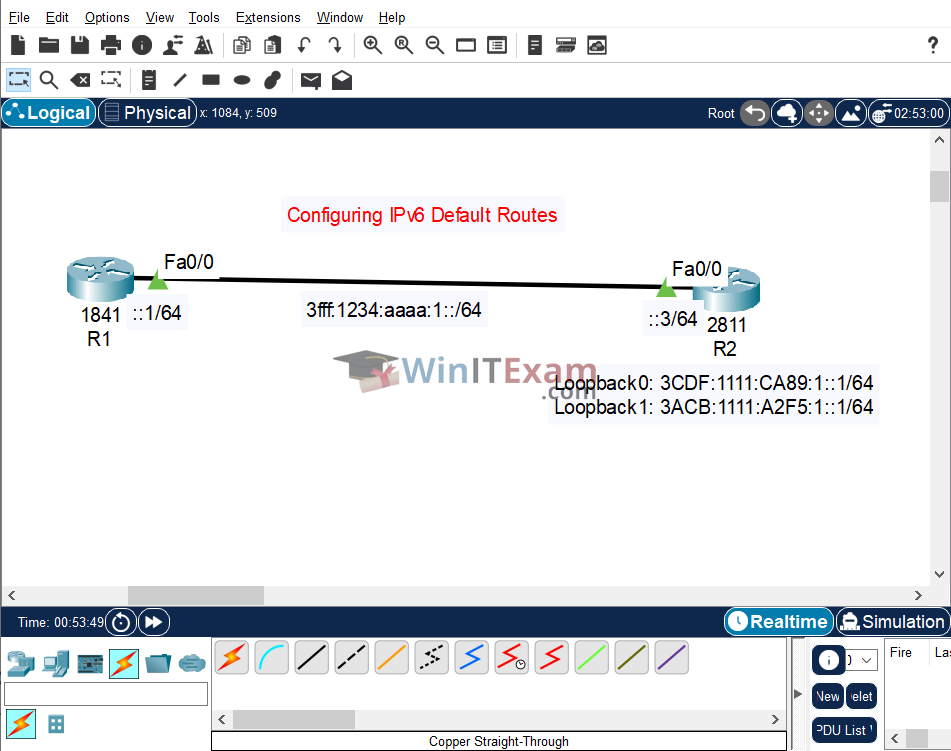
Task 1: Configure Hostnames
Objective: Set hostnames on R1 and R2 as illustrated in the topology.
Configuration:
R1#configure terminal R1(config)#hostname R1 R1(config)#end R2#configure terminal R2(config)#hostname R2 R2(config)#end
Task 2: Configure IPv6 Addresses
Objective: Configure the IPv6 addresses on the FastEthernet interfaces of R1 and R2 as illustrated in the topology. Add the Loopback addresses to R2.
Configuration:
R1#configure terminal
R1#configure terminal
R1(config)#ipv6 unicast-routing
R1(config)#interface FastEthernet0/0
R1(config-if)#ipv6 address 3fff:1234:aaaa:1::1/64
R1(config-if)#no shutdown
R1(config-if)#end
R1#show ipv6 interface FastEthernet0/0
FastEthernet0/0 is up, line protocol is up
IPv6 is enabled, link-local address is FE80::2E0:8FFF:FEB6:701
No Virtual link-local address(es):
Global unicast address(es):
3FFF:1234:AAAA:1::1, subnet is 3FFF:1234:AAAA:1::/64
R2#configure terminal
R2(config)#ipv6 unicast-routing
R2(config)#interface FastEthernet0/0
R2(config-if)#ipv6 address 3fff:1234:aaaa:1::3/64
R2(config-if)#no shutdown
R2(config-if)#interface Loopback0
R2(config-if)#ipv6 address 3CDF:1111:CA89:1::1/64
R2(config-if)#interface Loopback1
R2(config-if)#ipv6 address 3ACB:1111:A2F5:1::1/64
R2(config-if)#end
R2#show ipv6 interface brief
FastEthernet0/0 [up/up]
FE80::290:2BFF:FEEC:3201
3FFF:1234:AAAA:1::3
FastEthernet0/1 [administratively down/down]
unassigned
Loopback0 [up/up]
FE80::20C:85FF:FE13:98E0
3CDF:1111:CA89:1::1
Loopback1 [up/up]
FE80::2E0:F9FF:FE77:C64
3ACB:1111:A2F5:1::1
Vlan1 [administratively down/down]
unassigned
Task 3: Configure a Default Static Routes
Objective: Configure a default static route on R1 to allow traffic to reach the subnets connected to R2.
Configuration:
R1#configure terminal R1(config)#ipv6 route ::/0 FastEthernet0/0 FE80::290:2BFF:FEEC:3201 R1(config)#end
Task 4: Verification
Objective: Ping across the link, and then use relevant show commands to verify your configuration.
R1#ping ipv6 3CDF:1111:CA89:1::1
Type escape sequence to abort.
Sending 5, 100-byte ICMP Echos to 3CDF:1111:CA89:1::1, timeout is 2 seconds:
!!!!!
Success rate is 100 percent (5/5), round-trip min/avg/max = 0/0/0 ms
R1#ping ipv6 3ACB:1111:A2F5:1::1
Type escape sequence to abort.
Sending 5, 100-byte ICMP Echos to 3ACB:1111:A2F5:1::1, timeout is 2 seconds:
!!!!!
Success rate is 100 percent (5/5), round-trip min/avg/max = 0/0/0 ms
R1#show ipv6 route
IPv6 Routing Table - 4 entries
Codes: C - Connected, L - Local, S - Static, R - RIP, B - BGP
U - Per-user Static route, M - MIPv6
I1 - ISIS L1, I2 - ISIS L2, IA - ISIS interarea, IS - ISIS summary
ND - ND Default, NDp - ND Prefix, DCE - Destination, NDr - Redirect
O - OSPF intra, OI - OSPF inter, OE1 - OSPF ext 1, OE2 - OSPF ext 2
ON1 - OSPF NSSA ext 1, ON2 - OSPF NSSA ext 2
D - EIGRP, EX - EIGRP external
S ::/0 [1/0]
via FE80::290:2BFF:FEEC:3201, FastEthernet0/0
C 3FFF:1234:AAAA:1::/64 [0/0]
via ::, FastEthernet0/0
L 3FFF:1234:AAAA:1::1/128 [0/0]
via ::, FastEthernet0/0
L FF00::/8 [0/0]
via ::, Null0
Cisco Packet Tracer file:
Load and open the .pkt Lab file in Cisco Packet Tracer from here: Configuring_IPv6_Default_Routes.pkt