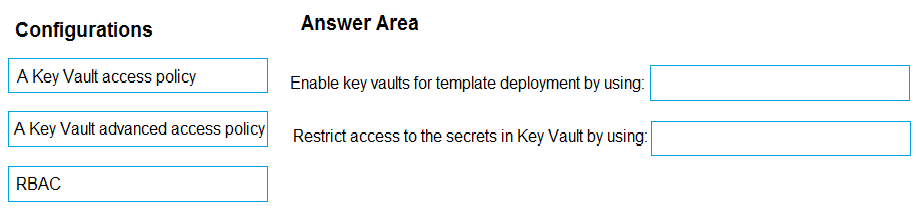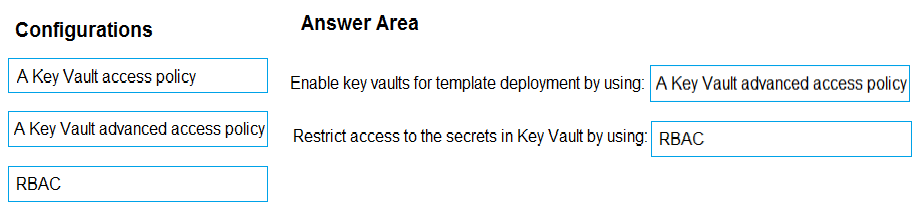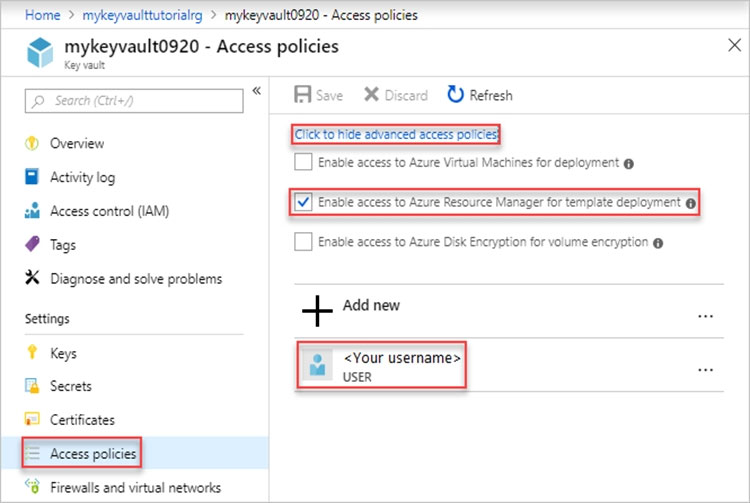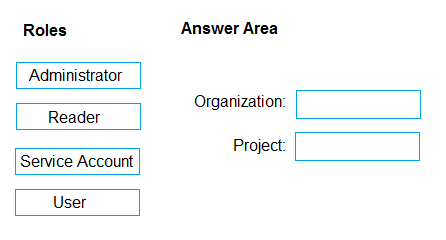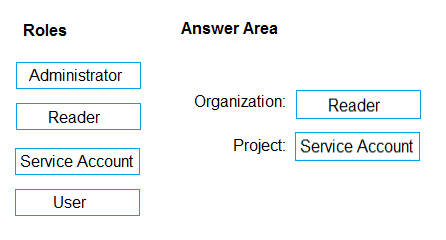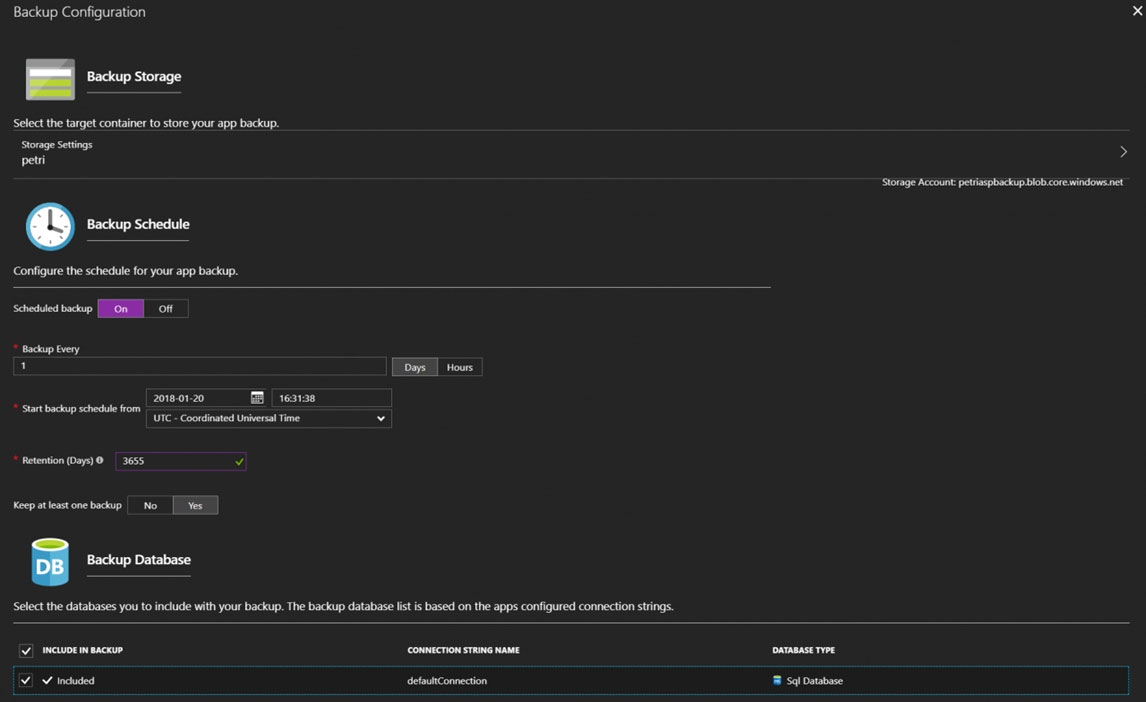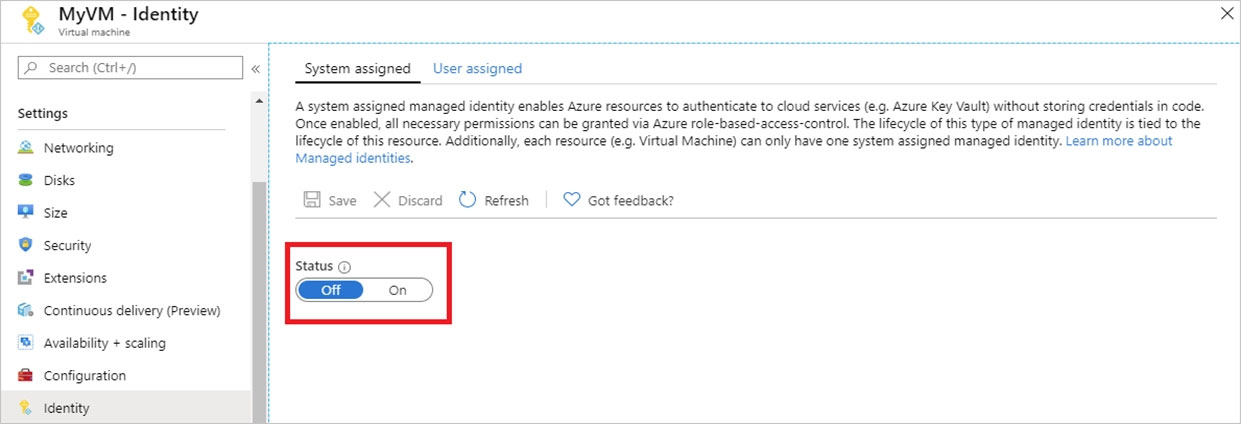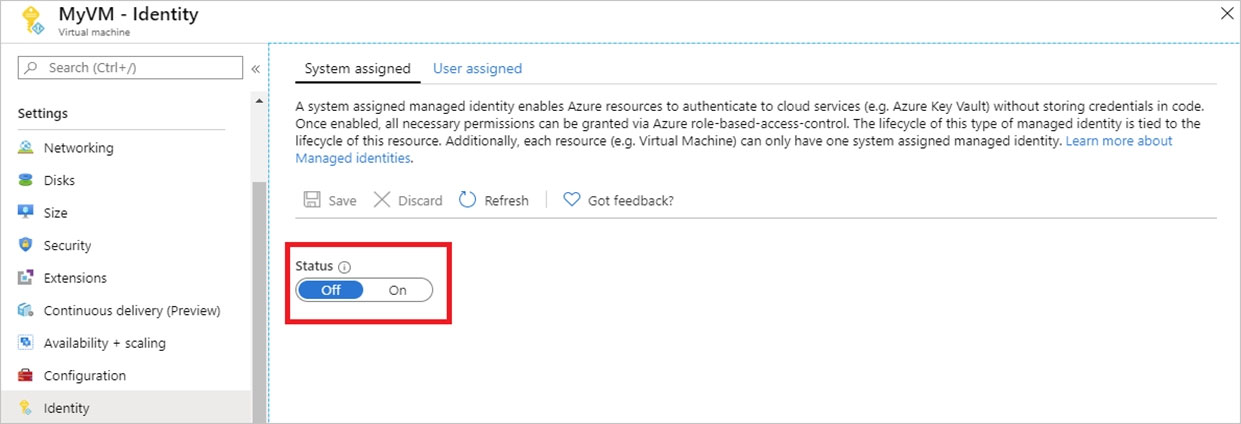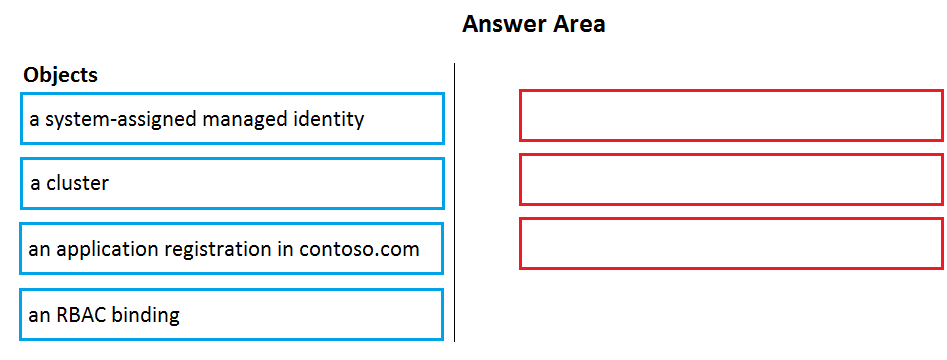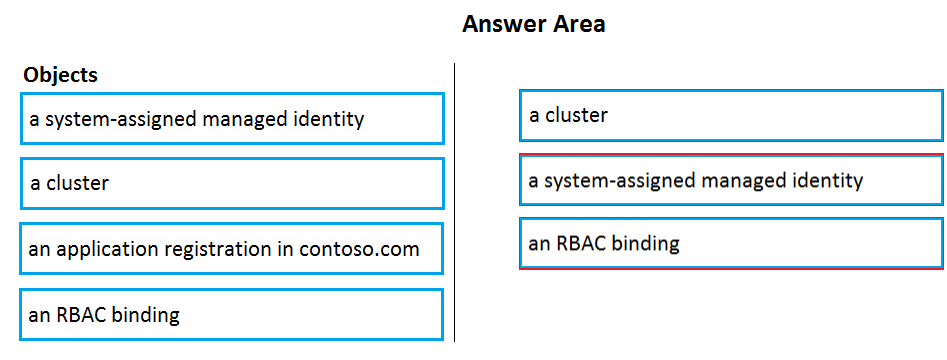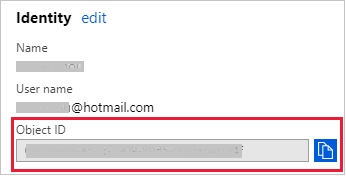With the storage account ready, you can configure backs up in the web app or App Service.
1. Open the App Service az400-123456789-main, which you want to protect, in the Azure Portal and browse to Settings > Backups. Click Configure and a
Backup Configuration blade should appear.
2. Select the storage account.
3. Click + to create a private container. You could name this container after the web app or App Service.
4. Select the container.
5. If you want to schedule backups, then set Scheduled Backup to On and configure a schedule: every five hours
6. Select your retention. Note that 0 means never delete backups.
7. Decide if at least one backup should always be retained.
8. Choose if any connected databases should be included in the web app backup.
9. Click Save to finalize the backup configuration.
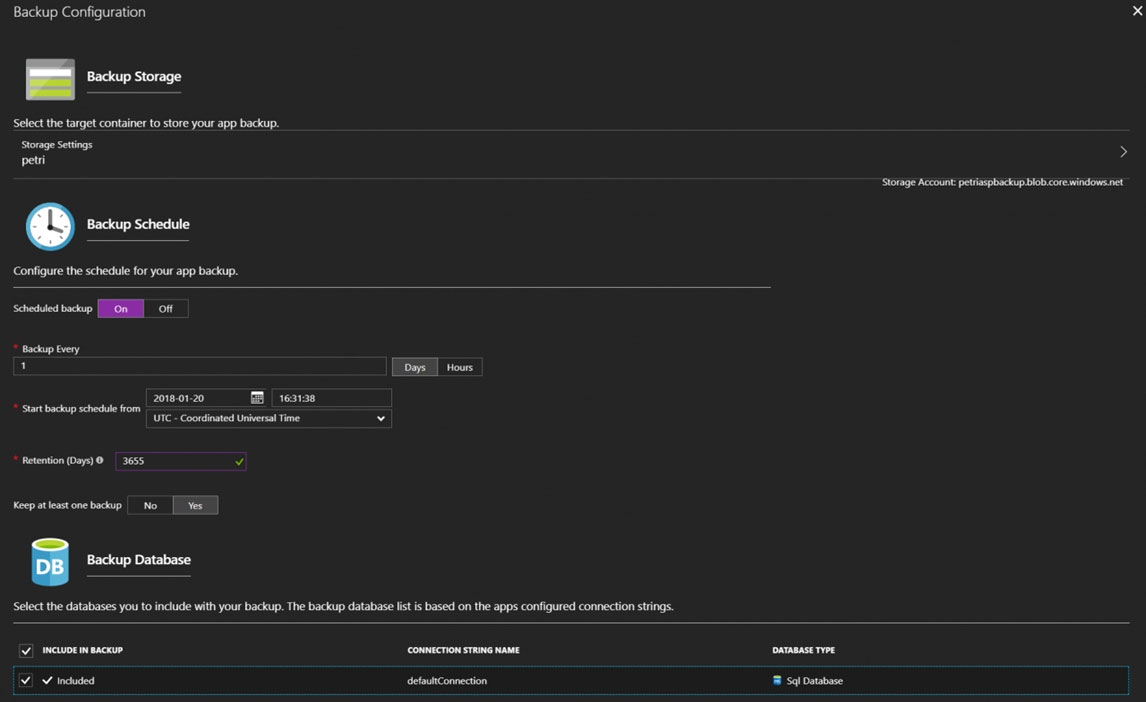
Reference:
https://petri.com/backing-azure-app-service