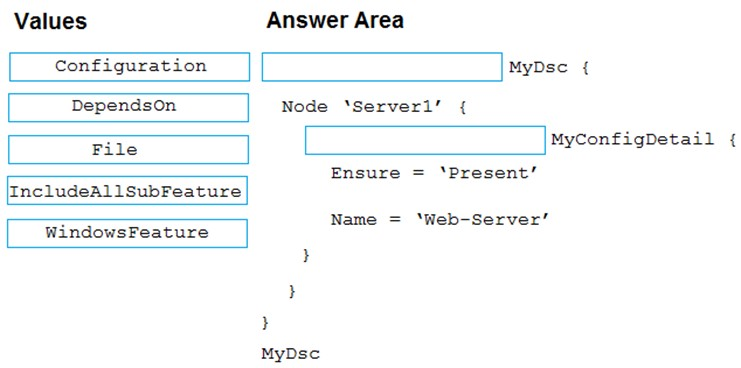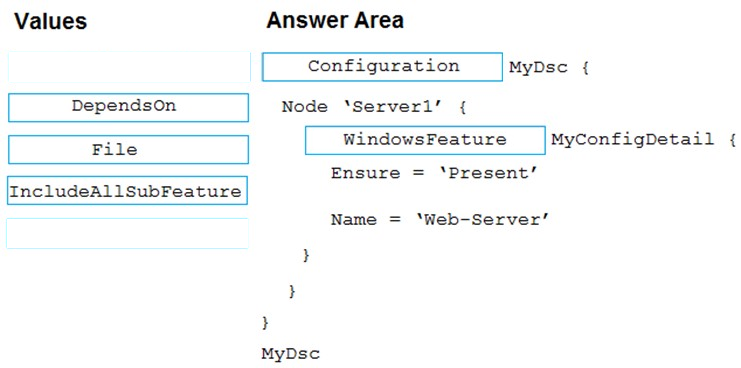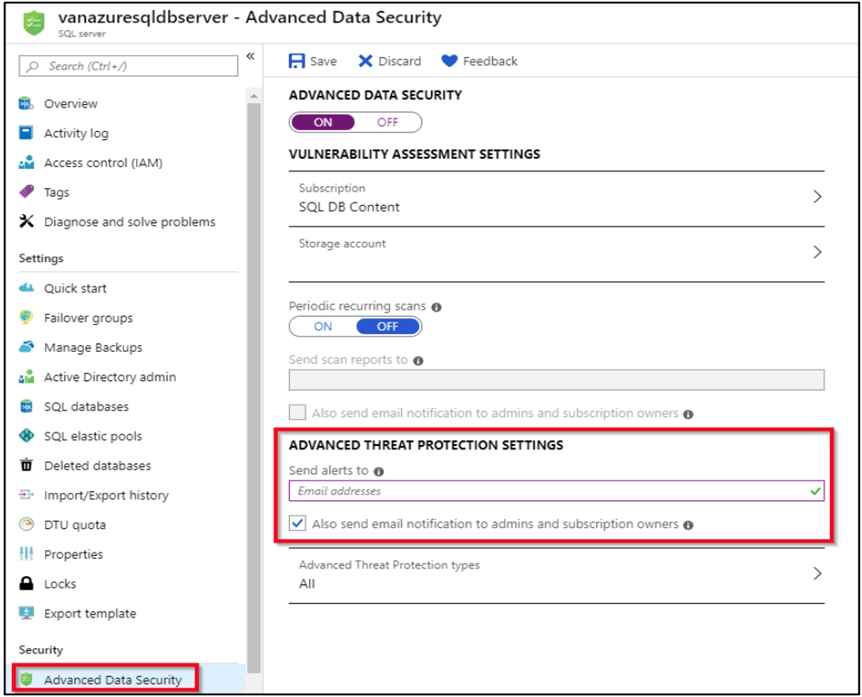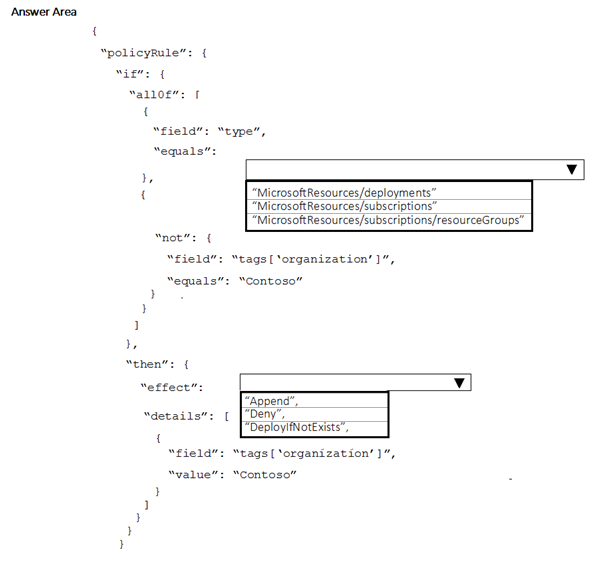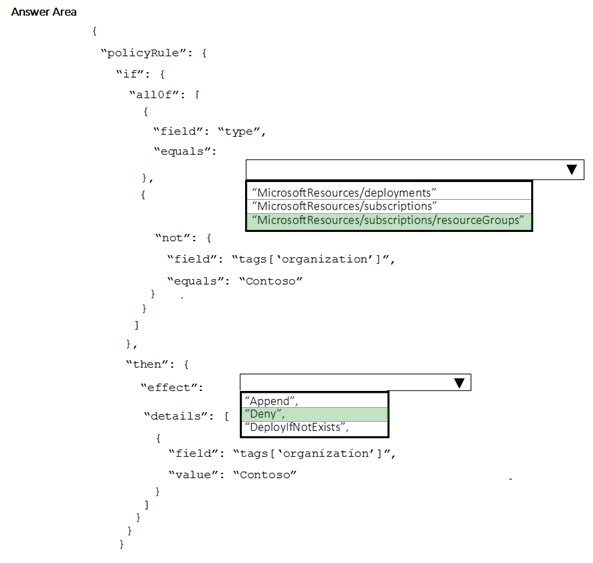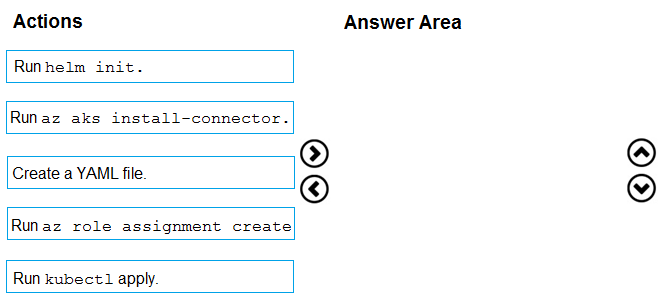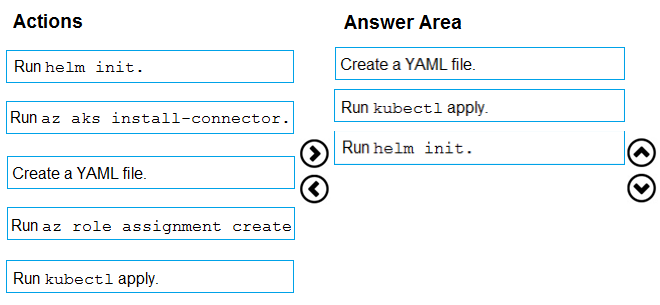Set up Advanced Threat Protection in the Azure portal
1. Sign into the Azure portal.
2. Navigate to the configuration page of the server you want to protect. In the security settings, select Advanced Data Security.
3. On the Advanced Data Security configuration page:
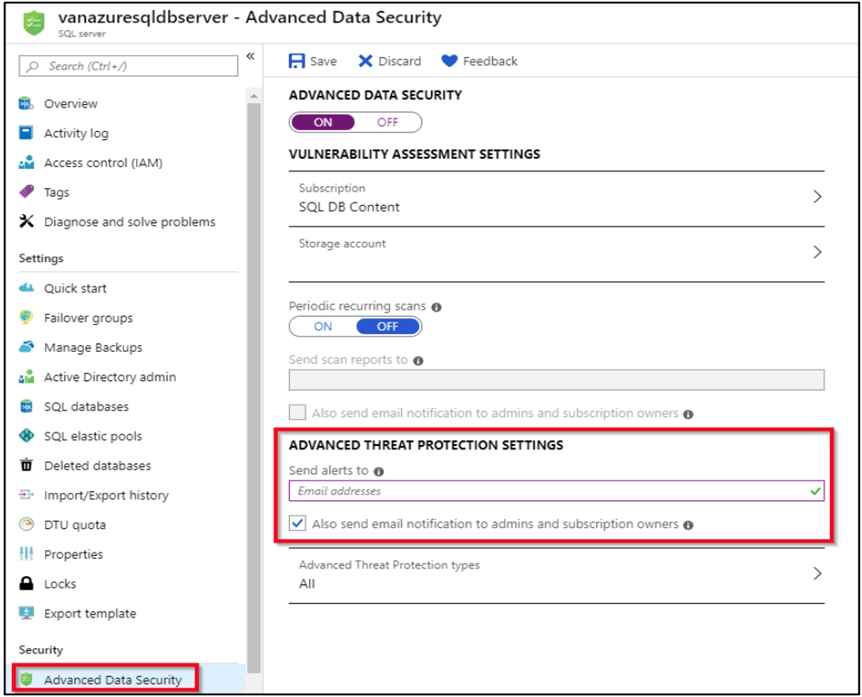
4. Enable Advanced Data Security on the server.
Note: Advanced Threat Protection for Azure SQL Database detects anomalous activities indicating unusual and potentially harmful attempts to access or exploit databases. Advanced Threat Protection can identify Potential SQL injection, Access from unusual location or data center, Access from unfamiliar principal or potentially harmful application, and Brute force SQL credentials
Reference:
https://docs.microsoft.com/en-us/azure/storage/common/storage-account-create
https://docs.microsoft.com/en-us/azure/azure-sql/database/threat-detection-configure