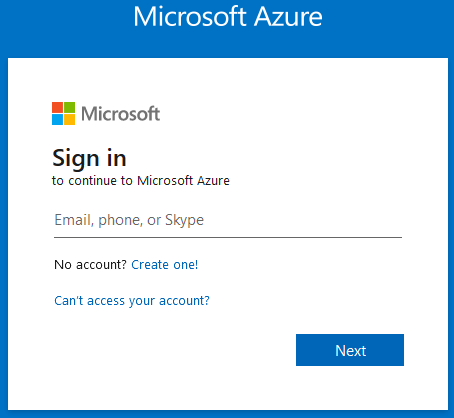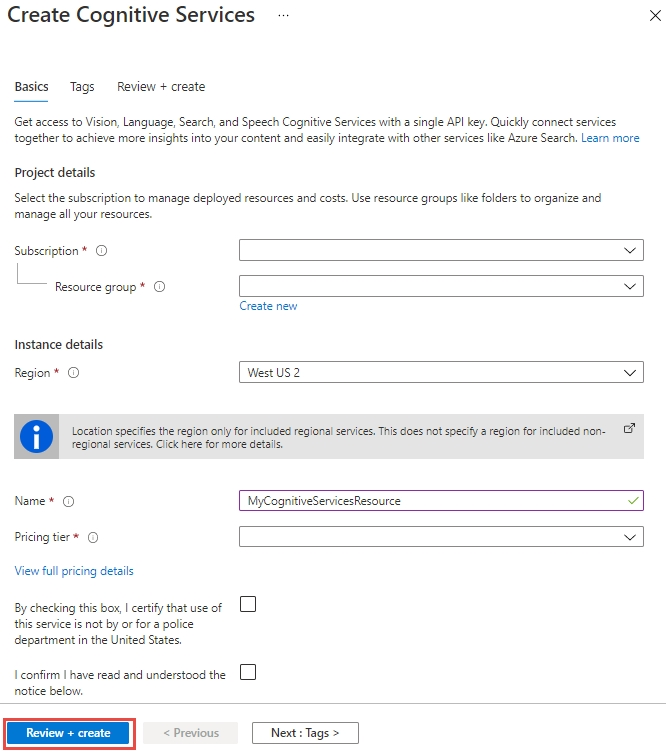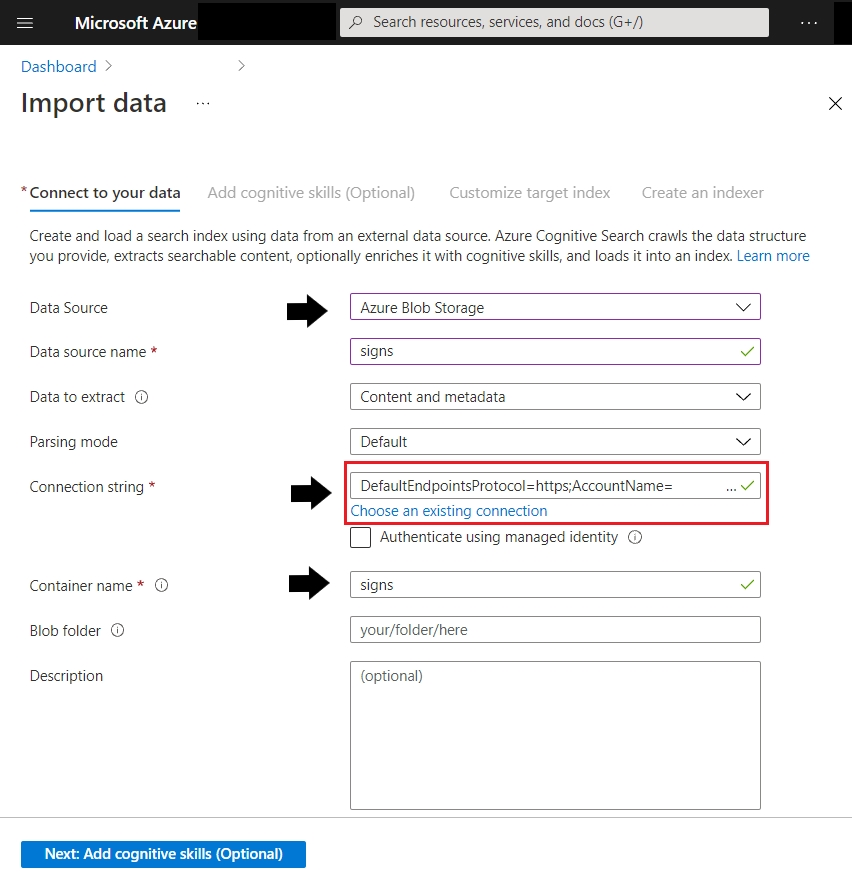Part 1: Create a search service captions12345678
Step 1: Sign in to the QnA portal.
Step 2: Create an Azure Cognitive multi-service resource:
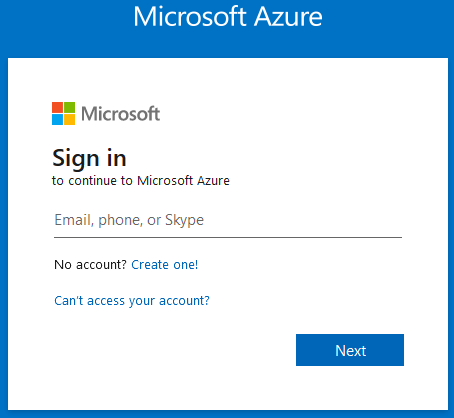
Step 3: On the Create page, provide the following information.
Name: captions12345678ֲ¨
Pricing tier: Free -
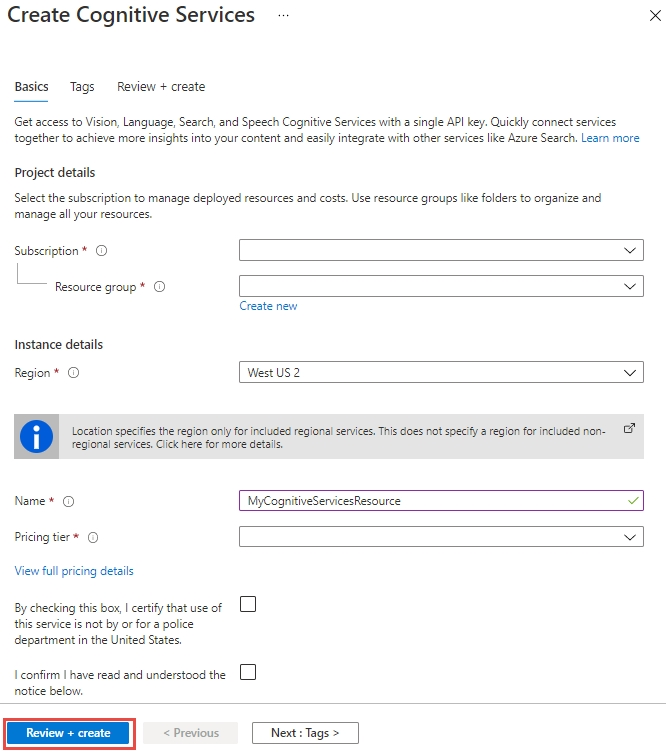
Step 4: Click Review + create -
(Step 5: Create a data source
In Connect to your data, choose Azure Blob Storage. Choose an existing connection to the storage account and container you created. Give the data source a name, and use default values for the rest.)
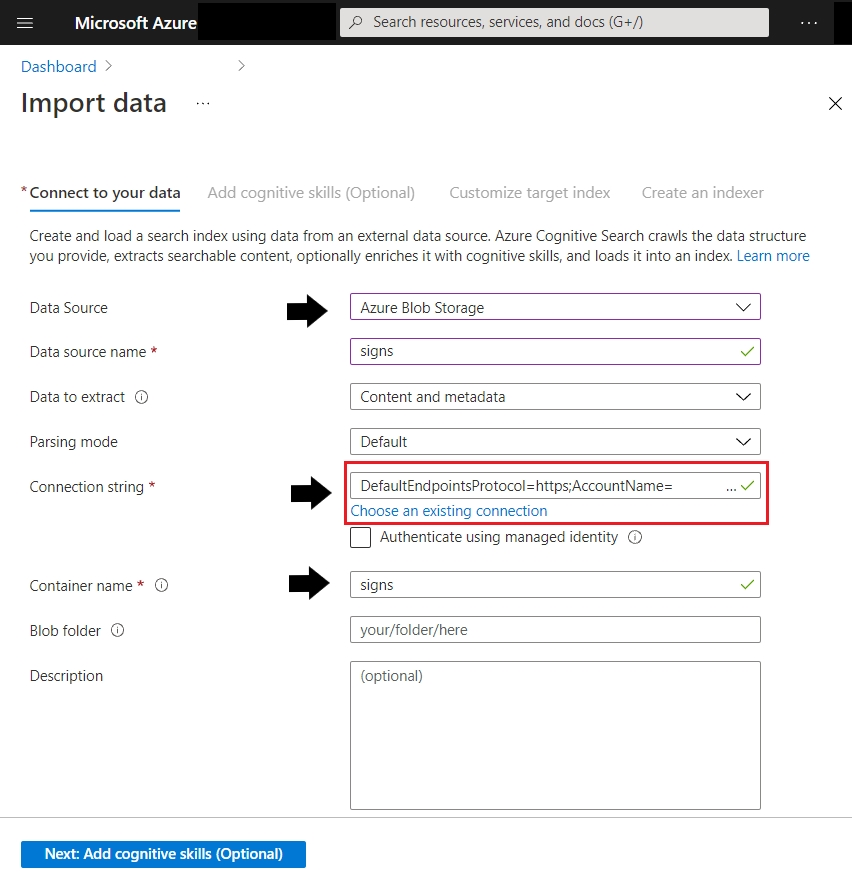
Reference:
https://docs.microsoft.com/en-us/azure/search/search-create-service-portal
https://docs.microsoft.com/en-us/azure/search/cognitive-search-quickstart-ocr