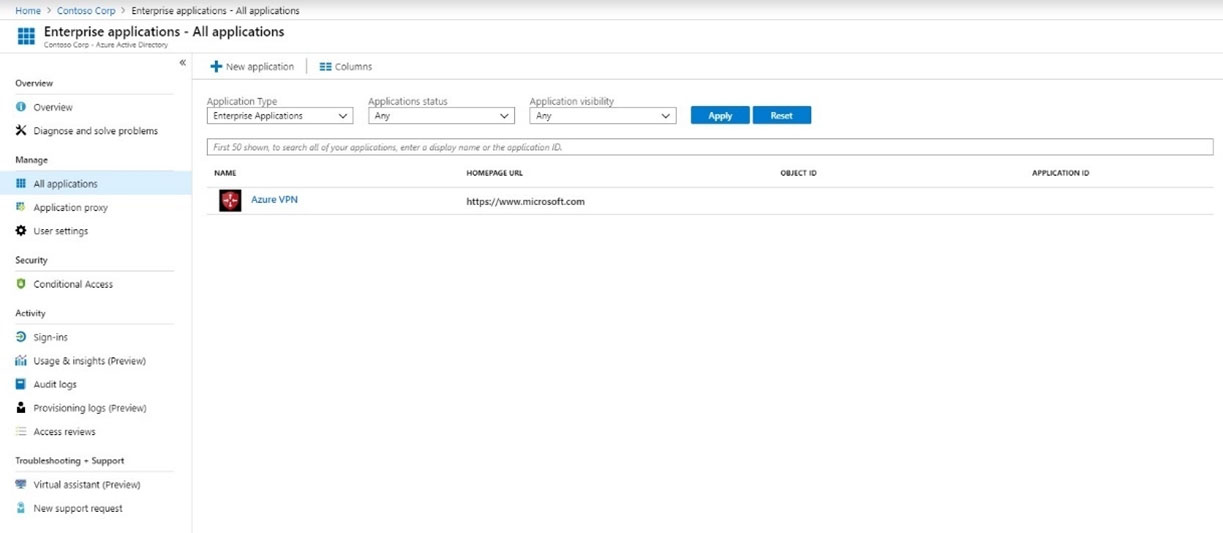Box 1: An enterprise application
Enable Azure AD authentication on the VPN gateway:
1. Locate the Directory ID of the directory that you want to use for authentication. It's listed in the properties section of the Active Directory page.
2. Under your Azure AD, in Enterprise applications, you see Azure VPN listed.
Copy the Directory ID.
3. Sign in to the Azure portal as a user that is assigned the Global administrator role.
4. Next, give admin consent. Copy and paste the URL that pertains to your deployment location in the address bar of your browser.
5. Select the Global Admin account if prompted.
6. Select Accept when prompted.

7. Under your Azure AD, in Enterprise applications, you see Azure VPN listed.
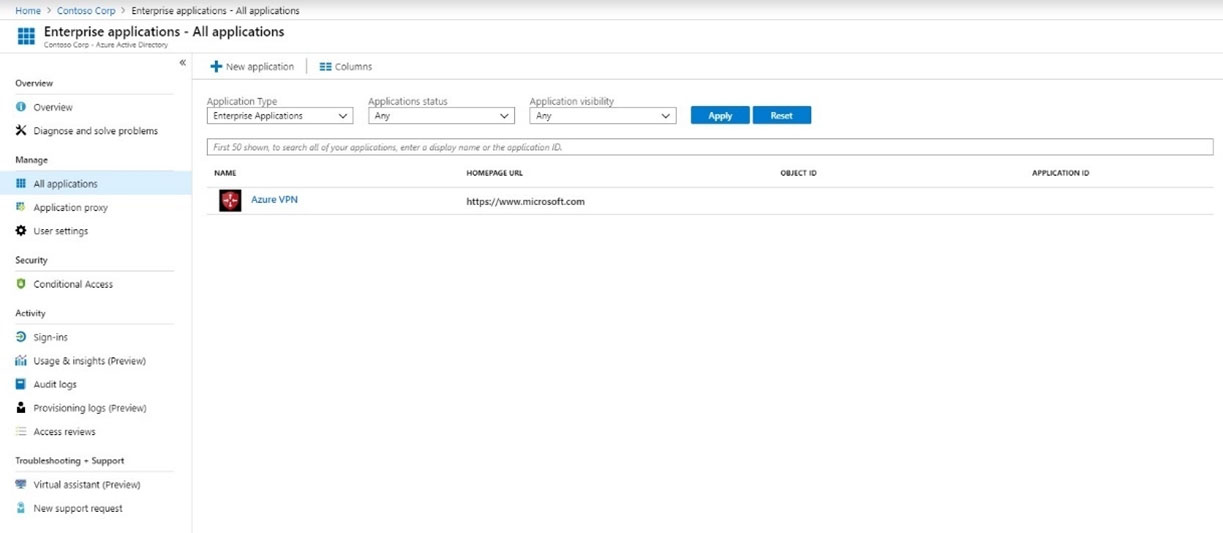
Box 2: Open VPN (SSL)
When you connect to your VNet using Point-to-Site, you have a choice of which protocol to use. The protocol you use determines the authentication options that are available to you. If you want to use Azure Active Directory authentication, you can do so when using the OpenVPN protocol.
Reference:
https://docs.microsoft.com/en-us/azure/vpn-gateway/openvpn-azure-ad-tenant