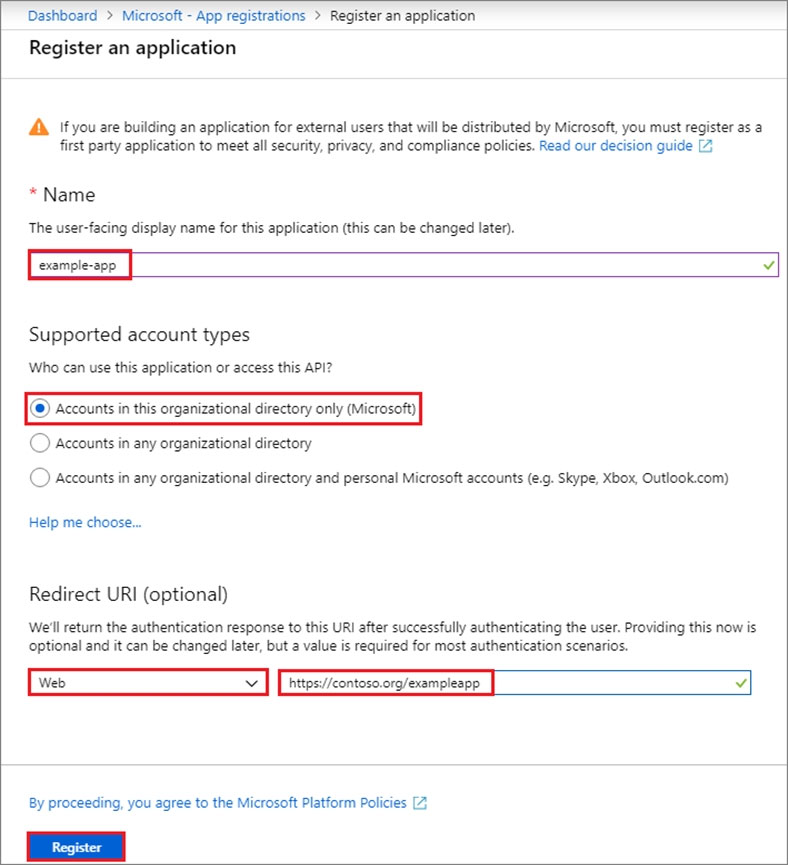Step 1: Register the Application
1. Sign in to your Azure Account through the Azure portal.
2. Select Azure Active Directory.
3. Select App registrations.
4. Select New registration.
5. Name the application App12345678. Select a supported account type, which determines who can use the application. Under Redirect URI, select Web for the type of application you want to create. Enter the URI:
https://app.contoso.com , where the access token is sent to.
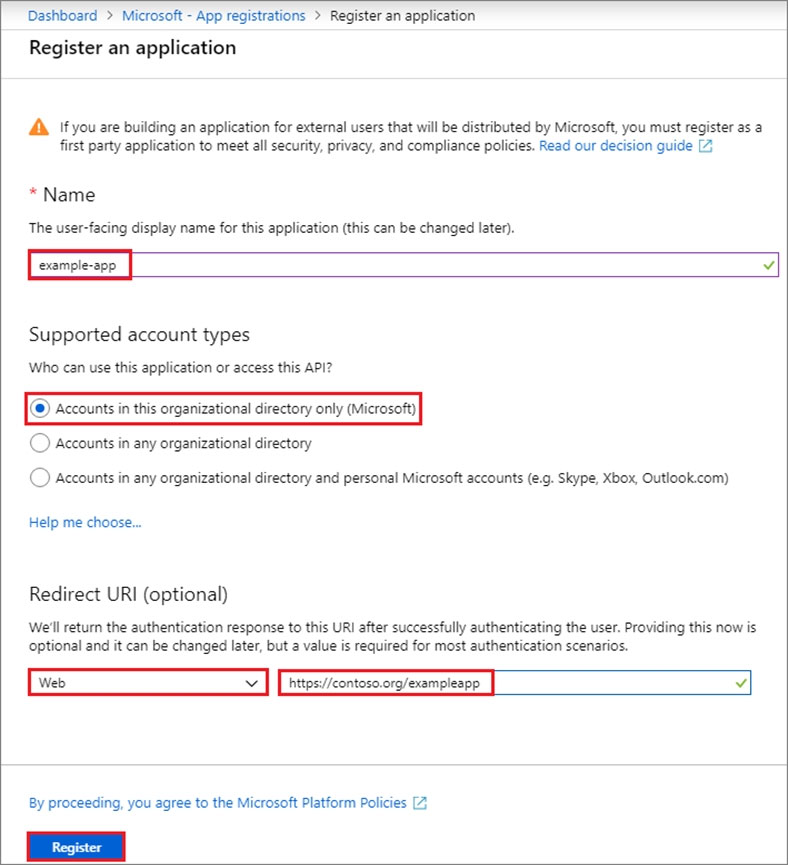
6. Click Register
Reference:
https://docs.microsoft.com/en-us/azure/active-directory/develop/howto-create-service-principal-portal