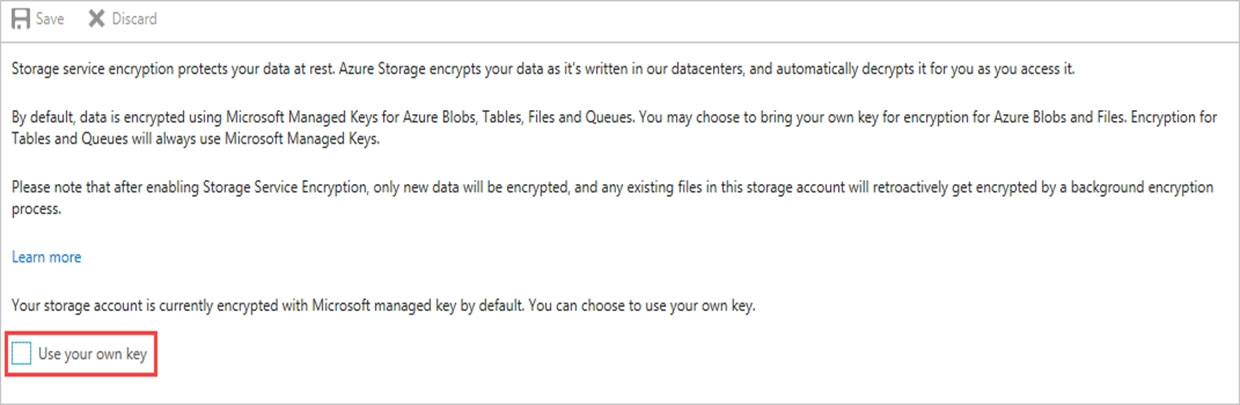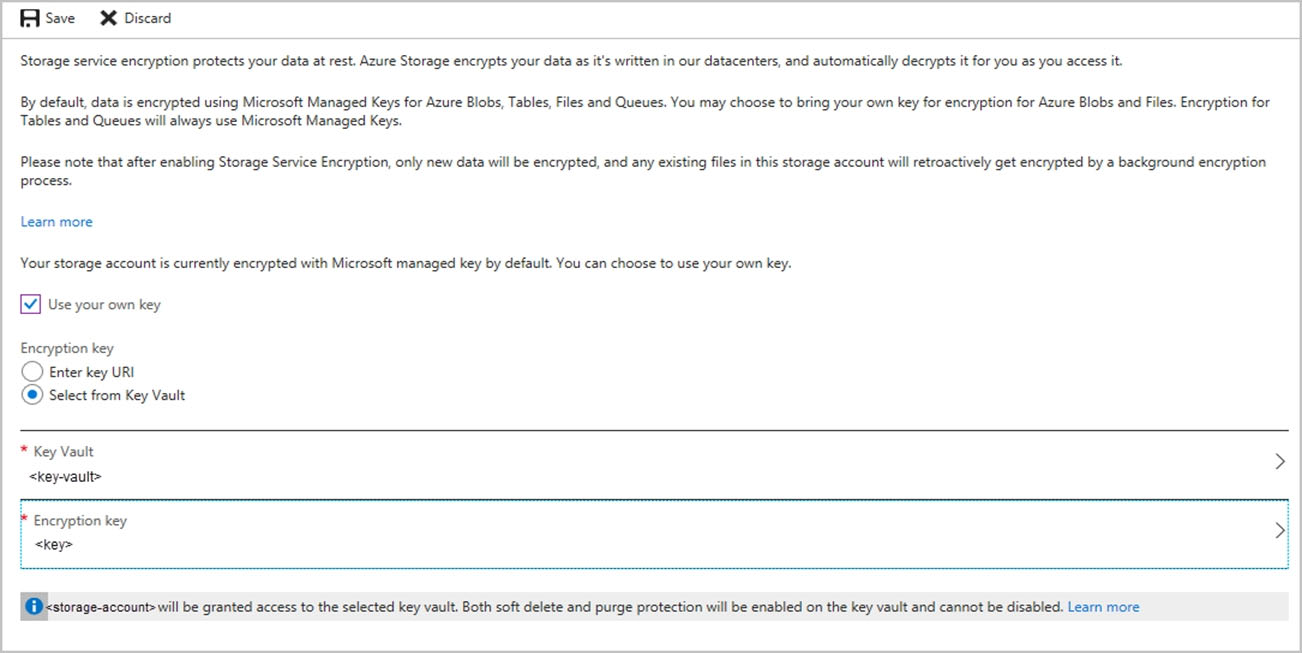Step 1: To enable customer-managed keys in the Azure portal, follow these steps:
1. Navigate to your storage account rg1lod1234578n1
2. On the Settings blade for the storage account, click Encryption. Select the Use your own key option, as shown in the following figure.
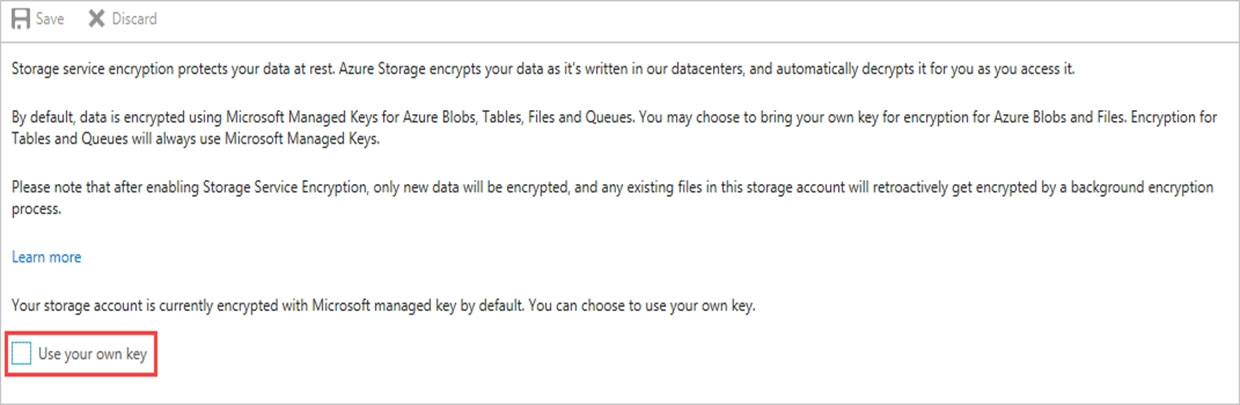
Step 2: Specify a key from a key vault
To specify a key from a key vault, first make sure that you have a key vault that contains a key. To specify a key from a key vault, follow these steps:
4. Choose the Select from Key Vault option.
5. Choose the key vault KeyVault1234578 containing the key you want to use.
6. Choose the key from the key vault.
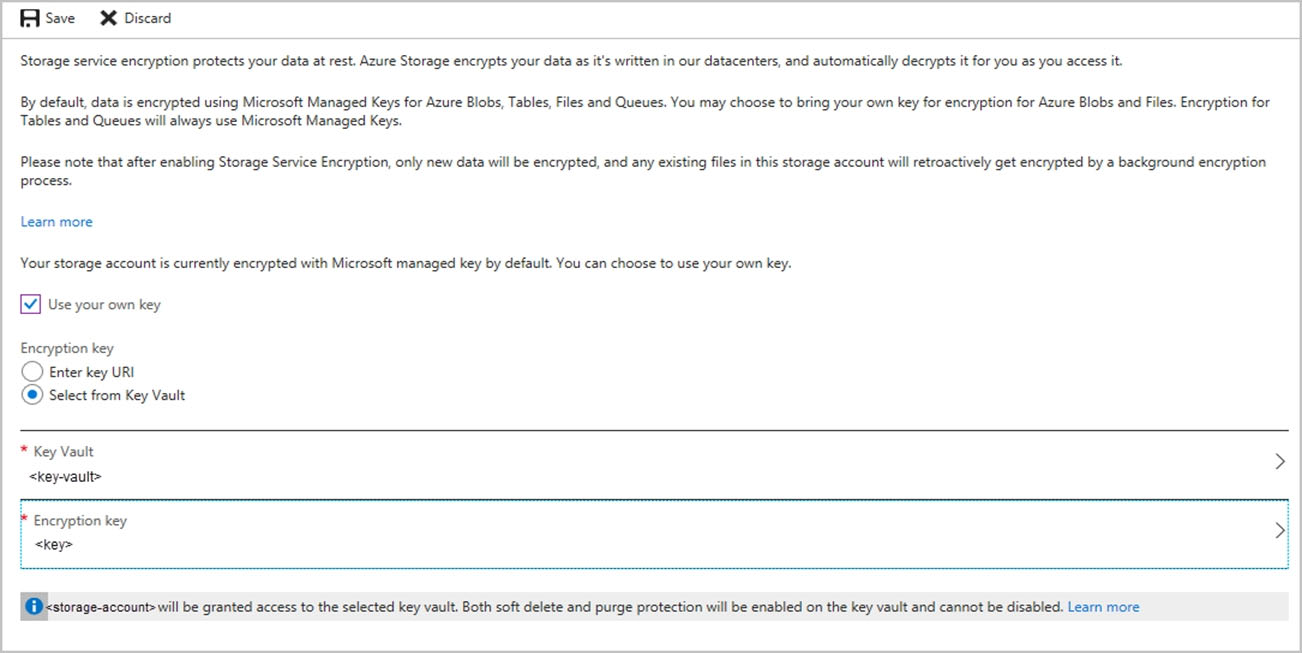
Reference:
https://docs.microsoft.com/en-us/azure/storage/common/storage-encryption-keys-portal