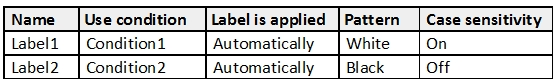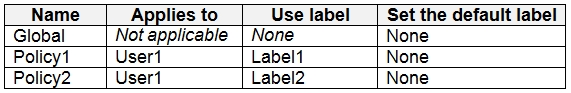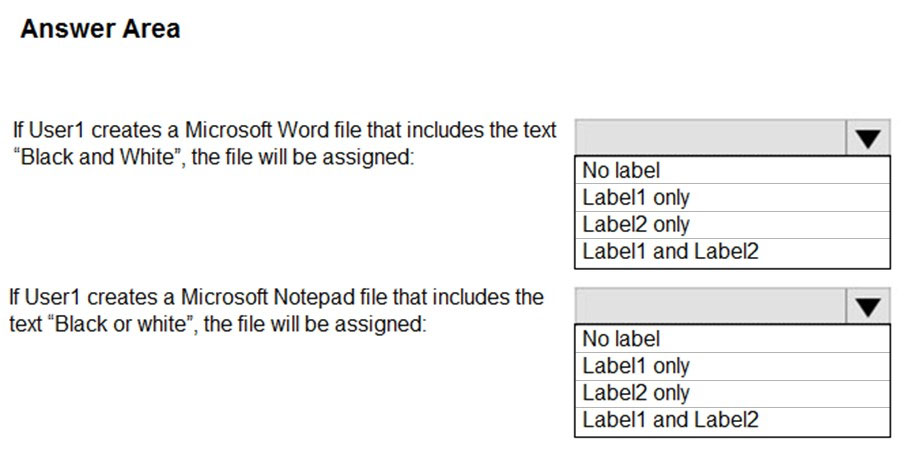Box 1: Label 2 only -
How multiple conditions are evaluated when they apply to more than one label
1. The labels are ordered for evaluation, according to their position that you specify in the policy: The label positioned first has the lowest position (least sensitive) and the label positioned last has the highest position (most sensitive).
2. The most sensitive label is applied.
3. The last sublabel is applied.
Box 2: No Label -
Automatic classification applies to Word, Excel, and PowerPoint when documents are saved, and apply to Outlook when emails are sent. Automatic classification does not apply to Microsoft Notepad.
Reference:
https://docs.microsoft.com/en-us/azure/information-protection/configure-policy-classification