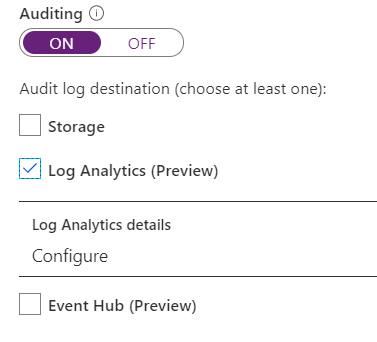1. In the Azure portal, type SQL in the search box, select SQL databases from the search results then select SQLdb1. Alternatively, browse to SQL databases in the left navigation pane.
2. In the properties of SQLdb1, scroll down to the Security section and select Auditing.
3. Turn auditing on if it isn't already, tick the Log Analytics checkbox then click on Configure.
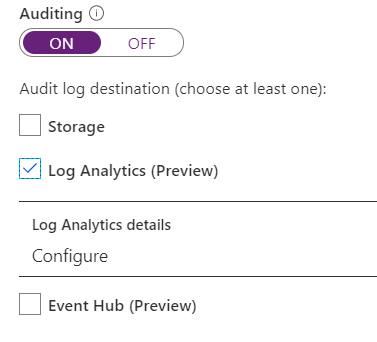
4. Select the WS12345678 Azure Log Analytics workspace.
5. Click Save to save the changes.