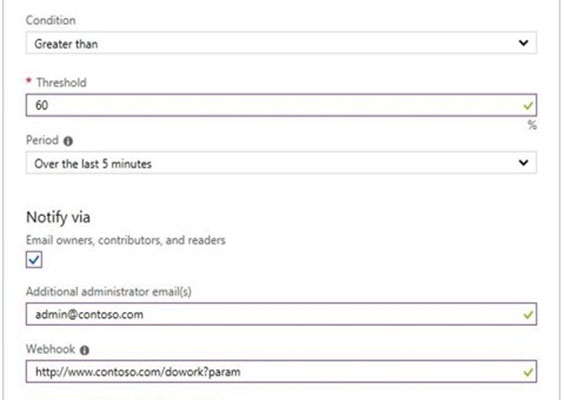Create an alert rule on a metric with the Azure portal
1. In the portal, locate the resource, here VM1, you are interested in monitoring and select it.
2. Select Alerts (Classic) under the MONITORING section. The text and icon may vary slightly for different resources.
3. Select the Add metric alert (classic) button and fill in the fields as per below, and click OK.
Metric: CPU Percentage -
Condition: Greater than -
Period: Over last 15 minutes -
Notify via: email -
Additional administrator email(s):
[email protected]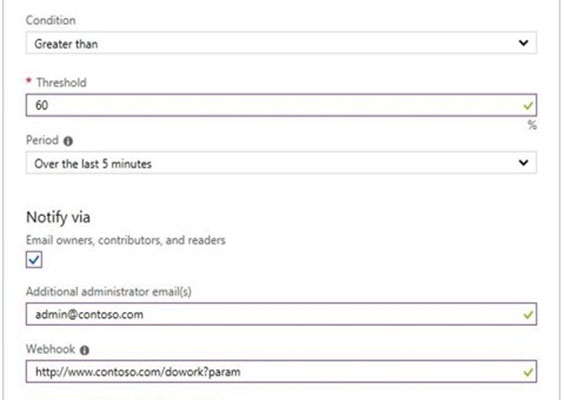
Reference:
https://docs.microsoft.com/en-us/azure/sql-database/sql-database-insights-alerts-portal