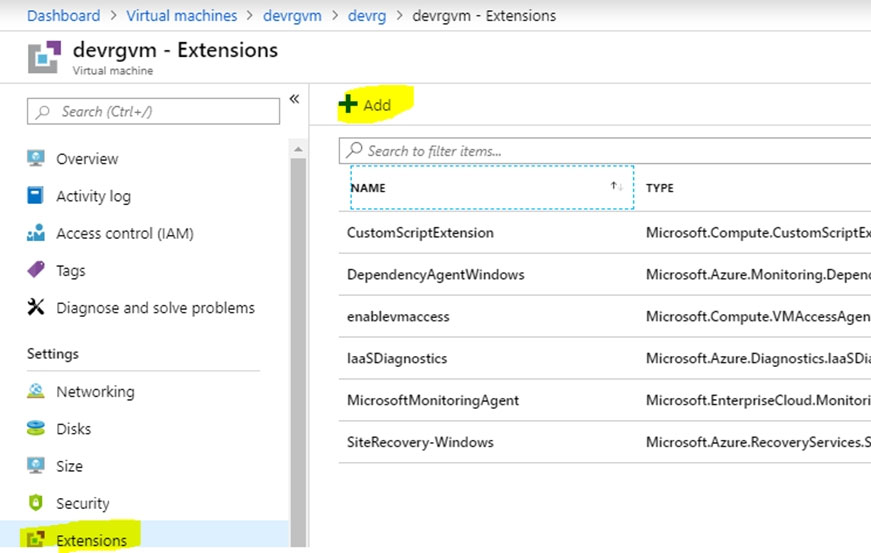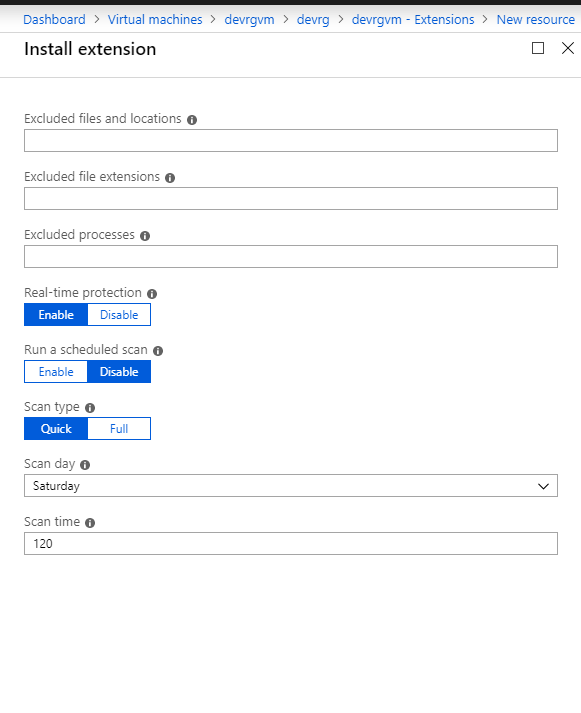Deploy the Microsoft Antimalware Extension using the Azure Portal for single VM deployment
1. In Azure Portal, go to the Azure VM1's blade, navigate to the Extensions section and press Add.
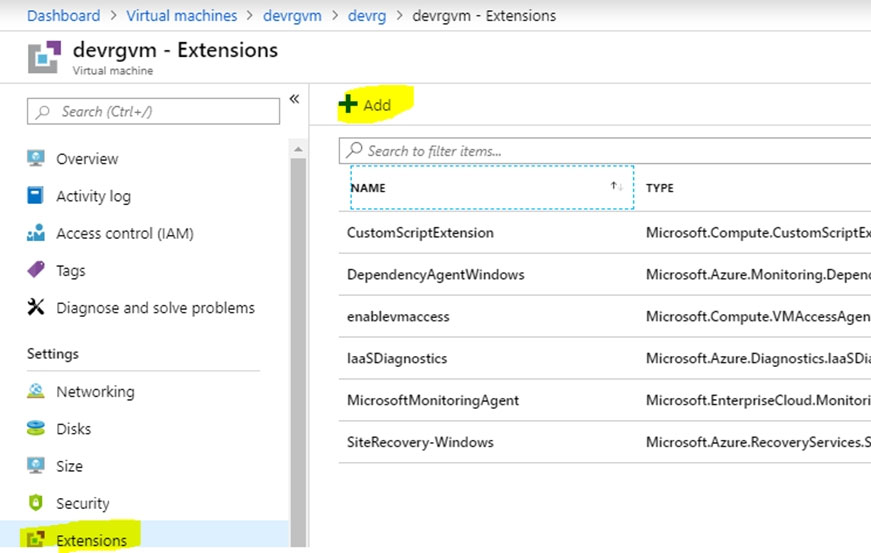
2. Select the Microsoft Antimalware extension and press Create.
3. Fill the "Install extension" form as desired and press OK.
Scheduled: Enable -
Scan type: Full -
Scan day: Sunday -
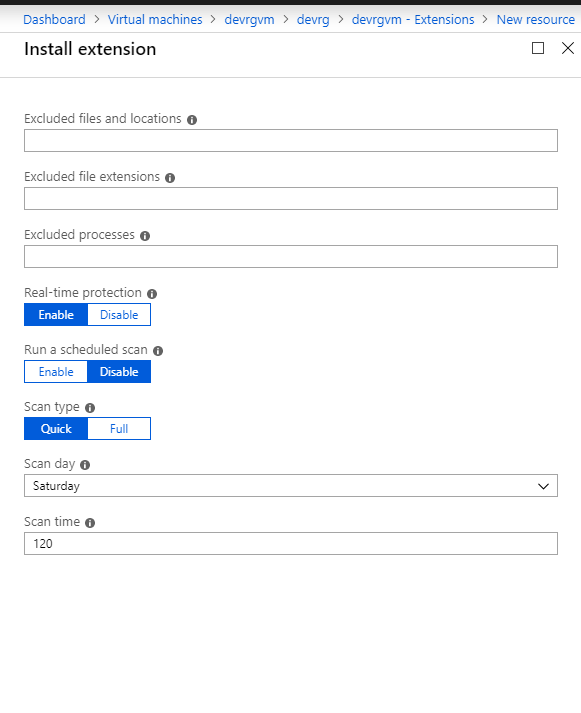
Reference:
https://www.e-apostolidis.gr/microsoft/azure/azure-vm-antimalware-extension-management/