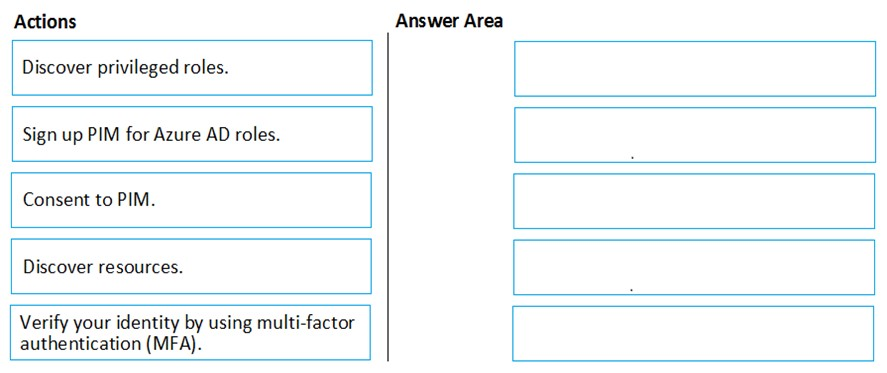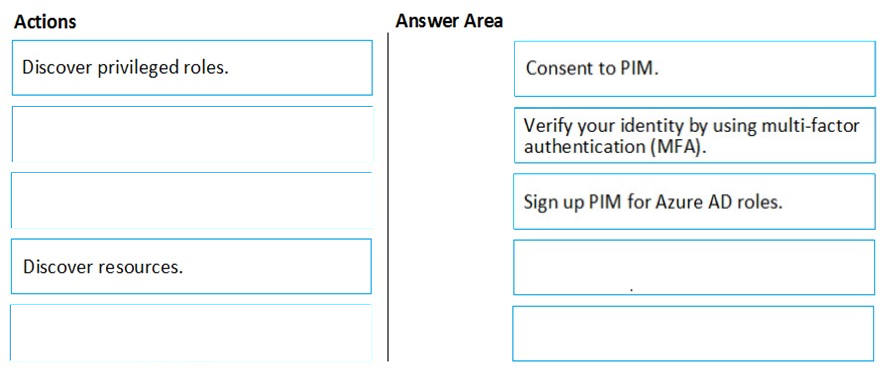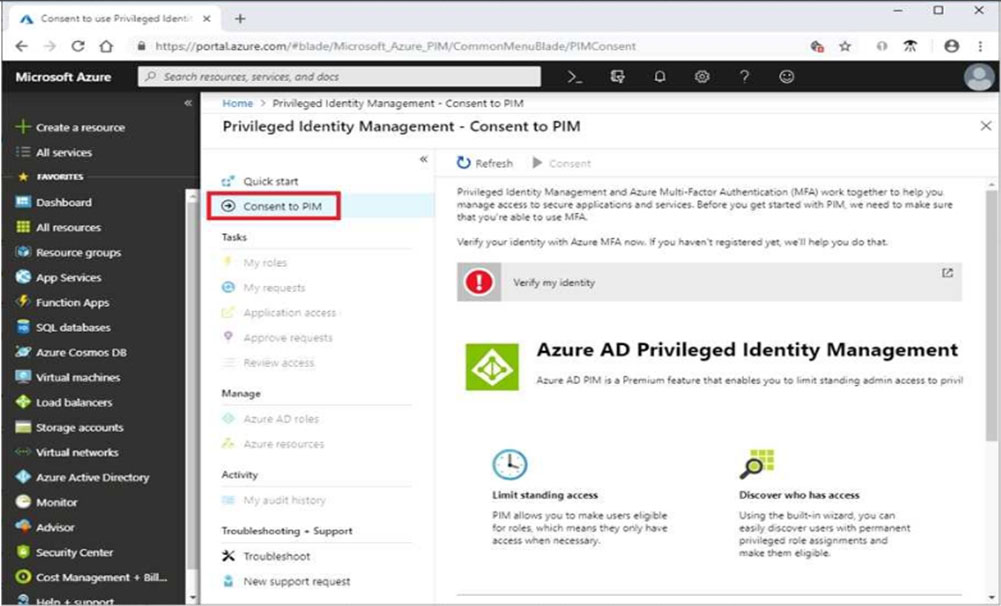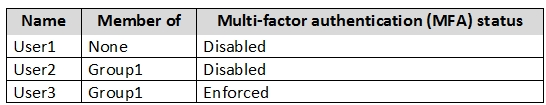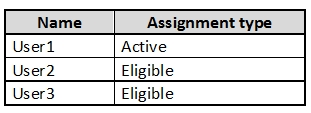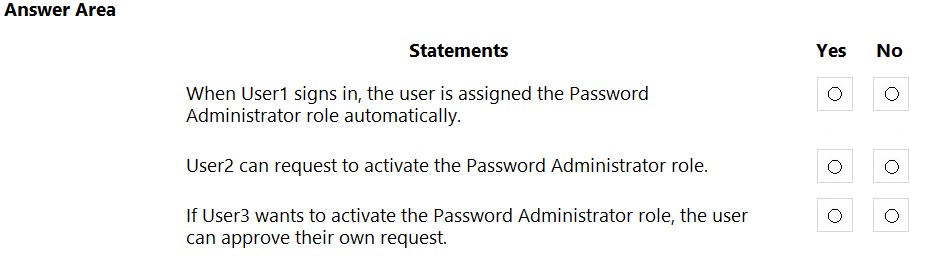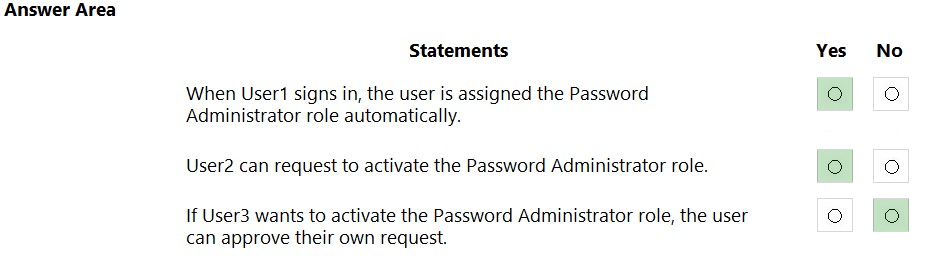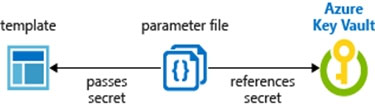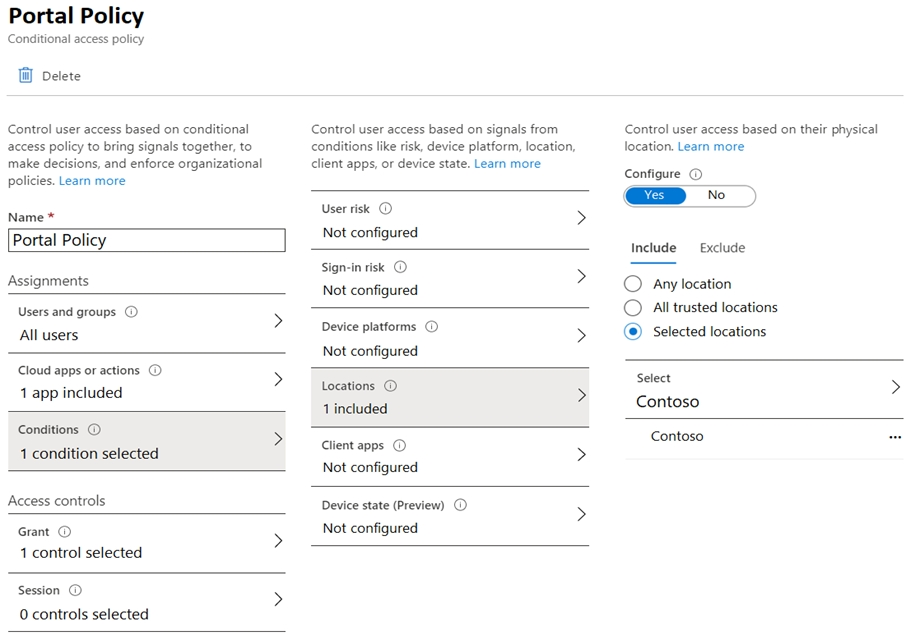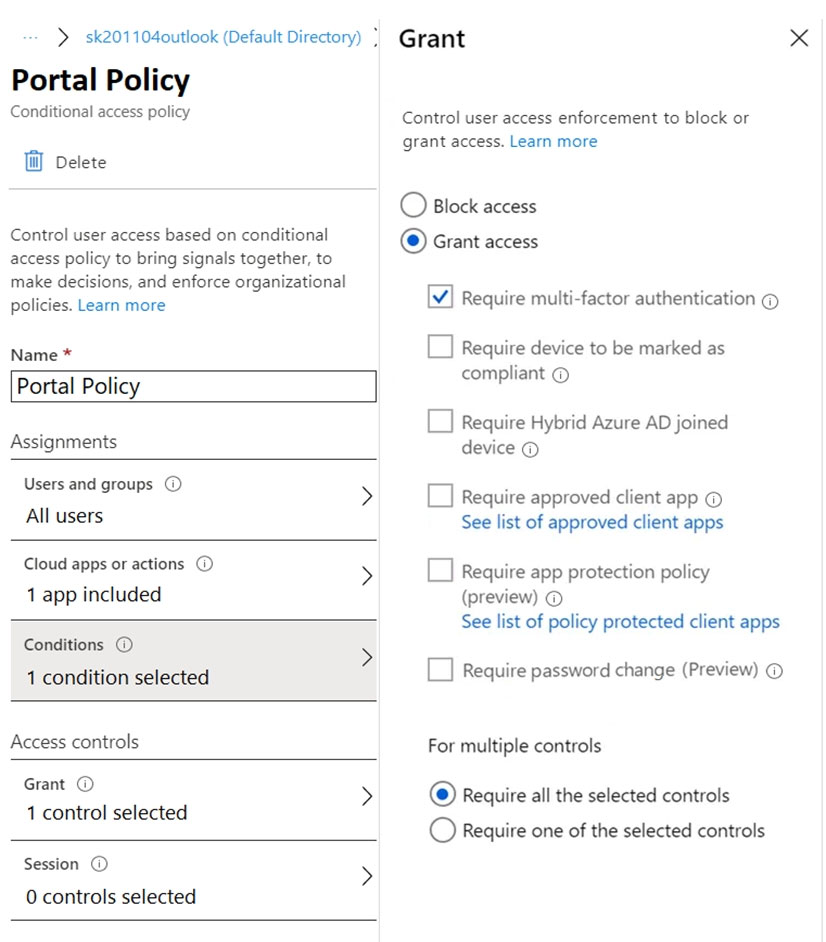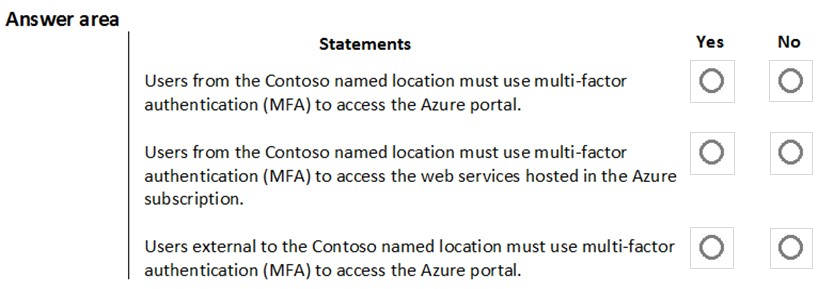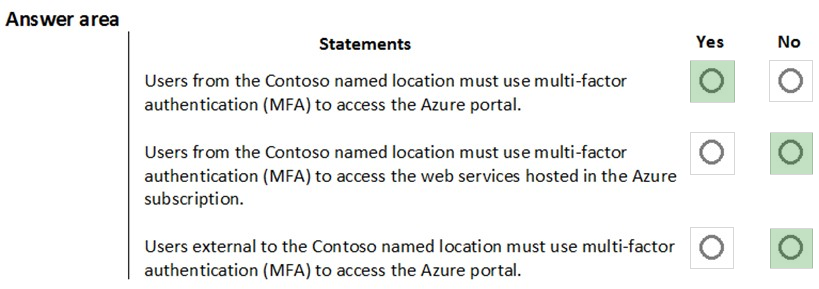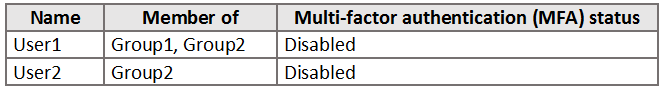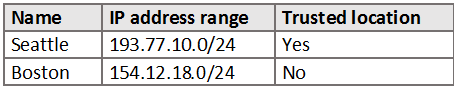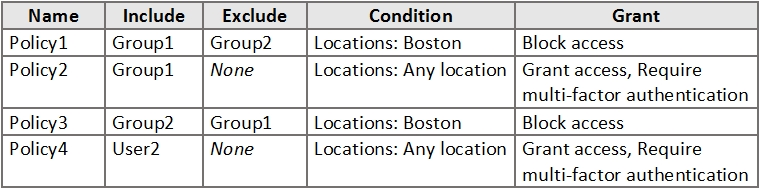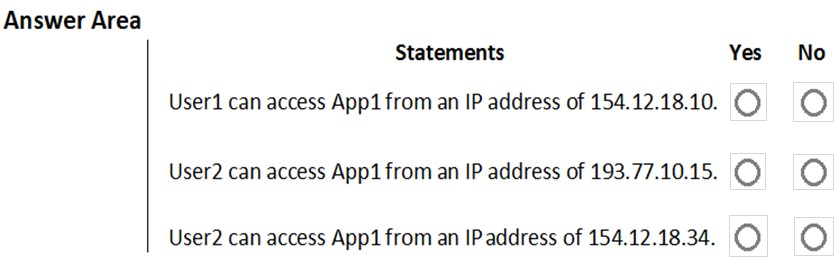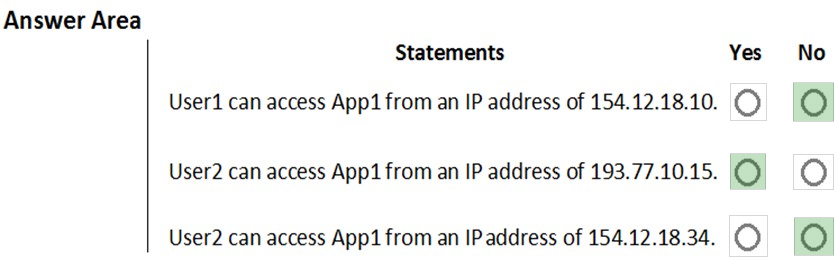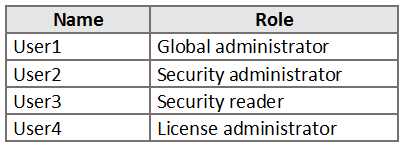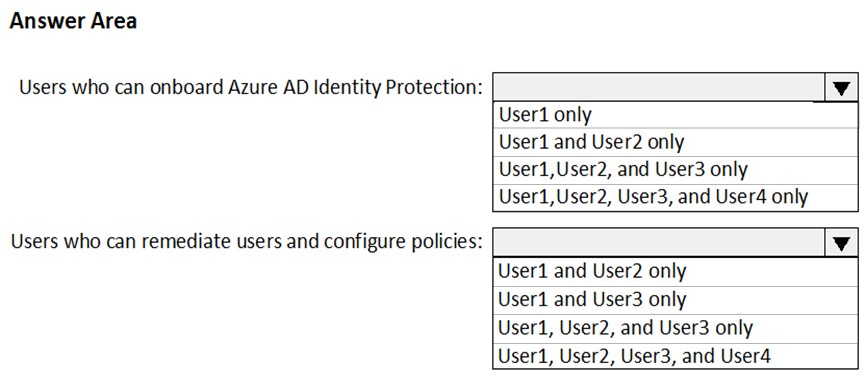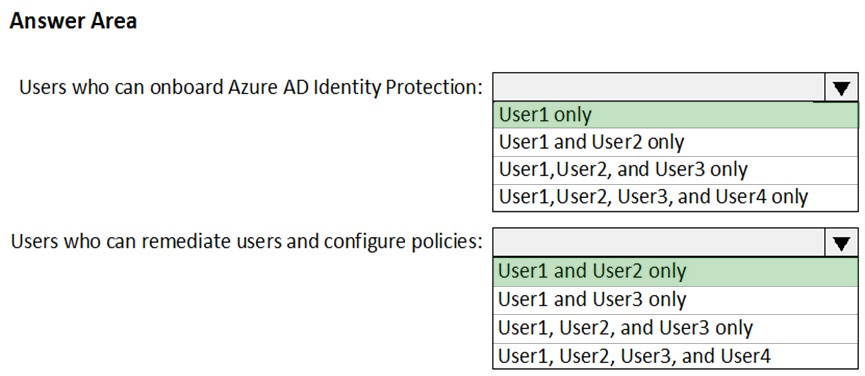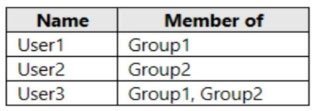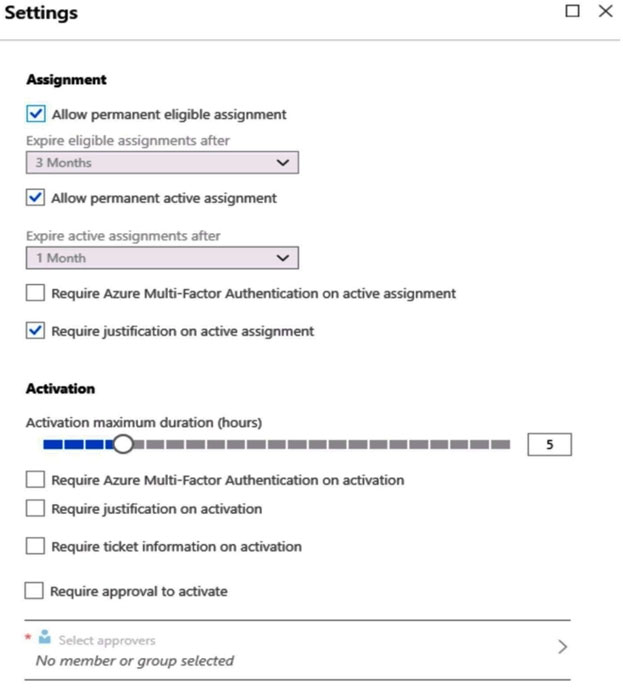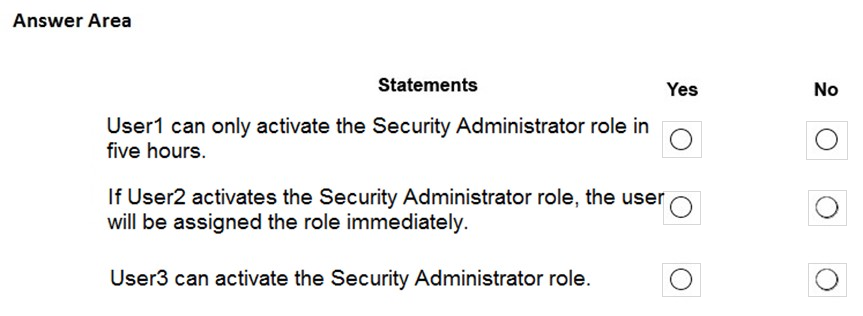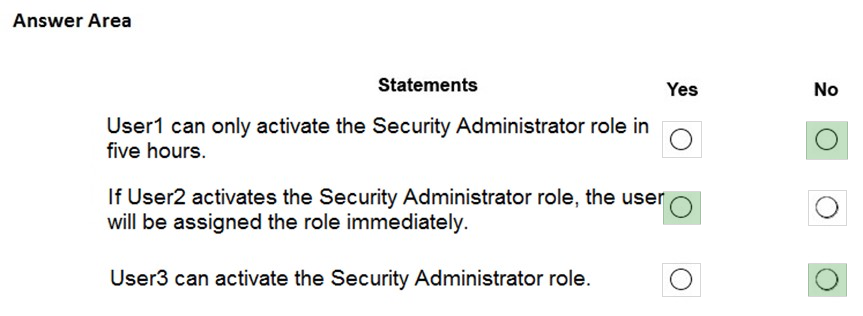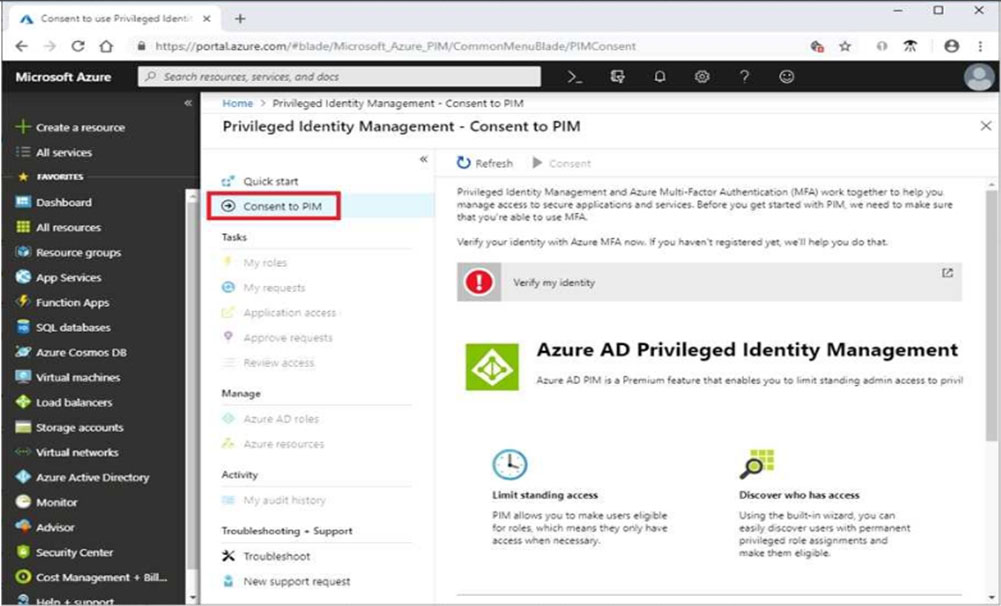
Step: 2 Verify your identity by using multi-factor authentication (MFA)
Click Verify my identity to verify your identity with Azure MF
You'll be asked to pick an account.
Step 3: Sign up PIM for Azure AD roles
Once you have enabled PIM for your directory, you'll need to sign up PIM to manage Azure AD roles.