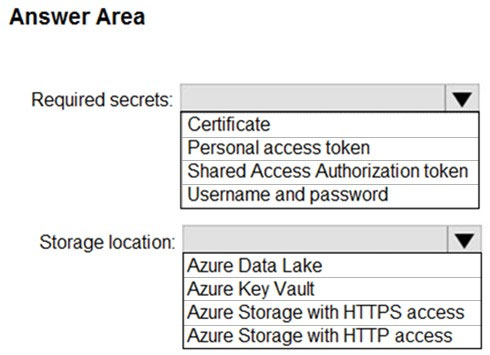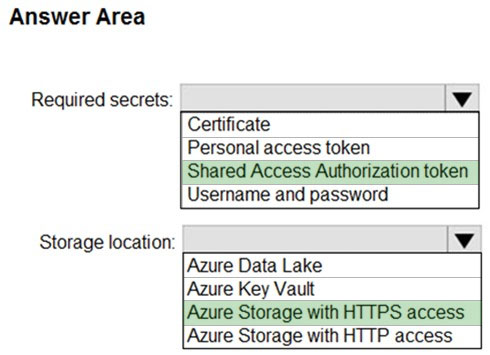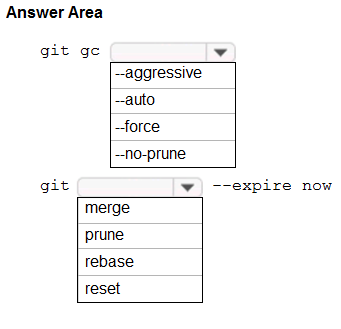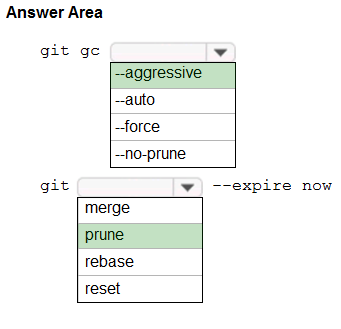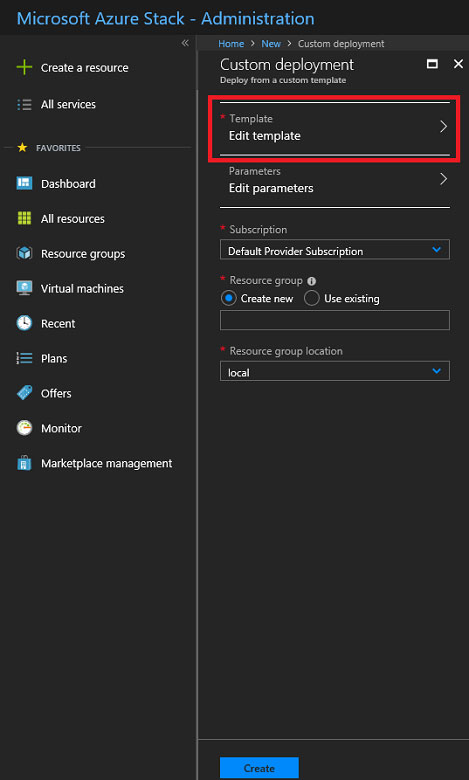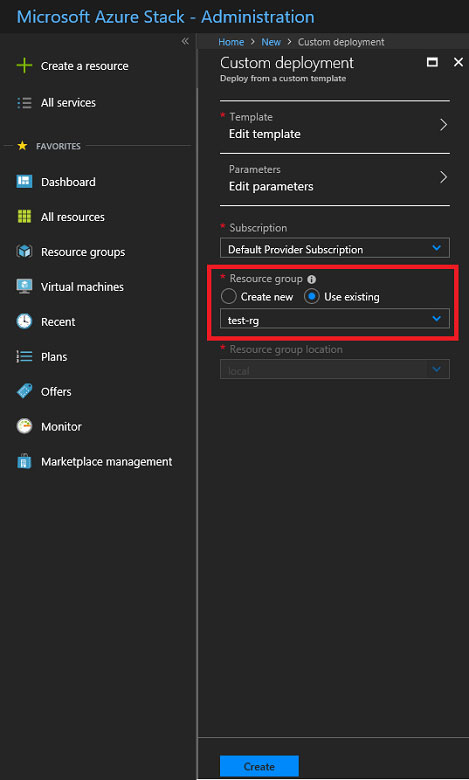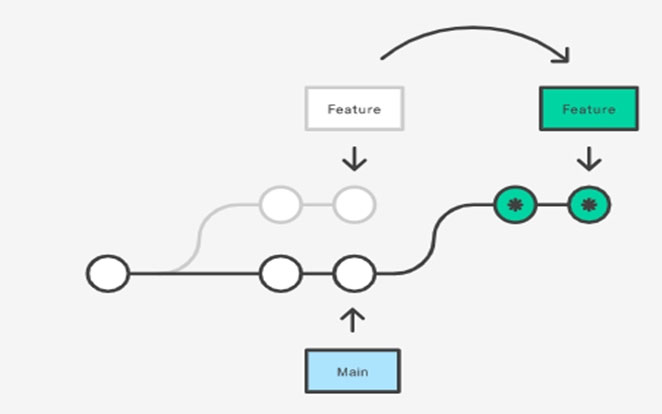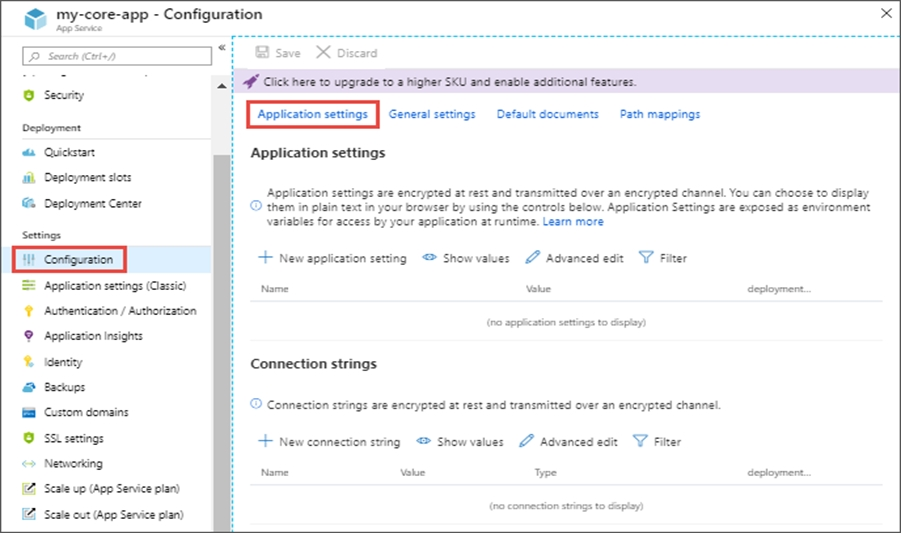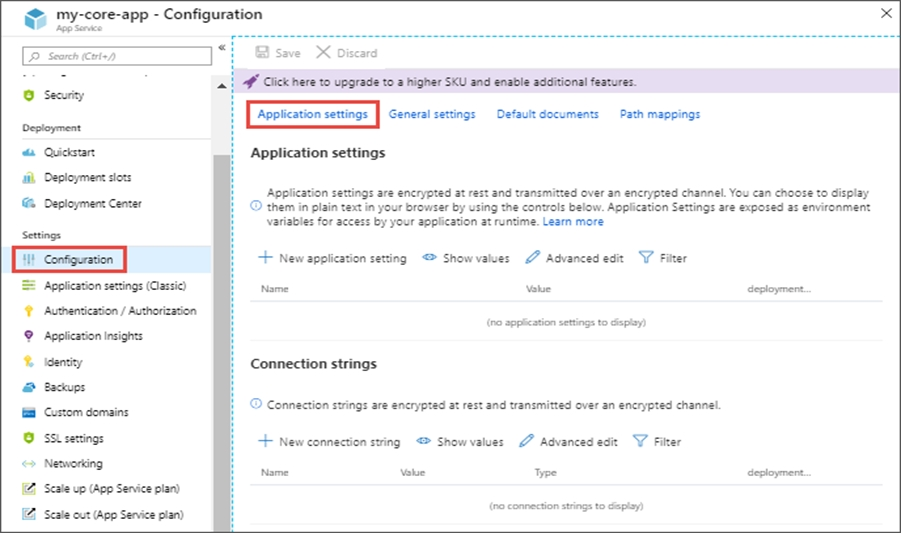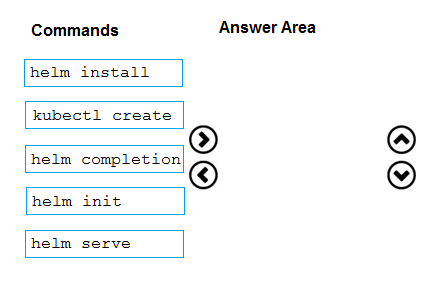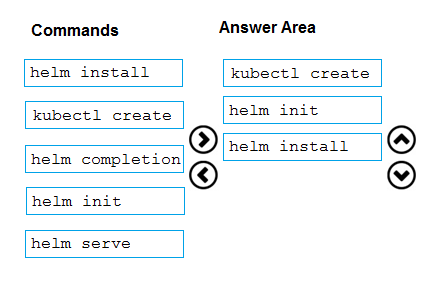1. Sign in to the portal.
2. Choose template Deploy-lod123456789
3. Select Edit template, and then paste your JSON template code into the code window.
4. Change the ASddressPrefixes to 10.0.0.0/24 in order to support only 256 total IP addresses. addressSpace":{"addressPrefixes": ["10.0.0.0/24"]},
5. Change the firstSubnet addressprefix to 10.0.0.0/26 to support only 64 total IP addresses.
"subnets":[
{
"name":"firstSubnet",
"properties":{
"addressPrefix":"10.0.0.0/24"
}
6. Select Save.
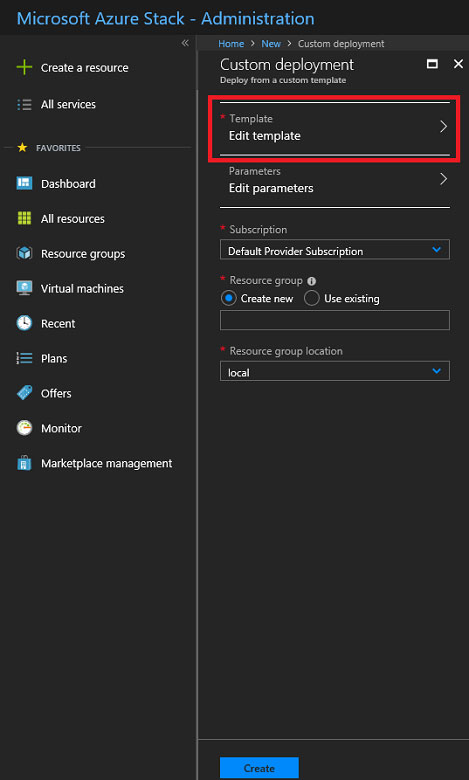
7. Select Edit parameters, provide values for the parameters that are shown, and then select OK.
8. Select Subscription. Choose the subscription you want to use, and then select OK.
9. Select Resource group. Choose an existing resource group or create a new one, and then select OK.
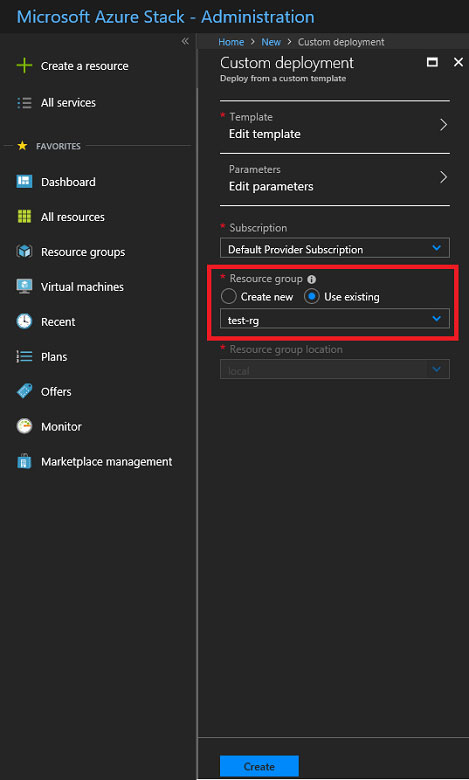
10. Select Create. A new tile on the dashboard tracks the progress of your template deployment.
Reference:
https://docs.microsoft.com/en-us/azure-stack/user/azure-stack-deploy-template-portal?view=azs-1908
https://docs.microsoft.com/en-us/azure/architecture/building-blocks/extending-templates/update-resource