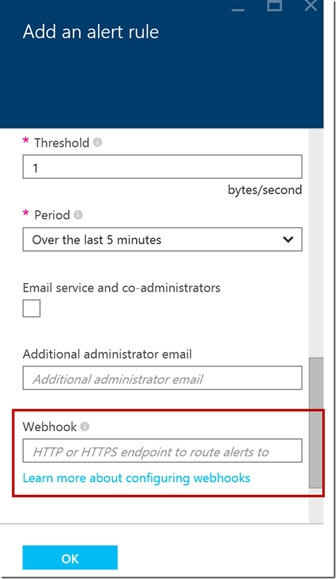1. Open Microsoft Azure Portal
2. Log into your Azure account and go to App Service and look under Monitoring then you will see Alert.
3. Select Add an alert rule
4. Configure the alert rule as per below and click Ok.
Source: Alert on Metrics -
Resource Group: az400-123456789-main
Resource: az400-123456789-main -
Threshold: 5 -
Period: Over the last 5 minutes -
Webhook:
https://contoso.com/notify
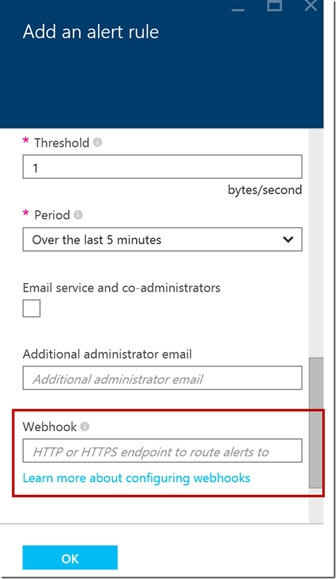
Reference:
https://azure.microsoft.com/es-es/blog/webhooks-for-azure-alerts/