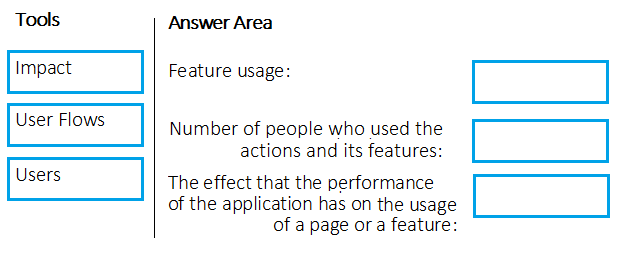Box 1: User Flows -
The User Flows tool visualizes how users navigate between the pages and features of your site. It's great for answering questions like:
How do users navigate away from a page on your site?
What do users click on a page on your site?
Where are the places that users churn most from your site?
Are there places where users repeat the same action over and over?
Box 2: Users -
Counting Users: The user behavior analytics tools don't currently support counting users or sessions based on properties other than anonymous user ID, authenticated user ID, or session ID.
Box 3: Impact -
Impact analyzes how load times and other properties influence conversion rates for various parts of your app. To put it more precisely, it discovers how any dimension of a page view, custom event, or request affects the usage of a different page view or custom event.
Reference:
https://docs.microsoft.com/en-us/azure/azure-monitor/app/usage-flows
https://docs.microsoft.com/en-us/azure/azure-monitor/app/usage-impact
https://docs.microsoft.com/en-us/azure/azure-monitor/app/usage-troubleshoot