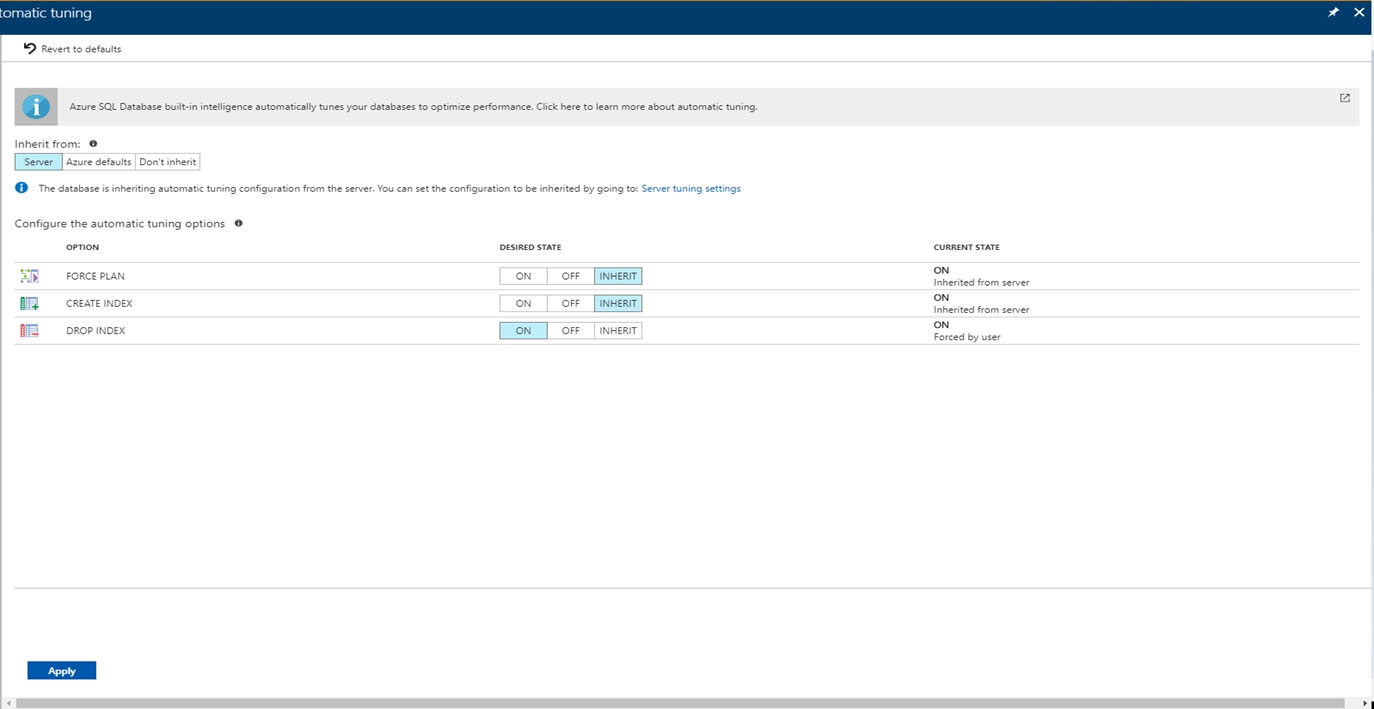1. To enable automatic tuning on a single database, navigate to the database in the Azure portal and select Automatic tuning.
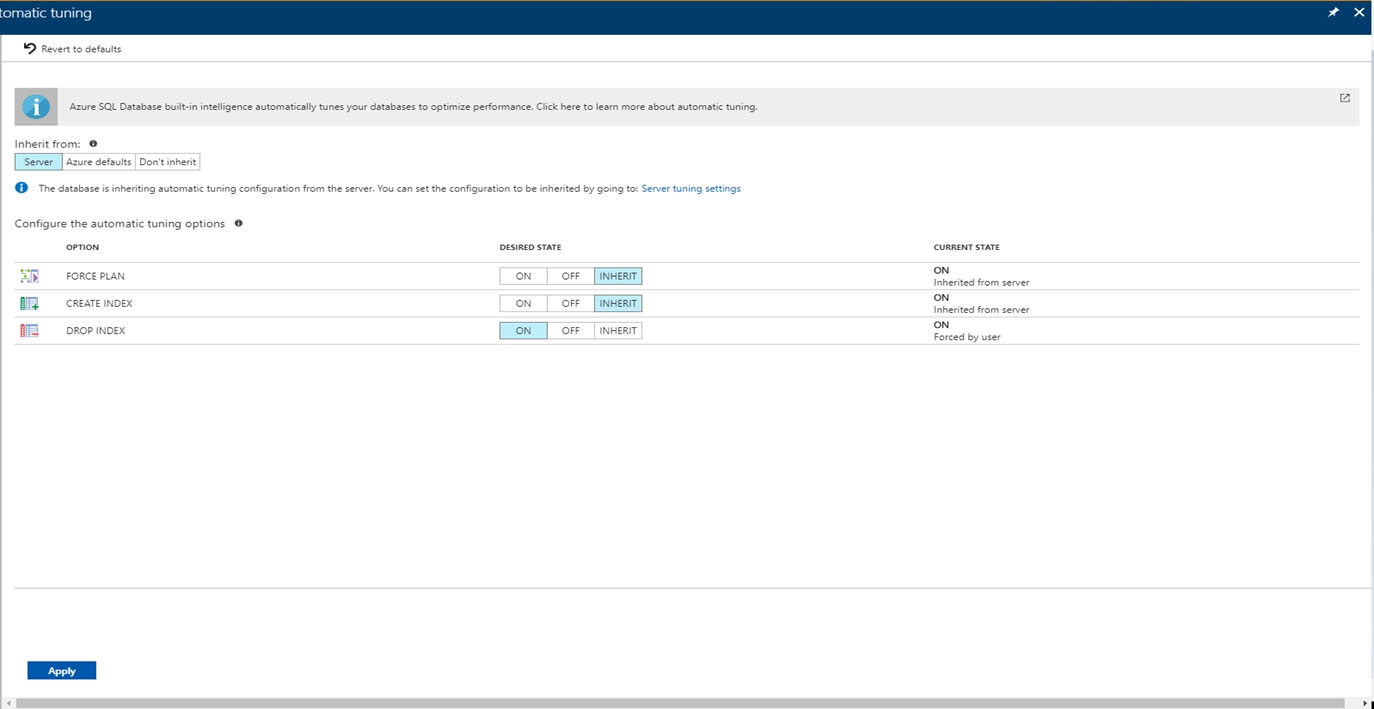
2. Select the automatic tuning options you want to enable and select Apply.
Note: Individual automatic tuning settings can be separately configured for each database. You can manually configure an individual automatic tuning option, or specify that an option inherits its settings from the server.
Reference:
https://docs.microsoft.com/en-us/azure/azure-sql/database/automatic-tuning-enable