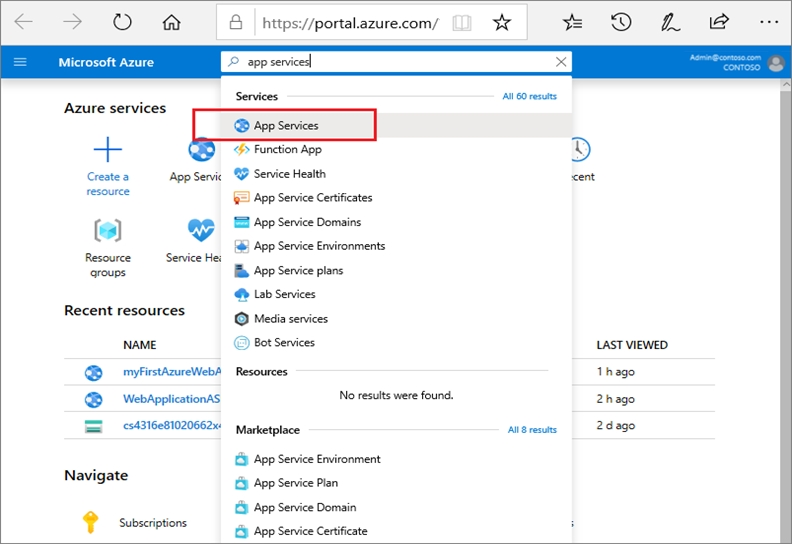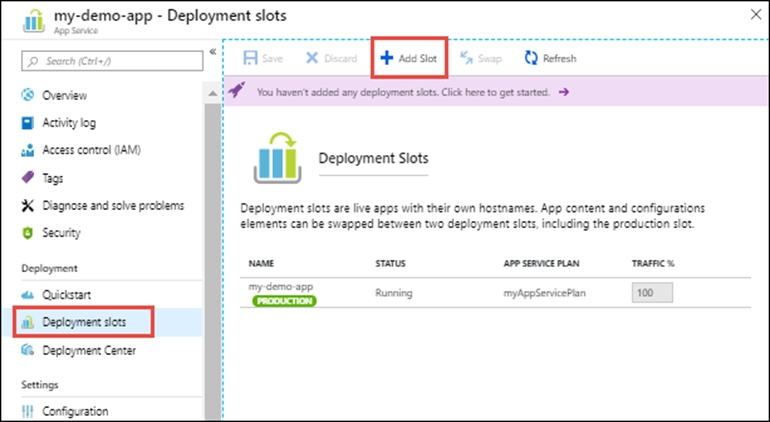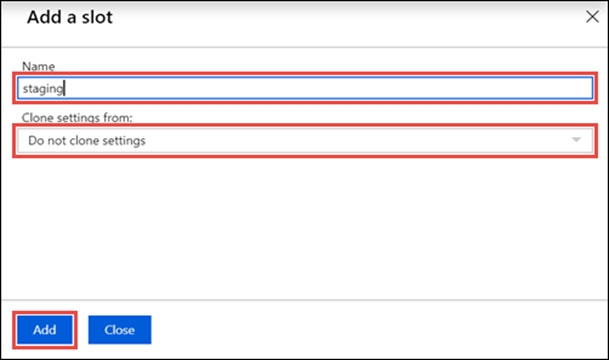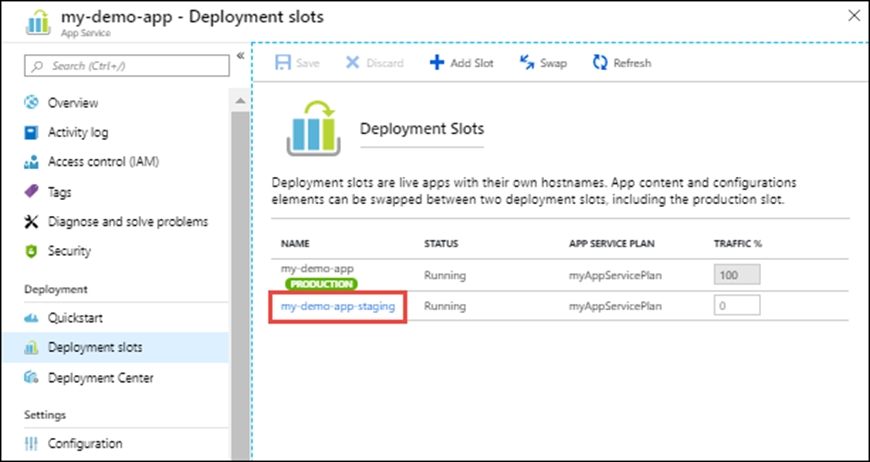Add a slot -
1. In the Azure portal, search for and select App Services and select your app az400-123456789-main.
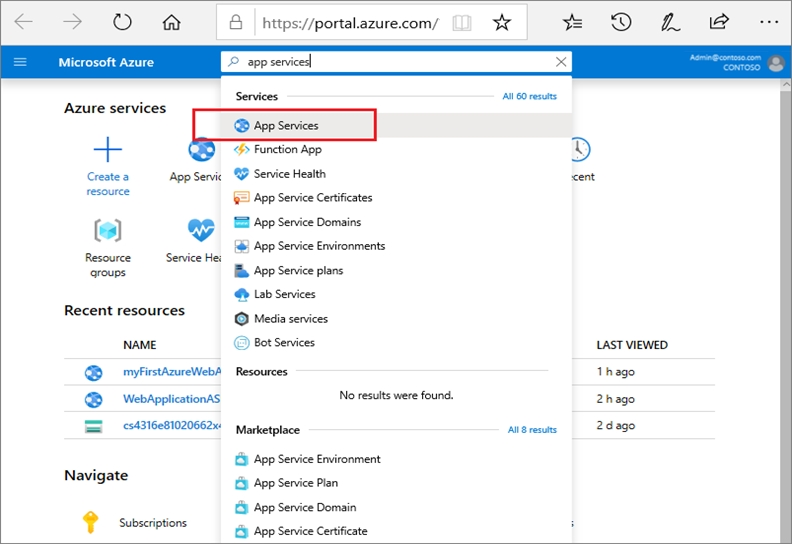
2. In the left pane, select Deployment slots > Add Slot.
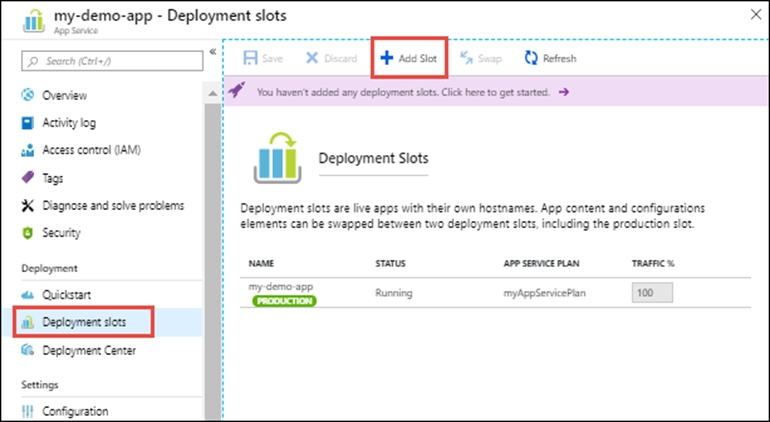
3. In the Add a slot dialog box, give the slot a name, and select whether to clone an app configuration from another deployment slot. Select Add to continue.
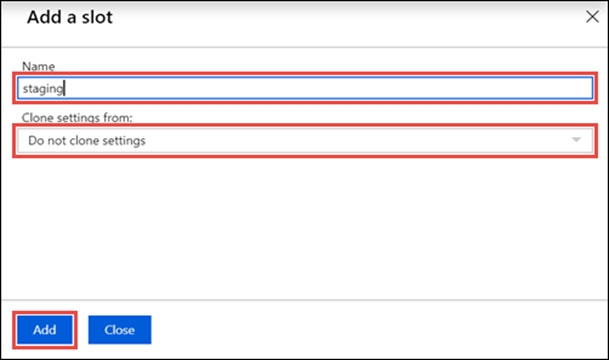
4. After the slot is added, select Close to close the dialog box. The new slot is now shown on the Deployment slots page.
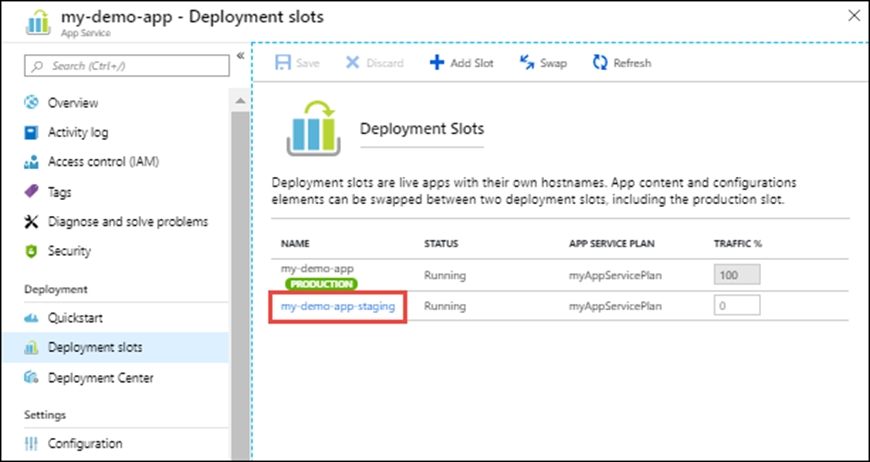
Reference:
https://docs.microsoft.com/en-us/azure/app-service/deploy-staging-slots