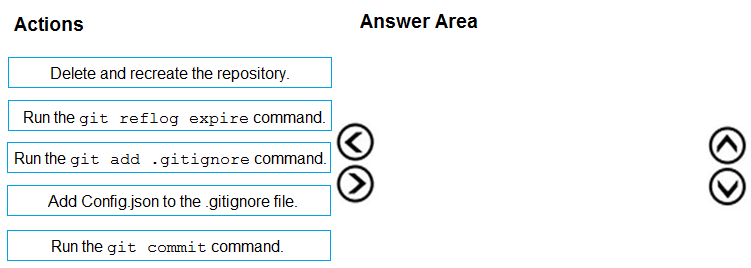Step 1: Delete and recreate the repository.
Step 2: Add Config.json to the .gitignore file
Each line in the .gitignore excludes a file or set of files that match a pattern.
Example:
# ignore a single file
Config.json -
Step 3: Run the git add .gitignore command
At the initial commit we want basically move from Untracked to Staged, for staging we have to indicate which file we want to move or specify a pattern, as example:
Reference:
http://hermit.no/how-to-find-the-best-gitignore-for-visual-studio-and-azure-devops/
https://geohernandez.net/how-to-add-an-existing-repository-into-azure-devops-repo-with-git/