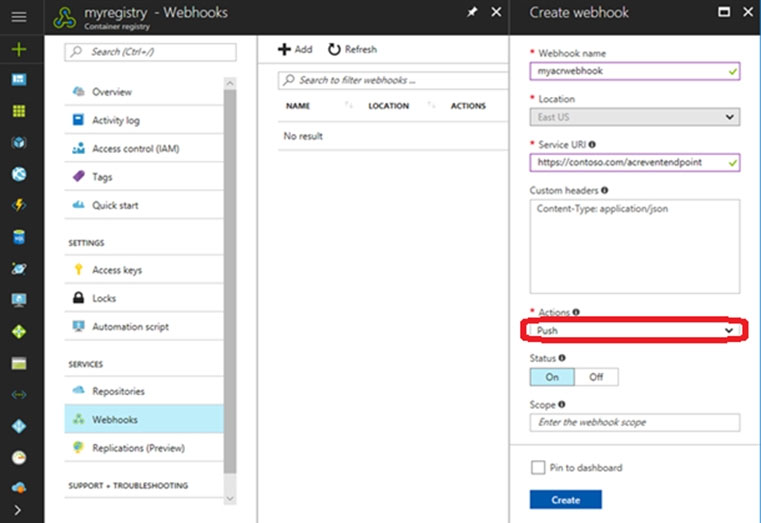1. Sign in to the Azure portal.
2. Navigate to the container registry az400123456789acr1.
3. Under Services, select Webhooks.
4. Select the existing webhook
https://contoso.com/statushook, and double-click on it to get its properties.
5. For Trigger actions select image push
Example web hook:
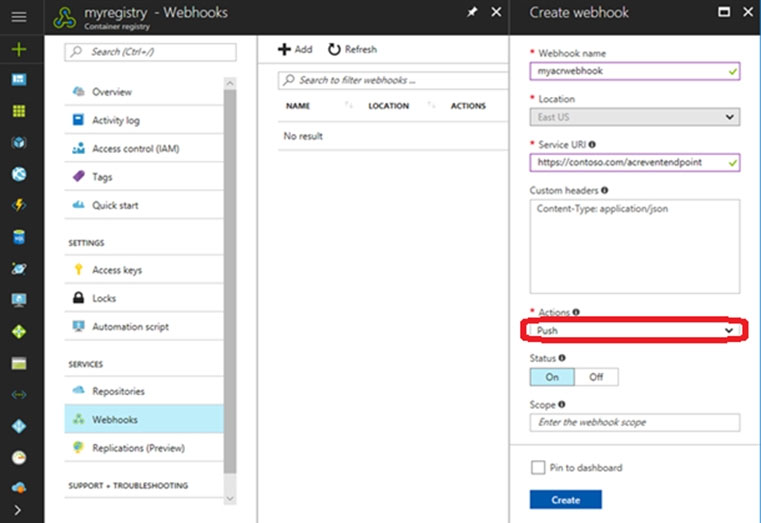
Reference:
https://docs.microsoft.com/en-us/azure/container-registry/container-registry-webhook