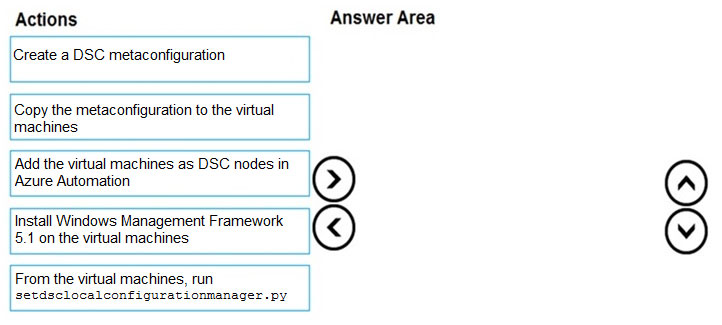Step 1: Create a DSC metaconfiguration
Load up the DSC Configuration into Azure Automation.
Step 2: Copy the metaconfiguration to the virtual machines.
Linking the Node Configuration to the Linux Host
Step 3: Add the virtual machines as DSC nodes in Azure Automation. go to DSC Nodes, select your node, and then click Assign node configuration. This step assigns the DSC configuration to the Linux machine.
Next up will be to link the node configuration to the host. Go to the host and press the "Assign node..."-button. Next up you can select your node configuration.