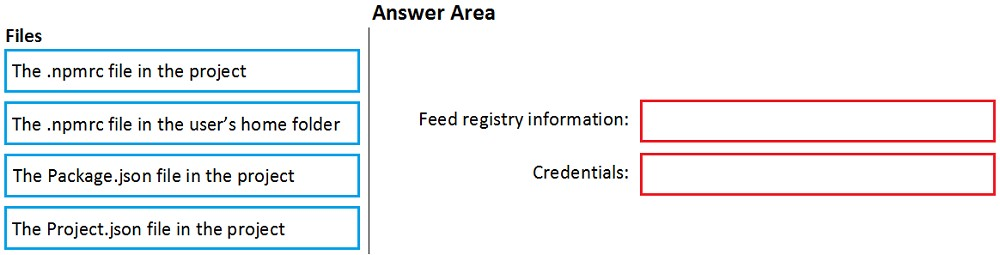All Azure Artifacts feeds require authentication, so you'll need to store credentials for the feed before you can install or publish packages. npm uses .npmrc configuration files to store feed URLs and credentials. Azure DevOps Services recommends using two .npmrc files.
Feed registry information: The .npmrc file in the project
One .npmrc should live at the root of your git repo adjacent to your project's package.json. It should contain a "registry" line for your feed and it should not contain credentials since it will be checked into git.
Credentials: The .npmrc file in the user's home folder
On your development machine, you will also have a .npmrc in $home for Linux or Mac systems or $env.HOME for win systems. This .npmrc should contain credentials for all of the registries that you need to connect to. The NPM client will look at your project's .npmrc, discover the registry, and fetch matching credentials from $home/.npmrc or $env.HOME/.npmrc.
Reference:
https://docs.microsoft.com/en-us/azure/devops/artifacts/npm/npmrc?view=azure-devops&tabs=windows