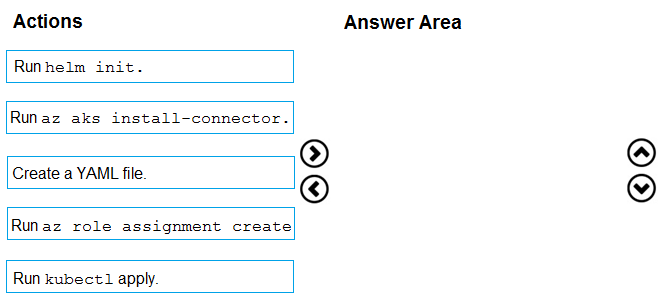Step 1: Create a YAML file.
If your AKS cluster is RBAC-enabled, you must create a service account and role binding for use with Tiller. To create a service account and role binding, create a file named rbac-virtual-kubelet.yaml
Step 2: Run kubectl apply.
Apply the service account and binding with kubectl apply and specify your rbac-virtual-kubelet.yaml file.
Step 3: Run helm init.
Configure Helm to use the tiller service account:
helm init --service-account tiller
You can now continue to installing the Virtual Kubelet into your AKS cluster.
Reference:
https://docs.microsoft.com/en-us/azure/aks/virtual-kubelet