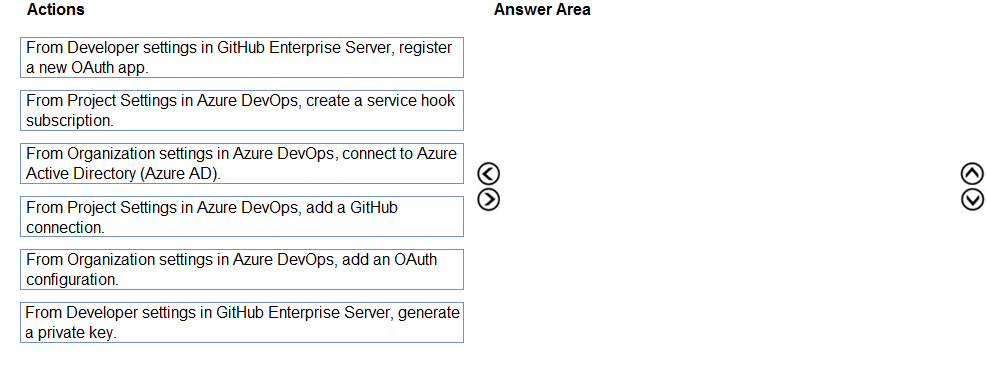Step 1: From Developer settings in GitHub Enterprise Server, register a new OAuth app.
If you plan to use OAuth to connect Azure DevOps Services or Azure DevOps Server with your GitHub Enterprise Server, you first need to register the application as an OAuth App
Step 2: Organization settings in Azure DevOps, add an OAuth configuration
Register your OAuth configuration in Azure DevOps Services.
Note:
1. Sign into the web portal for Azure DevOps Services.
2. Add the GitHub Enterprise Oauth configuration to your organization.
3. Open Organization settings>Oauth configurations, and choose Add Oauth configuration.
4. Fill in the form that appears, and then choose Create.
Step 3: From Project Settings in Azure DevOps, add a GitHub connection.
Connect Azure DevOps Services to GitHub Enterprise Server
Choose the Azure DevOps logo to open Projects, and then choose the Azure Boards project you want to configure to connect to your GitHub Enterprise repositories.
Choose (1) Project Settings, choose (2) GitHub connections and then (3) Click here to connect to your GitHub Enterprise organization.
Reference:
https://docs.microsoft.com/en-us/azure/devops/boards/github/connect-to-github