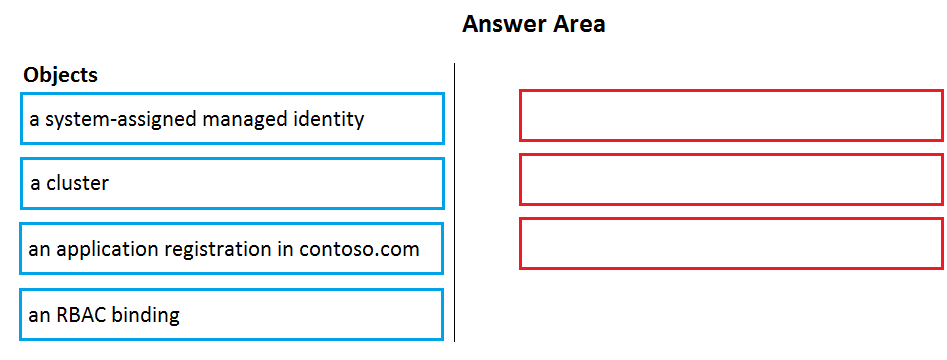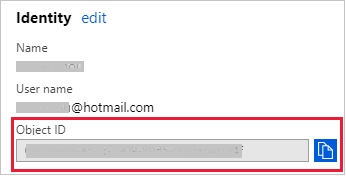Step 1: Create an AKS cluster -
Step 2: a system-assigned managed identity
To create an RBAC binding, you first need to get the Azure AD Object ID.
1. Sign in to the Azure portal.
2. In the search field at the top of the page, enter Azure Active Directory.
3. Click Enter.
4. In the Manage menu, select Users.
5. In the name field, search for your account.
6. In the Name column, select the link to your account.
7. In the Identity section, copy the Object ID.
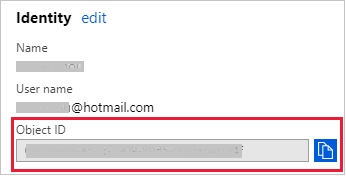
Step 3: a RBAC binding -
Reference:
https://docs.microsoft.com/en-us/azure/developer/ansible/aks-configure-rbac