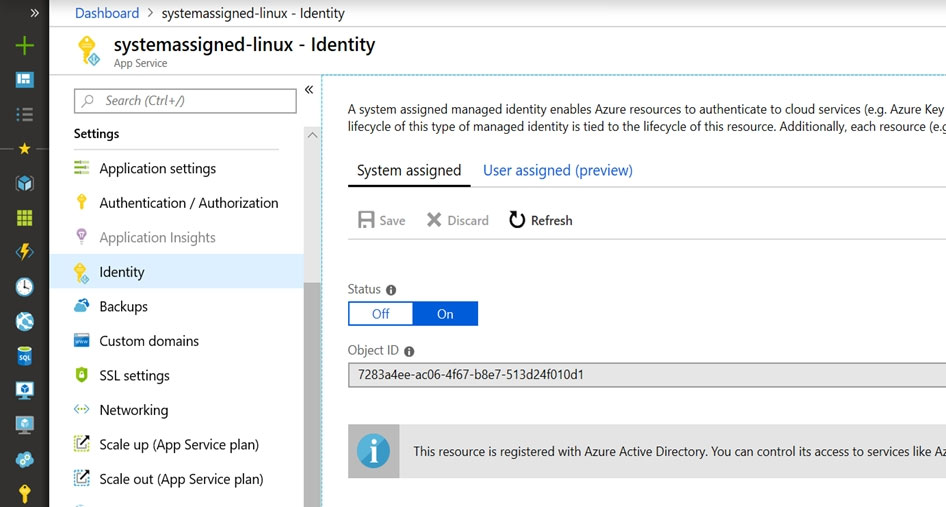1. In Azure portal navigate to the az400-123456789-main app.
2. Scroll down to the Settings group in the left navigation.
3. Select Managed identity.
4. Within the System assigned tab, switch Status to On. Click Save.
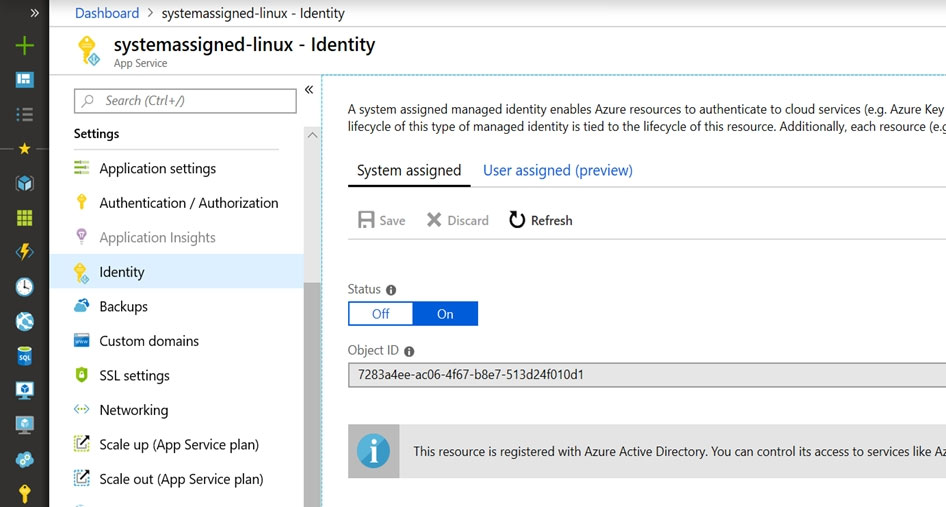
Reference:
https://docs.microsoft.com/en-us/azure/app-service/overview-managed-identity