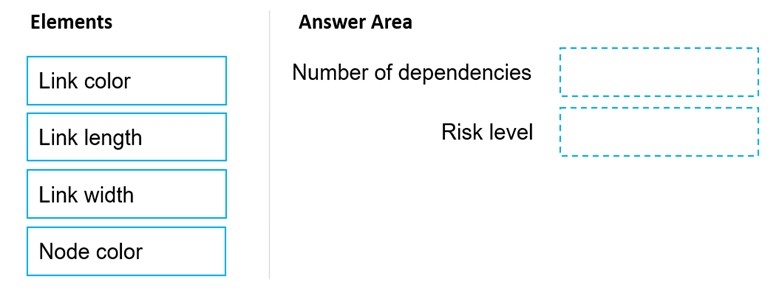Box 1: Link width -
The width of the lines indicates how many dependencies exist in that area, the thicker the link the more dependencies as indicated in the legend.
Box 2: Link color -
Reference:
https://docs.microsoft.com/en-us/azure/devops/boards/extensions/dependency-tracker?view=azure-devops#risk-graph