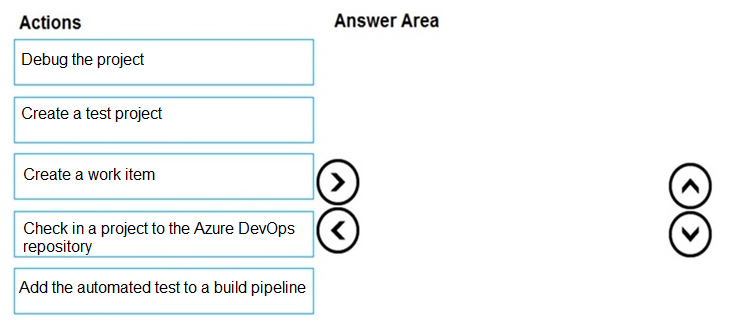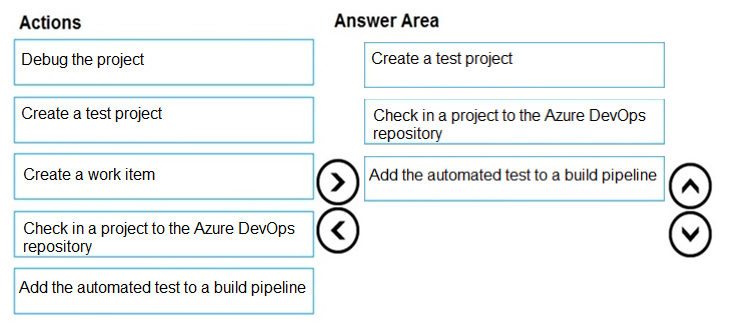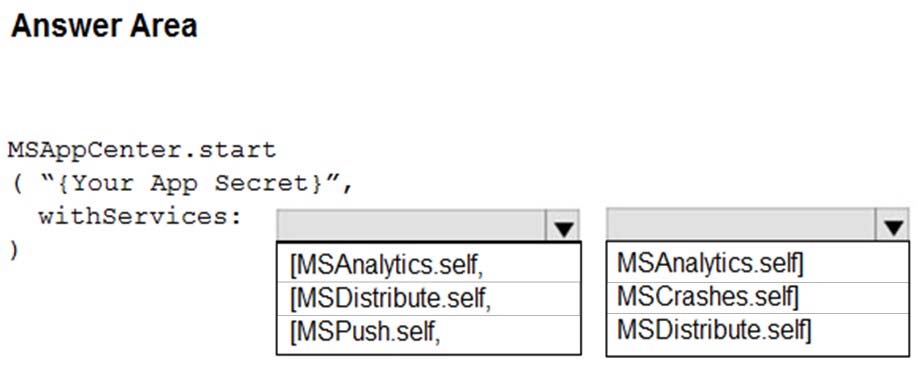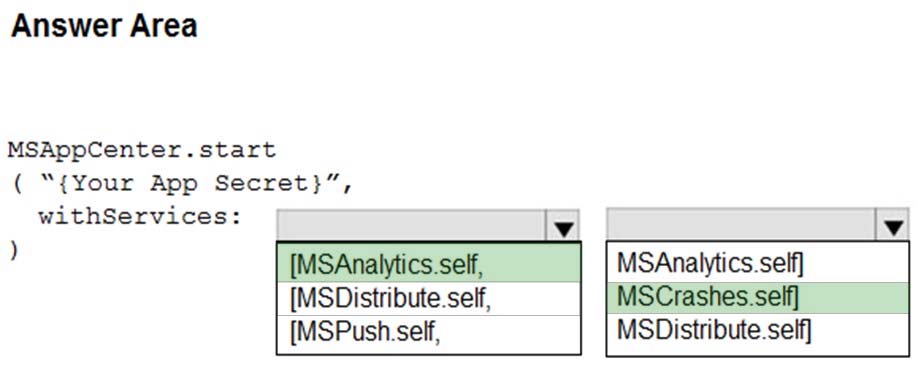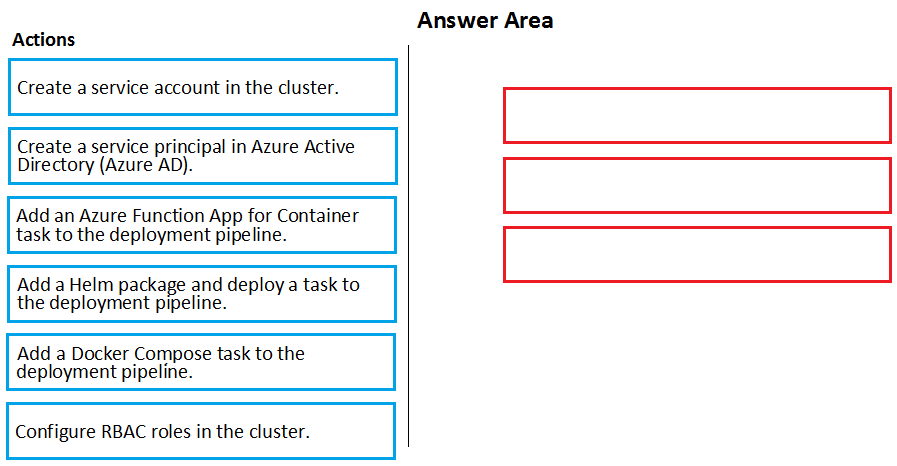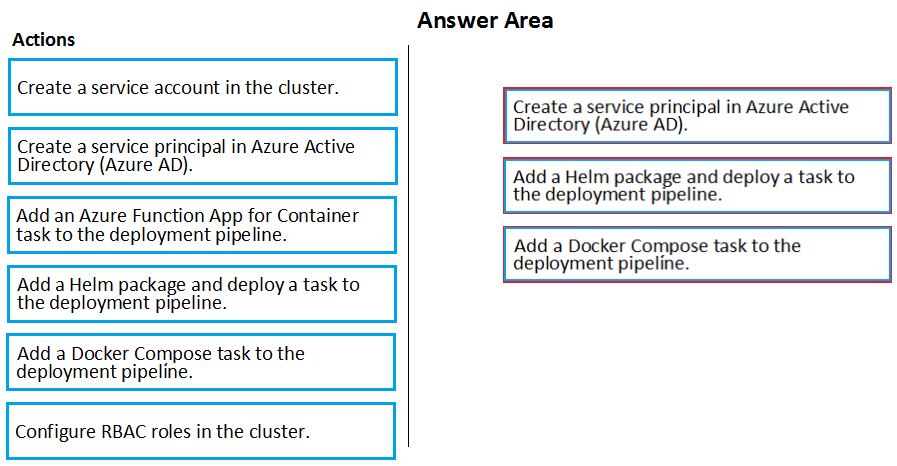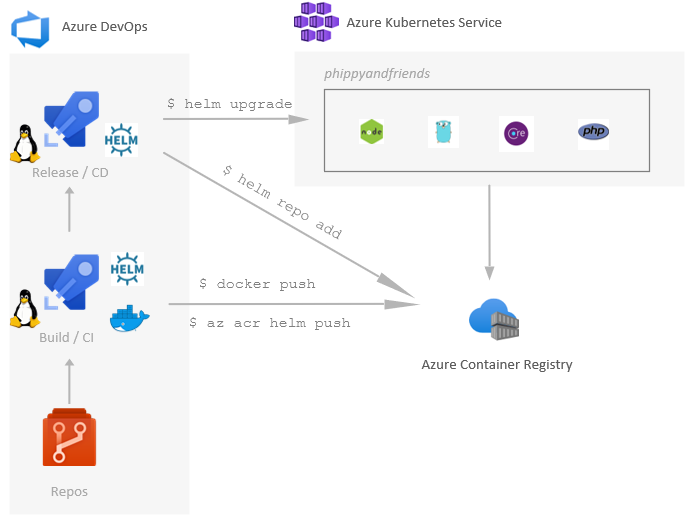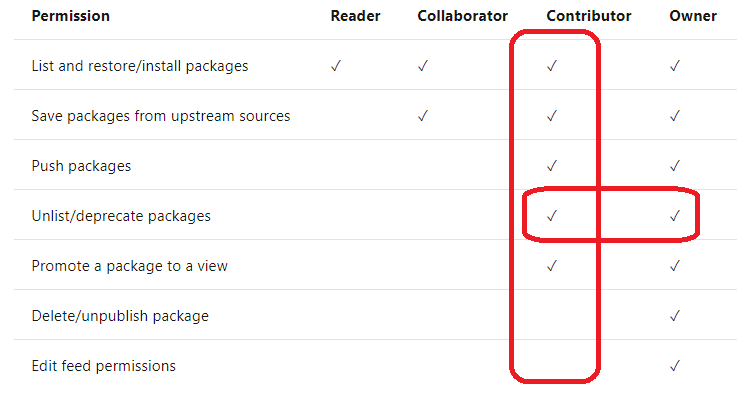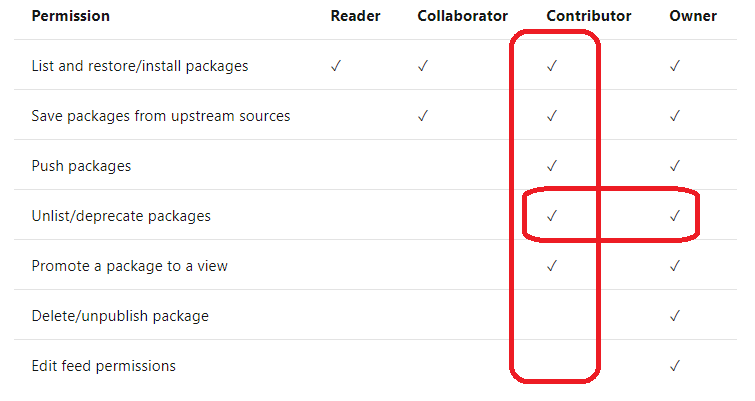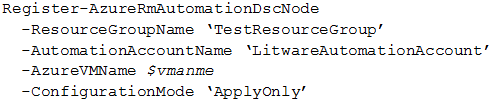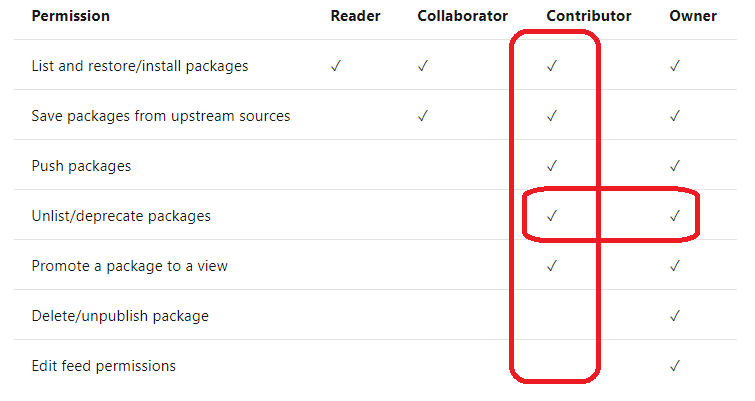You can set up a CI/CD pipeline to deploy your apps on a Kubernetes cluster with Azure DevOps by leveraging a Linux agent, Docker, and Helm.
Step 1: Create a service principle in Azure Active Directory (Azure AD)
We need to assign 3 specific service principals with specific Azure Roles that need to interact with our ACR and our AKS.
Create a specific Service Principal for our Azure DevOps pipelines to be able to push and pull images and charts of our ACR.
Create a specific Service Principal for our Azure DevOps pipelines to be able to deploy our application in our AKS.
Step 2: Add a Helm package and deploy a task to the deployment pipeline
This is the DevOps workflow with containers:
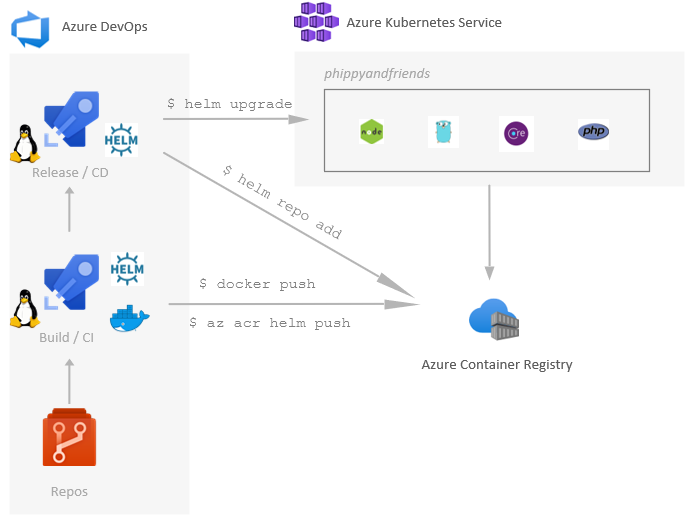
Step 3: Add a Docker Compose task to the deployment pipeline.
Dockerfile file is a script leveraged by Docker, composed of various commands (instructions) and arguments listed successively to automatically perform actions on a base image in order to create a new Docker image by packaging the app.
Reference:
https://cloudblogs.microsoft.com/opensource/2018/11/27/tutorial-azure-devops-setup-cicd-pipeline-kubernetes-docker-helm/