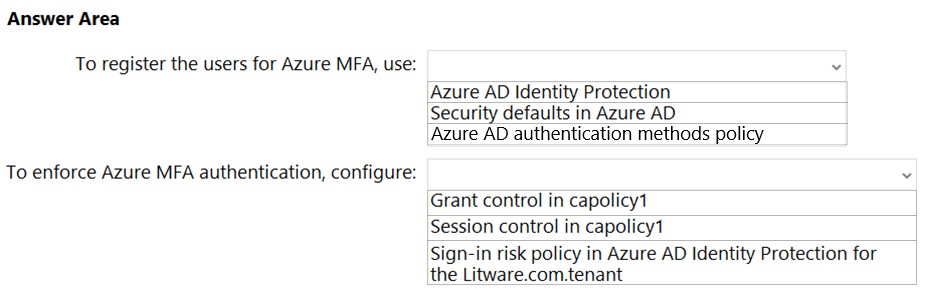Box 1: Azure AD Identity Protection
Only users that manage the production environment by using the Azure portal must connect from a hybrid Azure AD-joined device and authenticate by using
Azure Multi-Factor Authentication (MFA).
Note: Policy configuration -
1. Navigate to the Azure portal.
2. Browse to Azure Active Directory > Security > Identity Protection > MFA registration policy.
3. Under Assignments
4. Users - Choose All users or Select individuals and groups if limiting your rollout.
5. Optionally you can choose to exclude users from the policy.
6. Enforce Policy - On
7. Save
Box 2: Grant control in capolicy1
The litware.com tenant has a Conditional Access policy named Capolicy1. Capolicy1 requires that when users manage the Azure subscription for a production environment by using the Azure portal, they must connect from a hybrid Azure AD-joined device.
Note: We need to configure the policy conditions for capolicy1 that prompt for MFA.
Reference:
https://docs.microsoft.com/en-us/azure/active-directory/identity-protection/howto-identity-protection-configure-mfa-policy
https://docs.microsoft.com/en-us/azure/active-directory/authentication/tutorial-enable-azure-mfa