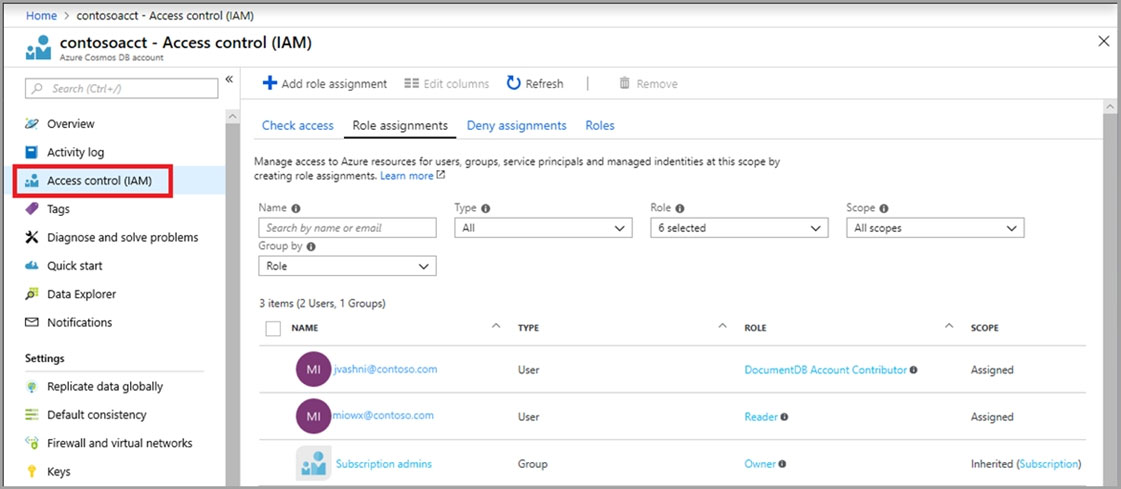The Access control (IAM) pane in the Azure portal is used to configure role-based access control on Azure Cosmos resources. The roles are applied to users, groups, service principals, and managed identities in Active Directory. You can use built-in roles or custom roles for individuals and groups. The following screenshot shows Active Directory integration (RBAC) using access control (IAM) in the Azure portal:
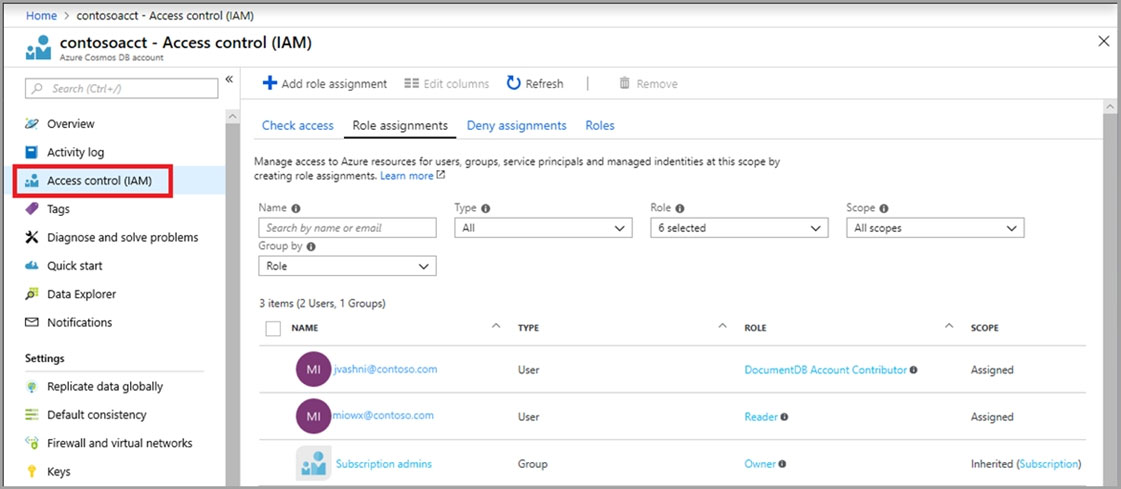
Note: To use the Azure Cosmos DB RBAC in your application, you have to update the way you initialize the Azure Cosmos DB SDK. Instead of passing your account's primary key, you have to pass an instance of a TokenCredential class. This instance provides the Azure Cosmos DB SDK with the context required to fetch an Azure AD (AAD) token on behalf of the identity you wish to use.
Reference:
https://docs.microsoft.com/en-us/azure/cosmos-db/role-based-access-control
https://docs.microsoft.com/en-us/azure/cosmos-db/how-to-setup-rbac