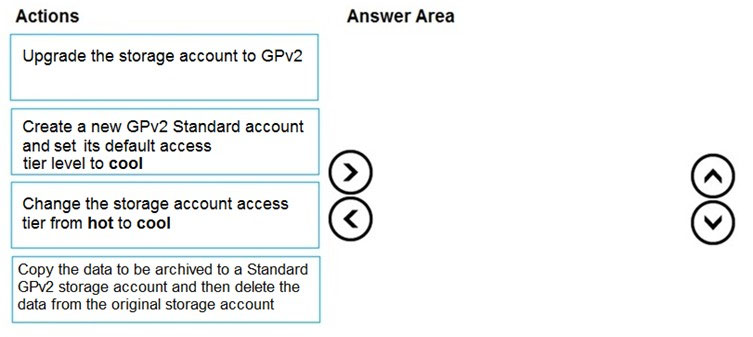Step 1: Upgrade the storage account to GPv2
Object storage data tiering between hot, cool, and archive is supported in Blob Storage and General Purpose v2 (GPv2) accounts. General Purpose v1 (GPv1) accounts don't support tiering.
You can easily convert your existing GPv1 or Blob Storage accounts to GPv2 accounts through the Azure portal.
Step 2: Copy the data to be archived to a Standard GPv2 storage account and then delete the data from the original storage account
Step 3: Change the storage account access tier from hot to cool
Note: Hot - Optimized for storing data that is accessed frequently.
Cool - Optimized for storing data that is infrequently accessed and stored for at least 30 days.
Archive - Optimized for storing data that is rarely accessed and stored for at least 180 days with flexible latency requirements, on the order of hours.
Only the hot and cool access tiers can be set at the account level. The archive access tier can only be set at the blob level.
Reference:
https://docs.microsoft.com/en-us/azure/storage/blobs/storage-blob-storage-tiers