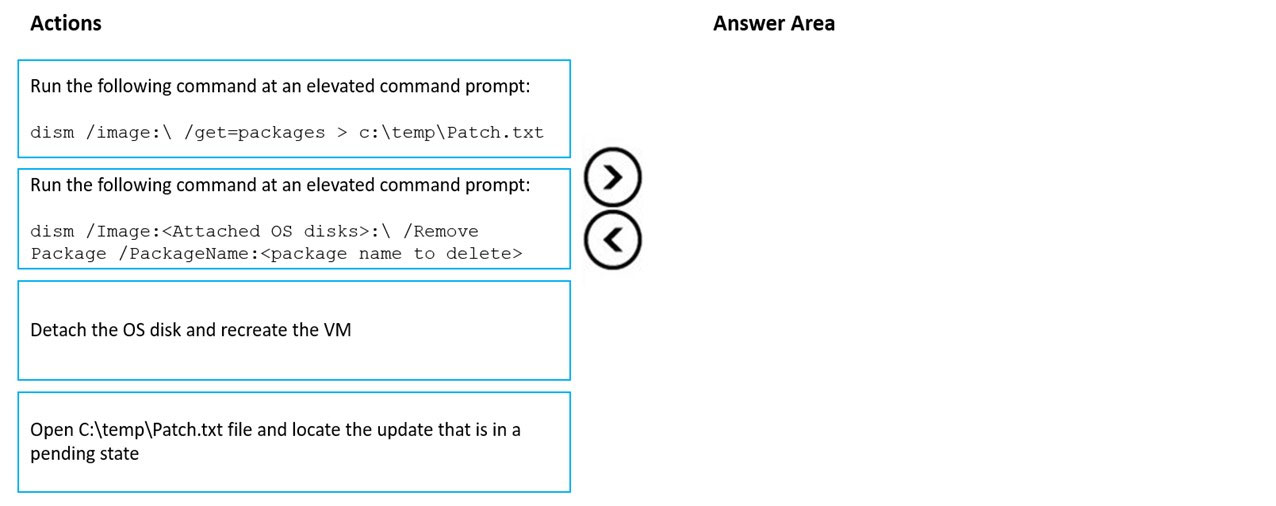Remove the update that causes the problem
1. Take a snapshot of the OS disk of the affected VM as a backup.
2. Attach the OS disk to a recovery VM.
3. Once the OS disk is attached on the recovery VM, run diskmgmt.msc to open Disk Management, and ensure the attached disk is ONLINE.
4. (Step 1) Open an elevated command prompt instance (Run as administrator). Run the following command to get the list of the update packages that are on the attached OS disk: dism /image:<Attached OS disk>:\ /get-packages > c: emp\Patch_level
5. (Step 2) Open the C: emp\Patch_level.txt file, and then read it from the bottom up. Locate the update that's in Install Pending or Uninstall Pending state.
6. Remove the update that caused the problem:
dism /Image:<Attached OS disk>:\ /Remove-Package /PackageName:<PACK
7. (Step 4) Detach the OS disk and recreate the VM. Then check whether the issue is resolved.
Reference:
https://docs.microsoft.com/en-us/troubleshoot/azure/virtual-machines/troubleshoot-stuck-updating-boot-error