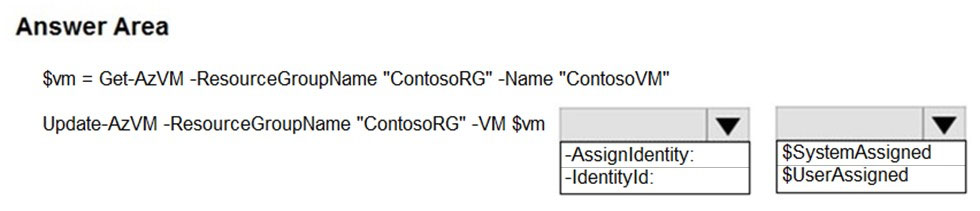Box 1: -IdentityType -
Enable system-assigned managed identity on an existing Azure VM:
To enable a system-assigned managed identity, use the -IdentityType switch on the Update-AzVM cmdlet (see below).
Box 2: $SystemAssigned -
$vm = Get-AzVM -ResourceGroupName myResourceGroup -Name myVM
Update-AzVM -ResourceGroupName myResourceGroup -VM $vm -IdentityType SystemAssigned
Reference:
https://docs.microsoft.com/en-us/azure/active-directory/managed-identities-azure-resources/qs-configure-powershell-windows-vm