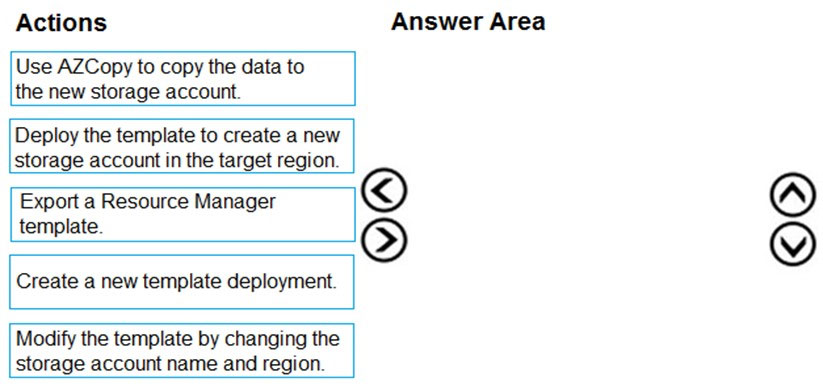To move a storage account, create a copy of your storage account in another region. Then, move your data to that account by using AzCopy, or another tool of your choice.
The steps are:
- Export a template.
- Modify the template by adding the target region and storage account name.
- Deploy the template to create the new storage account.
- Configure the new storage account.
- Move data to the new storage account.
- Delete the resources in the source region.
Note: You must enable the change feed on your storage account to begin capturing and recording changes. You can enable and disable changes by using Azure
Resource Manager templates on Portal or Powershell.
Reference:
https://docs.microsoft.com/en-us/azure/storage/common/storage-account-move
https://docs.microsoft.com/en-us/azure/storage/blobs/storage-blob-change-feed