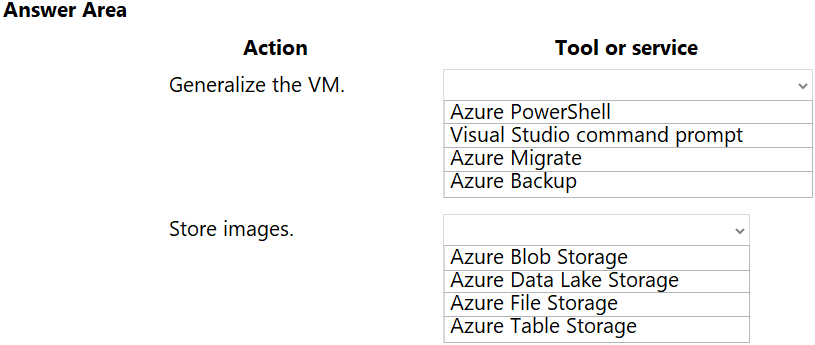Box 1: Azure Powershell -
Creating an image directly from the VM ensures that the image includes all of the disks associated with the VM, including the OS disk and any data disks.
Before you begin, make sure that you have the latest version of the Azure PowerShell module.
You use Sysprep to generalize the virtual machine, then use Azure PowerShell to create the image.
Box 2: Azure Blob Storage -
You can store images in Azure Blob Storage.
Reference:
https://docs.microsoft.com/en-us/azure/virtual-machines/windows/capture-image-resource#create-an-image-of-a-vm-using-powershell