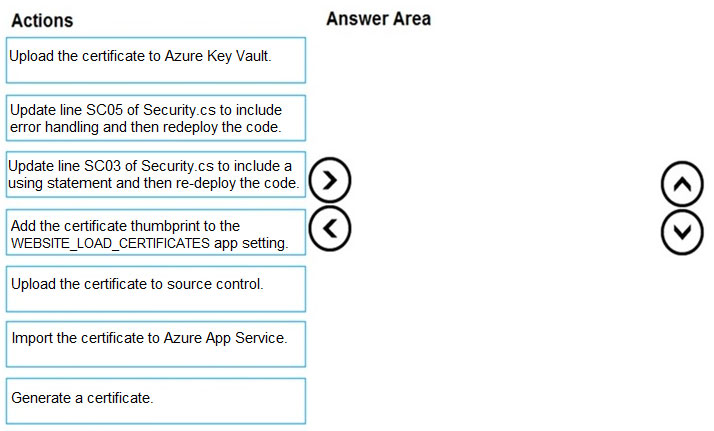Scenario: Corporate website -
While testing the site, the following error message displays:
CryptographicException: The system cannot find the file specified.
Step 1: Generate a certificate -
Step 2: Upload the certificate to Azure Key Vault
Scenario: All SSL certificates and credentials must be stored in Azure Key Vault.
Step 3: Import the certificate to Azure App Service
Step 4: Update line SCO5 of Security.cs to include error handling and then redeploy the code
Reference:
https://docs.microsoft.com/en-us/azure/app-service/configure-ssl-certificate