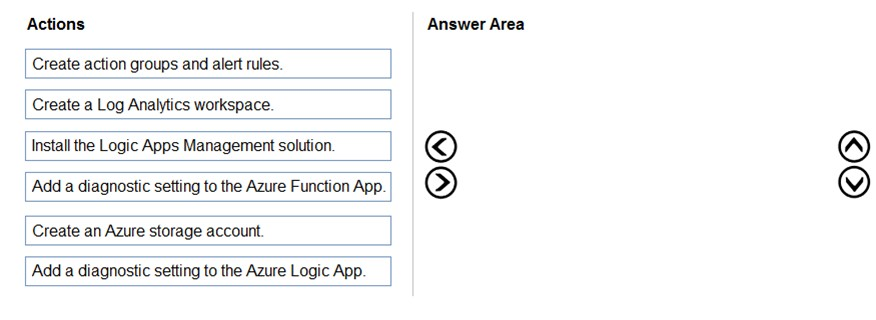Step 1: Create a Log Analytics workspace
Before you start, you need a Log Analytics workspace.
Step 2: Install the Logic Apps Management solution
To set up logging for your logic app, you can enable Log Analytics when you create your logic app, or you can install the Logic Apps Management solution in your
Log Analytics workspace for existing logic apps.
Step 3: Add a diagnostic setting to the Azure Logic App
Set up Azure Monitor logs -
1. In the Azure portal, find and select your logic app.
2. On your logic app menu, under Monitoring, select Diagnostic settings > Add diagnostic setting.
Reference:
https://docs.microsoft.com/en-us/azure/logic-apps/monitor-logic-apps-log-analytics