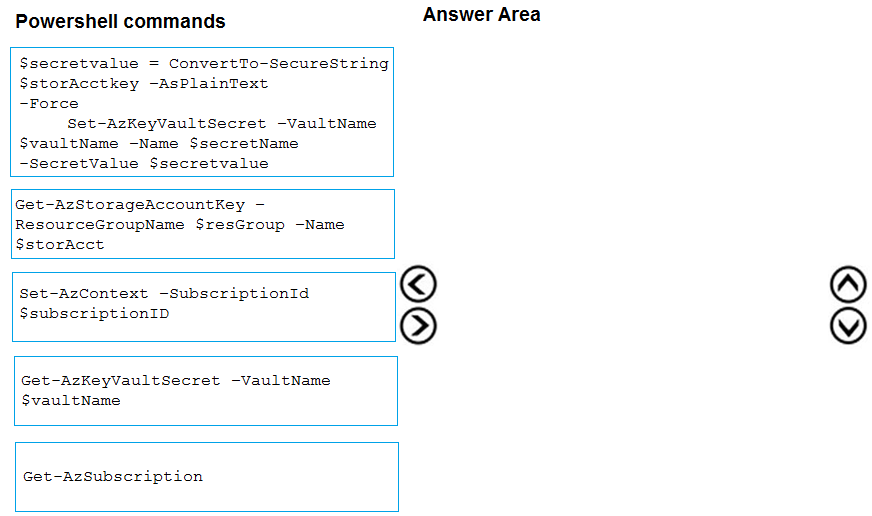Step 1: Get-AzSubscription -
If you have multiple subscriptions, you might have to specify the one that was used to create your key vault. Enter the following to see the subscriptions for your account:
Get-AzSubscription -
Step 2: Set-AzContext -SubscriptionId
To specify the subscription that's associated with the key vault you'll be logging, enter:
Set-AzContext -SubscriptionId <subscriptionID>
Step 3: Get-AzStorageAccountKey -
You must get that storage account key.
Step 4: $secretvalue = ConvertTo-SecureString <storageAccountKey> -AsPlainText -Force
Set-AzKeyVaultSecret -VaultName <vaultName> -Name <secretName> -SecretValue $secretvalue
After retrieving your secret (in this case, your storage account key), you must convert that key to a secure string, and then create a secret with that value in your key vault.
Step 5: Get-AzKeyVaultSecret -
Next, get the URI for the secret you created. You'll need this URI in a later step to call the key vault and retrieve your secret. Run the following PowerShell command and make note of the ID value, which is the secret's URI:
Get-AzKeyVaultSecret -VaultName <vaultName>
Reference:
https://docs.microsoft.com/bs-latn-ba/Azure/key-vault/key-vault-key-rotation-log-monitoring