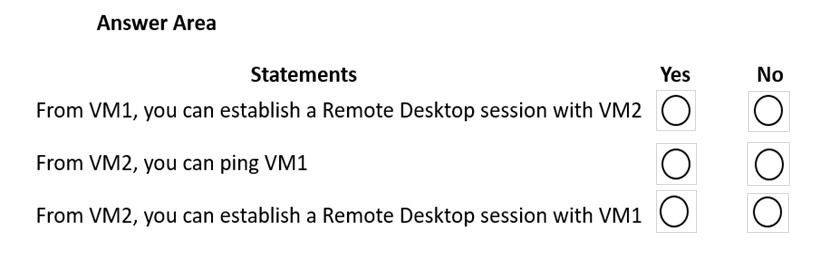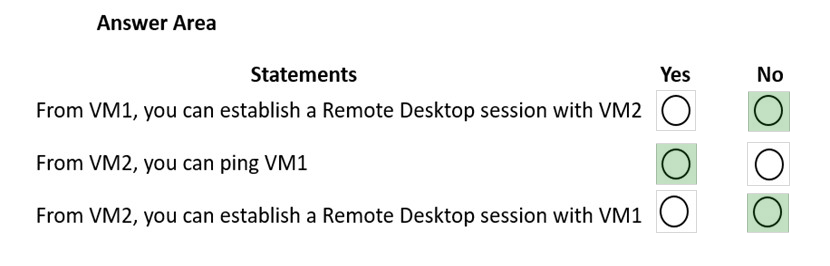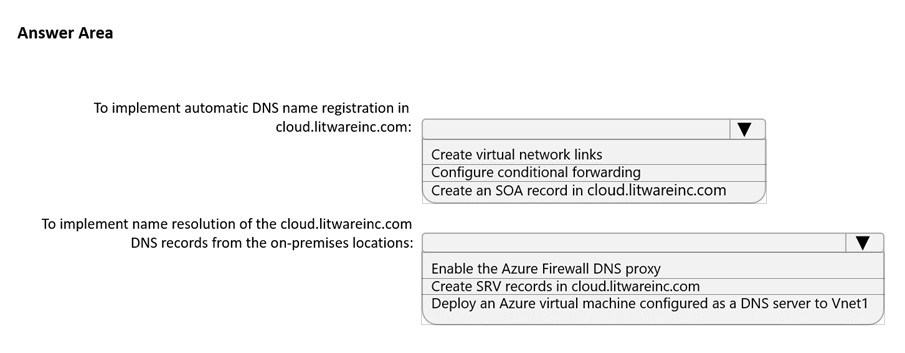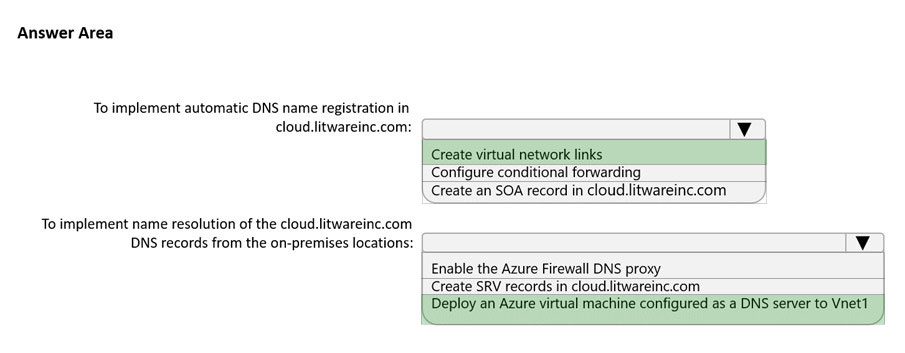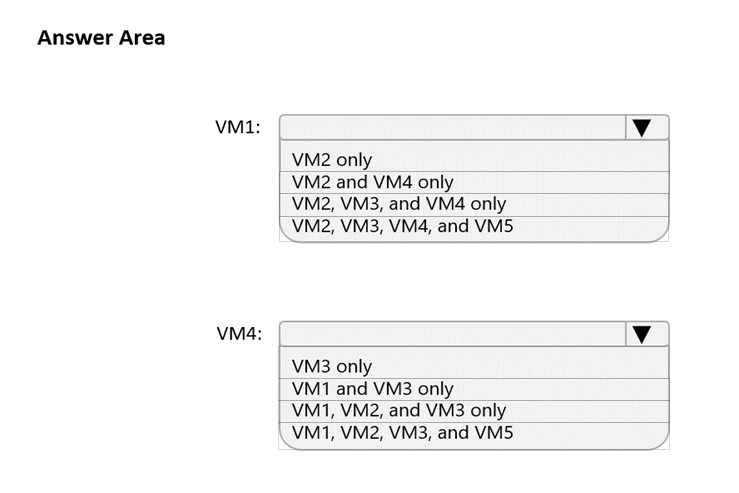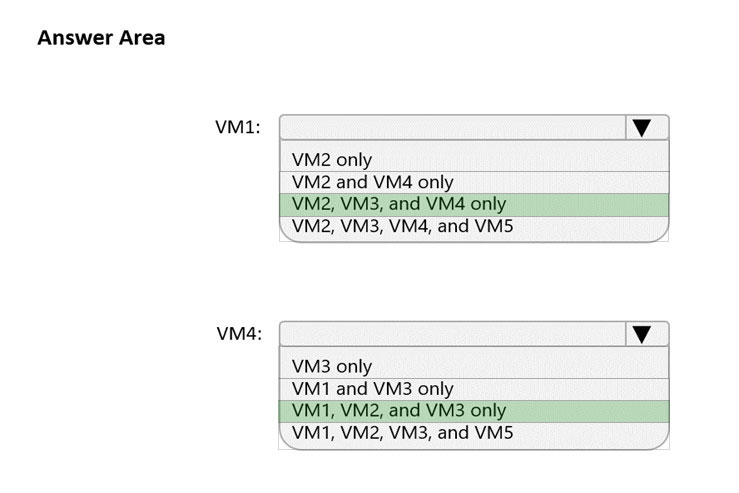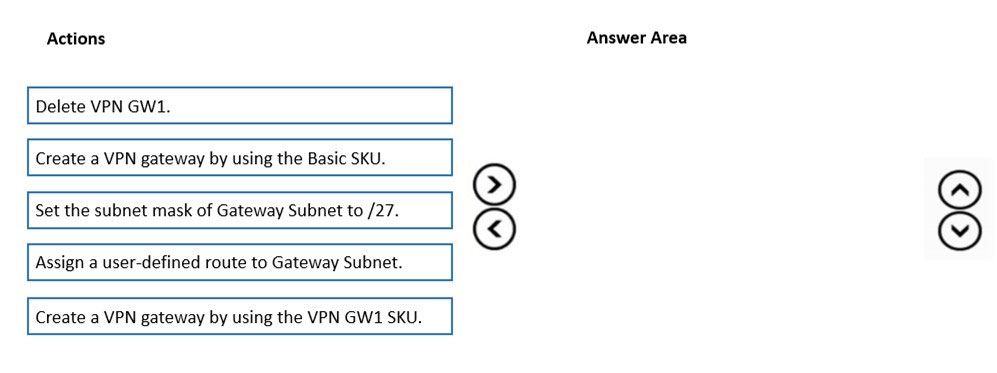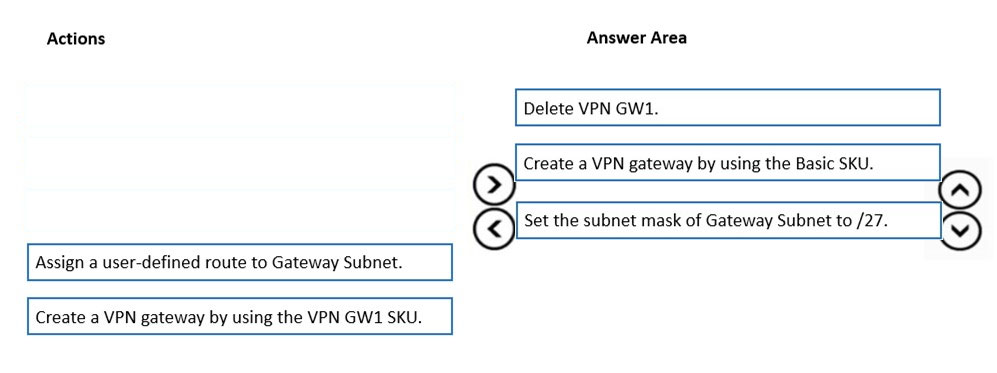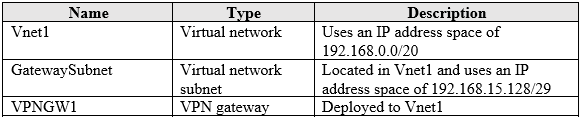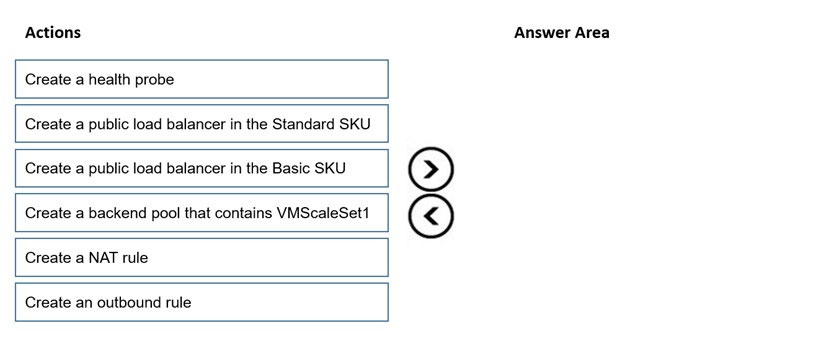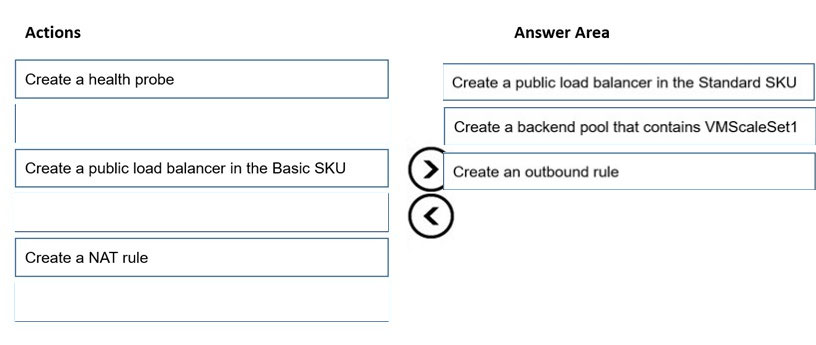Step 1: Delete the VPN GW1.
The existing VPN GW1 GatewaySubnet is too small with /29.
Users must be able to connect to Vnet1 by using a Point-to-Site (P2S) VPN when working remotely. Connections must be authenticated by Azure AD.
Litware wants to minimize costs whenever possible, as long as all other requirements are met.
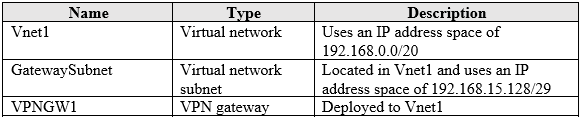
Step 2: Create a VPN gateway by using Basic SKU.
Basic SKU is good enough.
Note -
The Basic gateway SKU does not support IKEv2 or RADIUS authentication. If you plan on having Mac clients connect to your virtual network, do not use the Basic
SKU.
Step 3: Set the subnet mask of Gateway Subnet to /27.
When you create the gateway subnet, you specify the number of IP addresses that the subnet contains. The number of IP addresses needed depends on the VPN gateway configuration that you want to create. Some configurations require more IP addresses than others. We [Microsoft] recommend that you create a gateway subnet that uses a /27 or /28.
It's best to specify /27 or larger (/26,/25 etc.). This allows enough IP addresses for future changes, such as adding an ExpressRoute gateway.
Reference:
https://docs.microsoft.com/en-us/azure/vpn-gateway/vpn-gateway-howto-point-to-site-resource-manager-portal