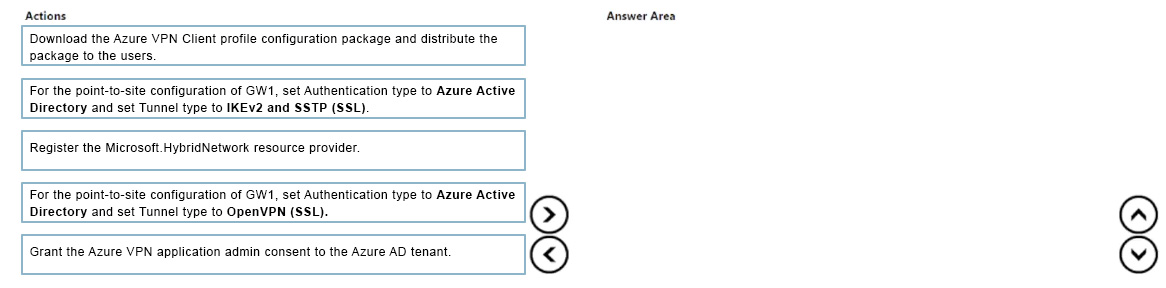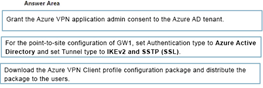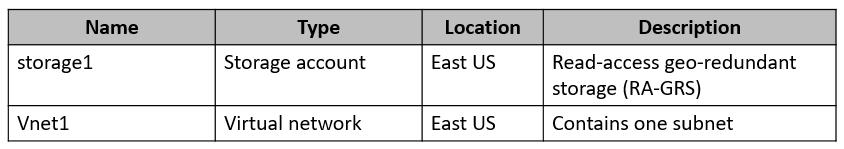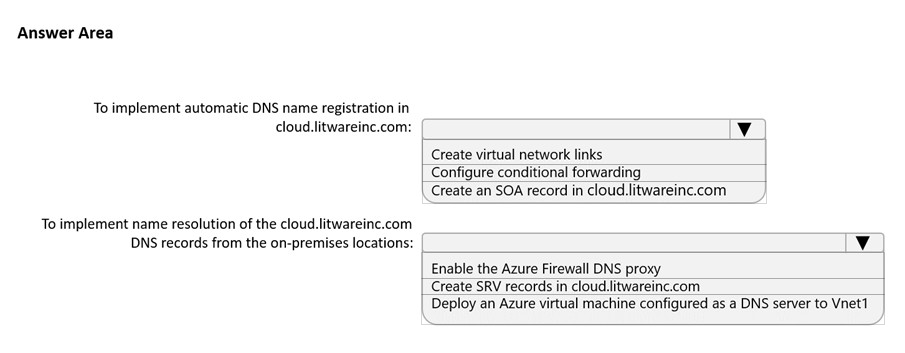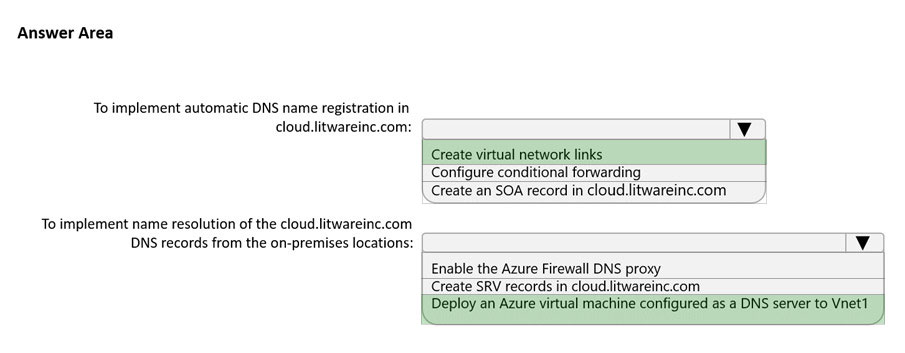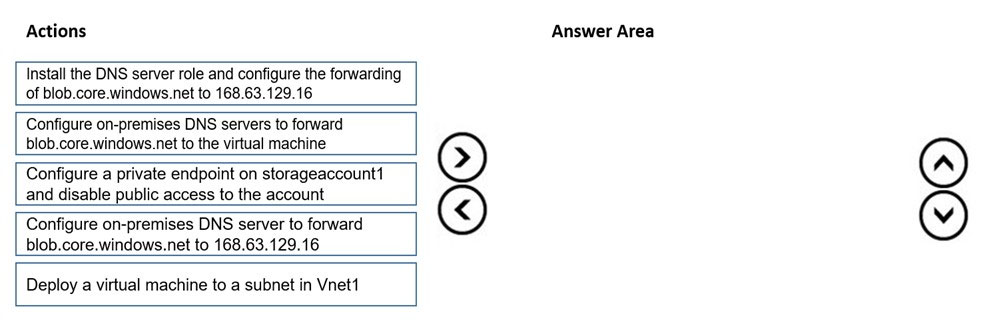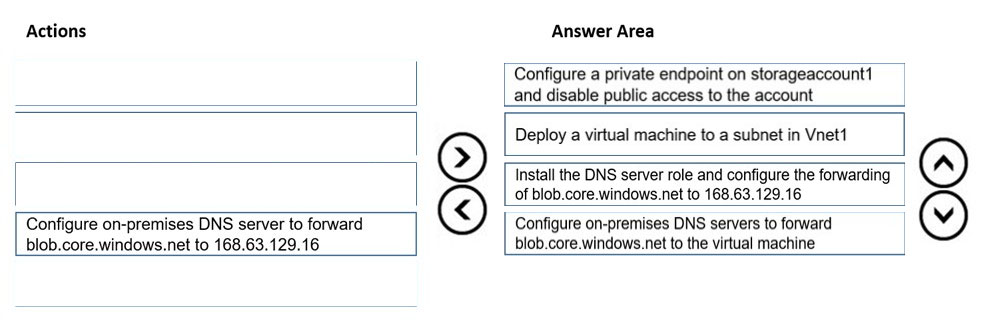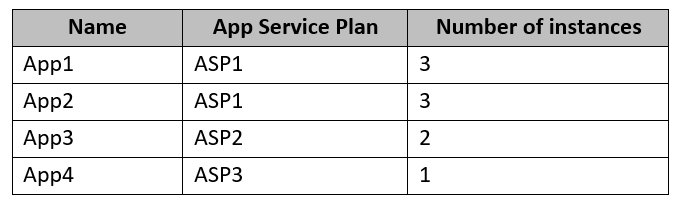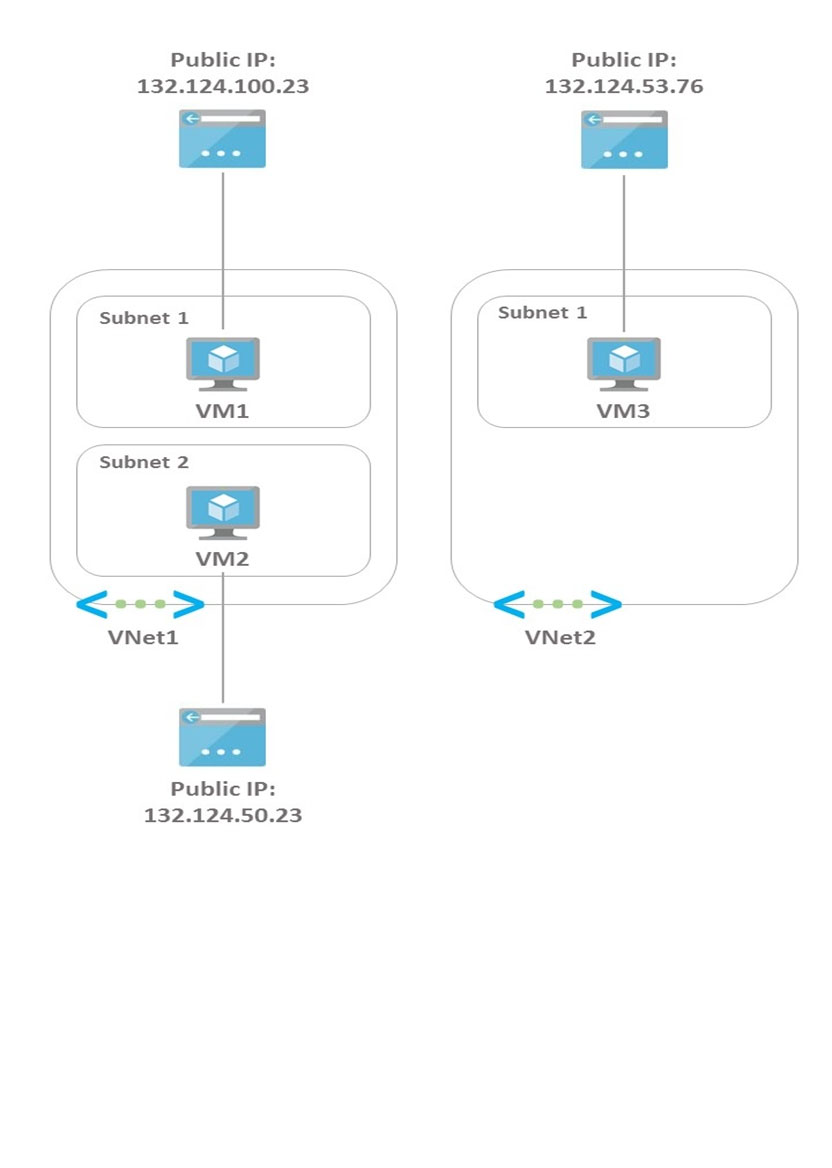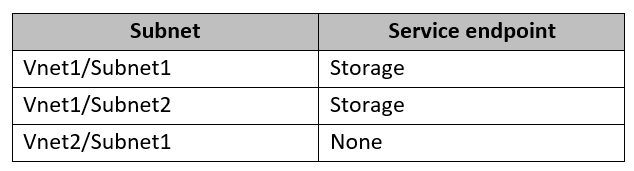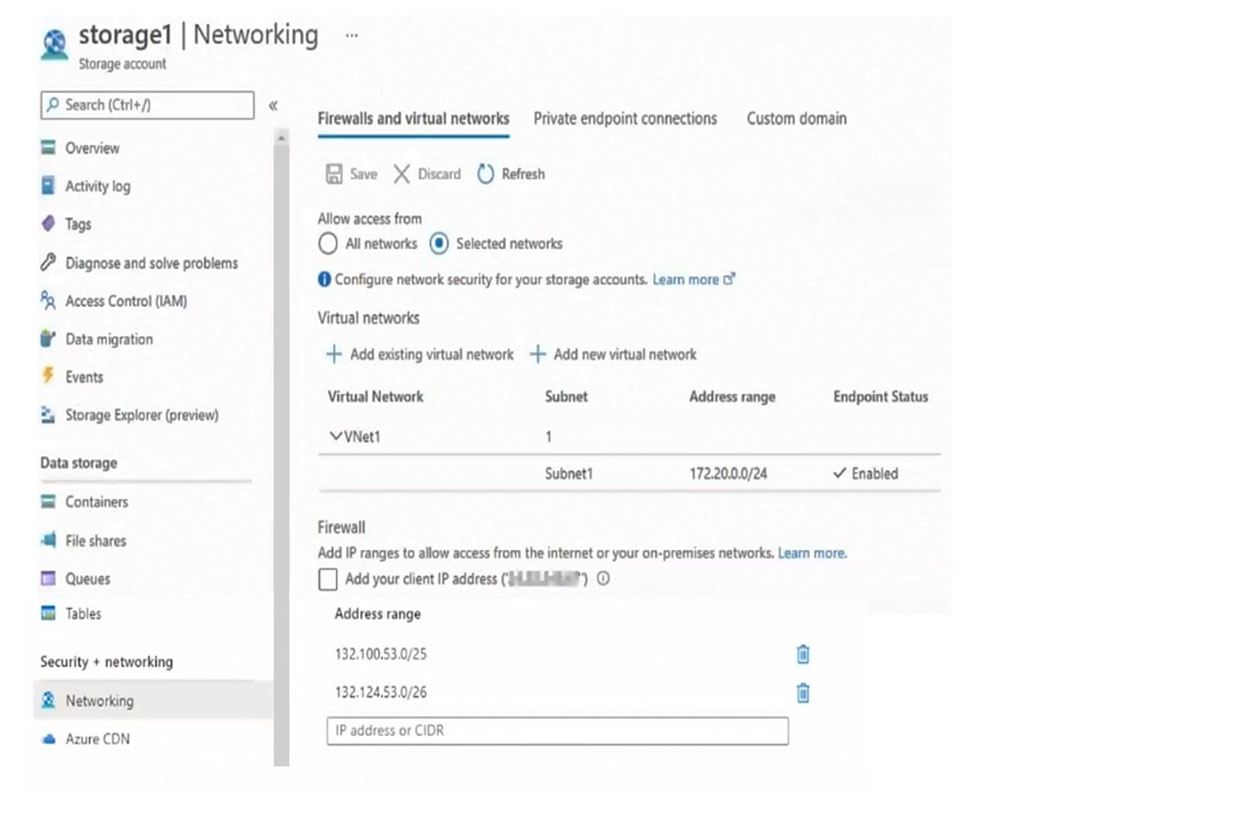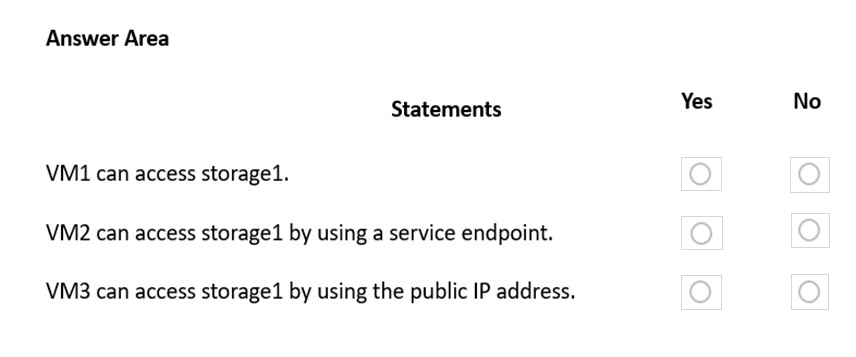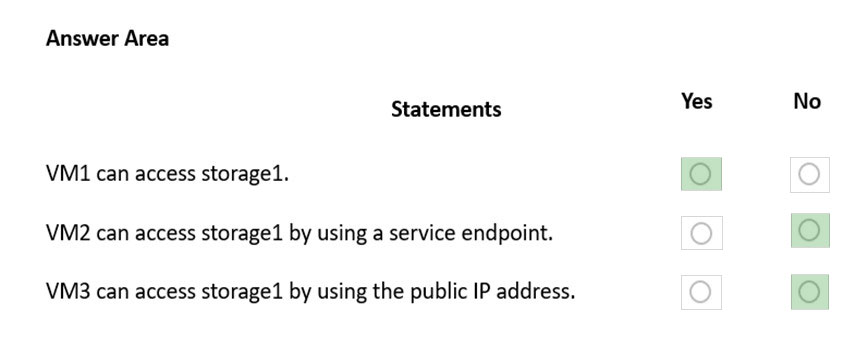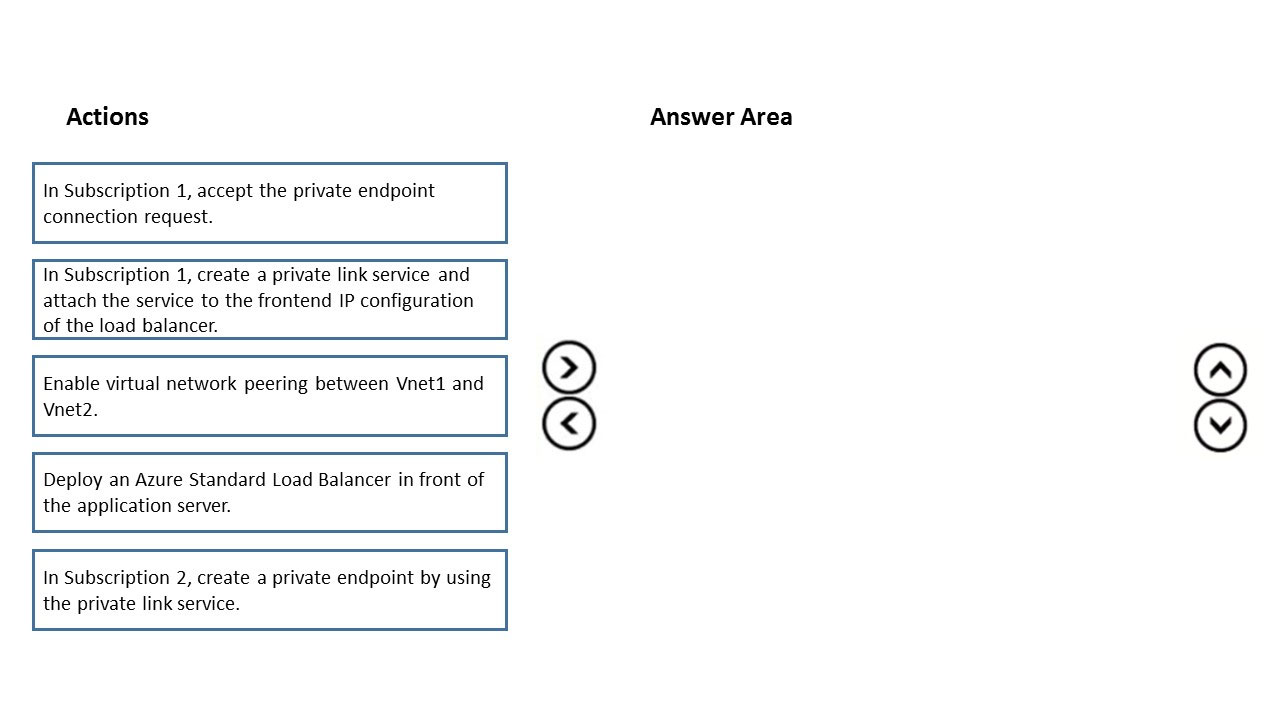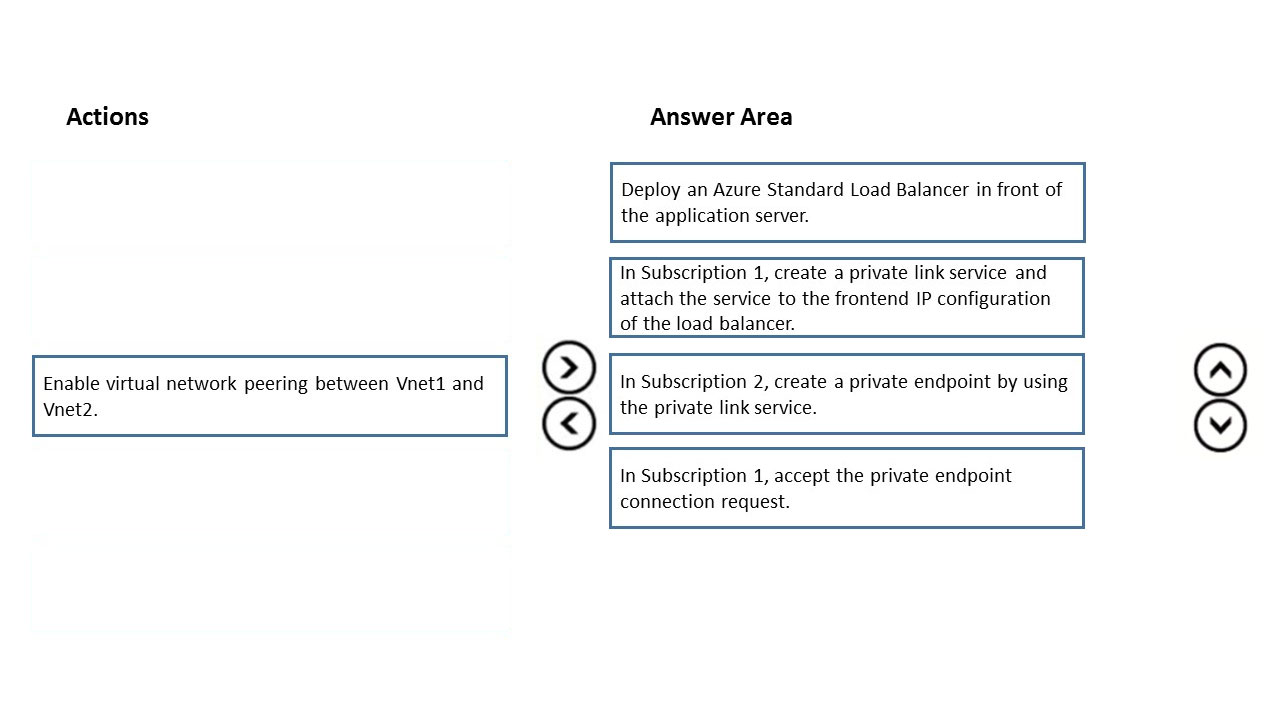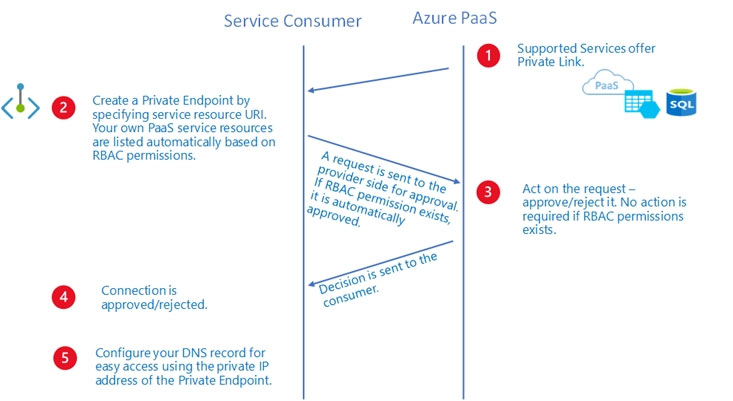Step 1: Deploy an Azure Load Balancer in front of the application server
Configure your application to run behind a standard load balancer in your virtual network.
Step 2: In Subscription 1, create a private link service and attach the service to the frontend IP configuration of the load balancer.
Create a Private Link Service referencing the load balancer above.
Step 3: In Subscription 2, create a private endpoint by using the private link service.
Private Link service can be accessed from approved private endpoints in any public region. The private endpoint can be reached from the same virtual network, regionally peered VNets, globally peered VNets and on premises using private VPN or ExpressRoute connections.
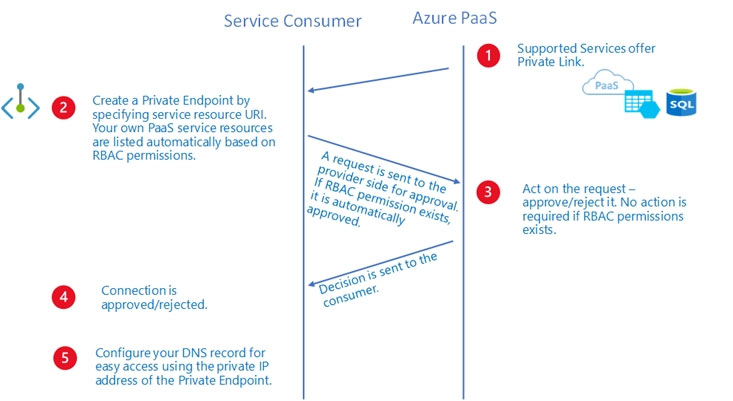
Step 4: In Subscription1, accept the private endpoint connection request.
Network connections can be initiated only by clients that are connecting to the private endpoint.
Not:
Incorrect: Enable virtual network peering between Vnet1 and Vnet2.
Reference:
https://docs.microsoft.com/en-us/azure/private-link/private-link-service-overview
https://docs.microsoft.com/en-us/azure/private-link/private-endpoint-overview