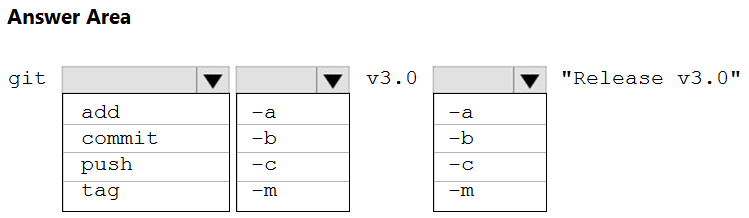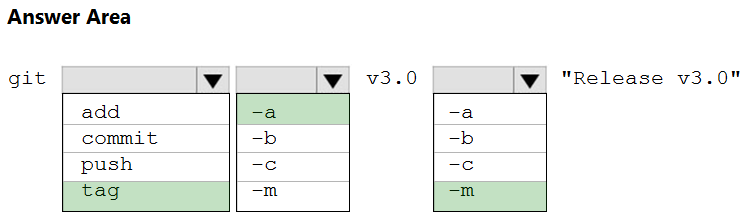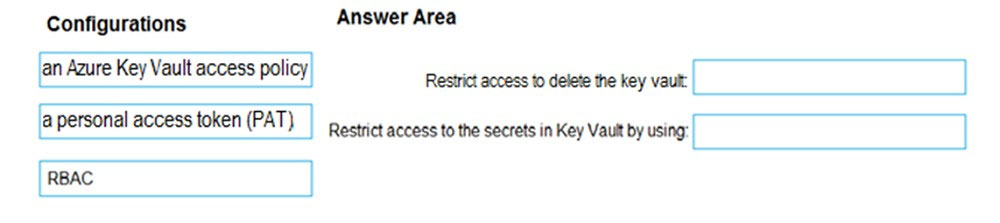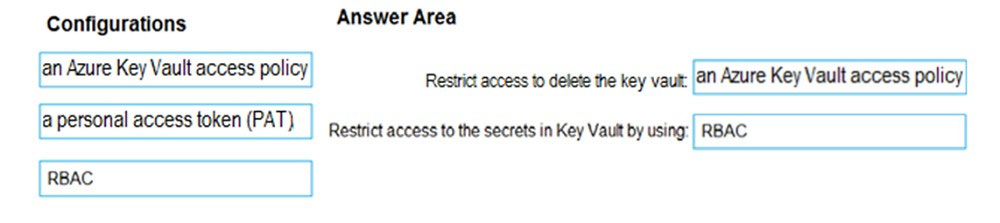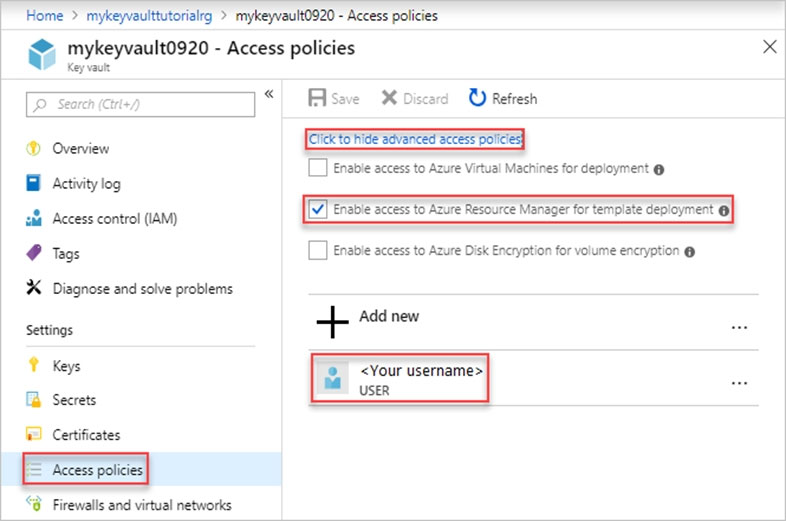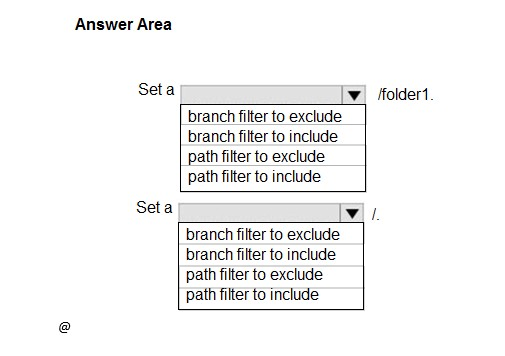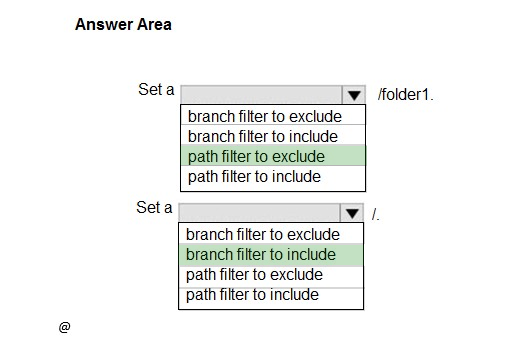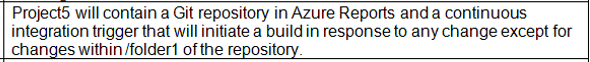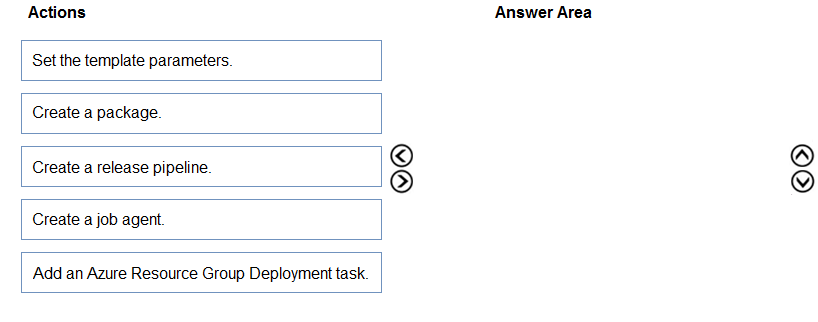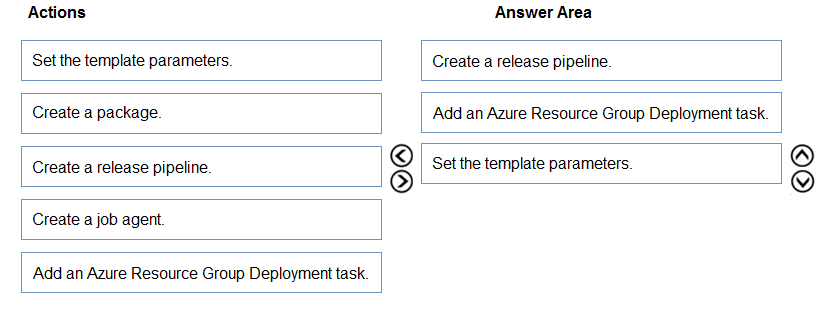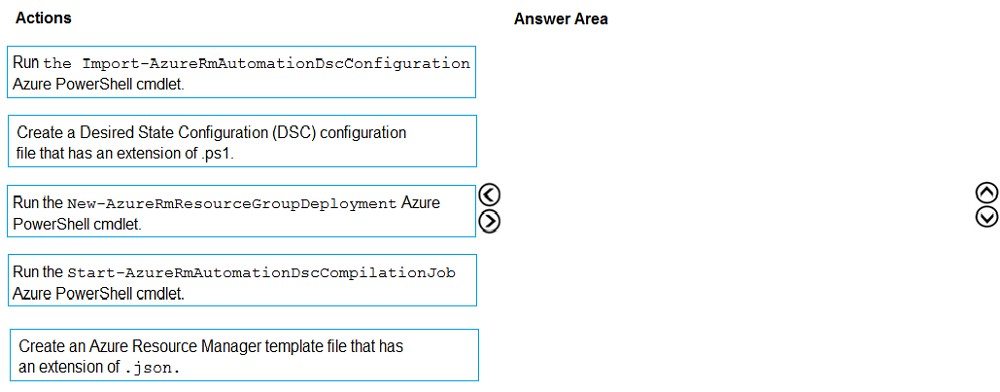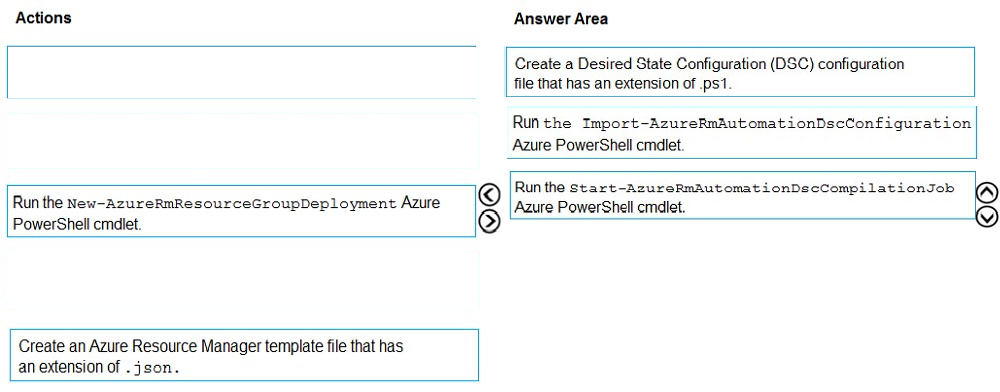Box 1: An Azure Key Vault access policy
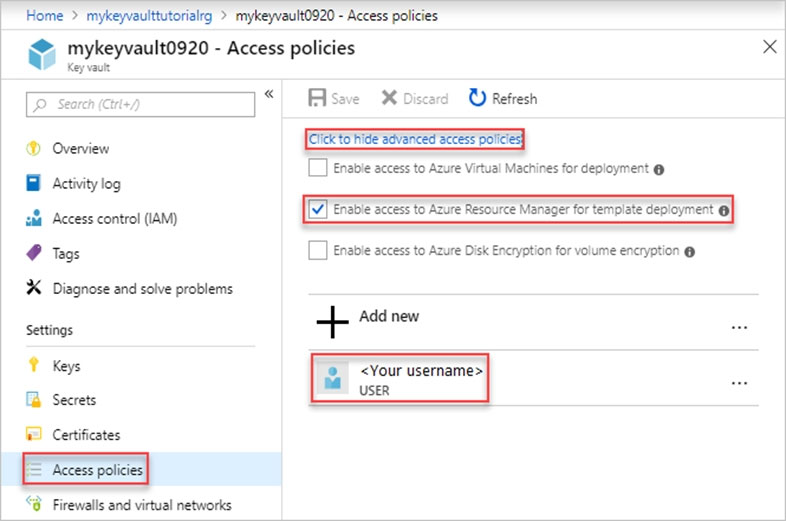
Box 2: RBAC -
Management plane access control uses RBAC.
The management plane consists of operations that affect the key vault itself, such as:
- Creating or deleting a key vault.
- Getting a list of vaults in a subscription.
- Retrieving Key Vault properties (such as SKU and tags).
- Setting Key Vault access policies that control user and application access to keys and secrets.
Reference:
https://docs.microsoft.com/en-us/azure/azure-resource-manager/resource-manager-tutorial-use-key-vault