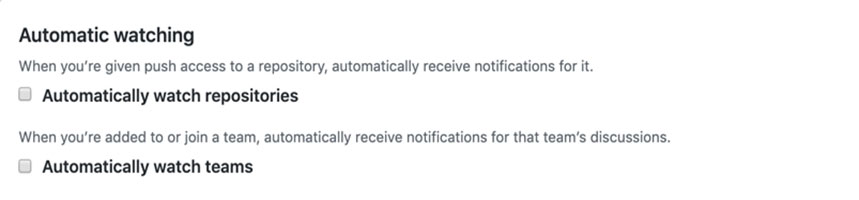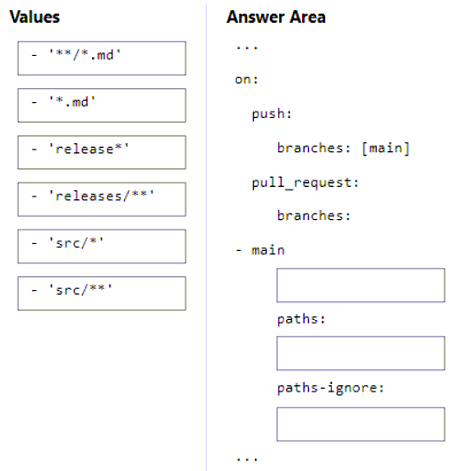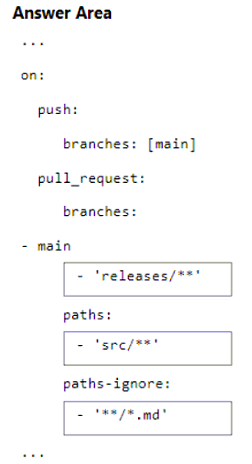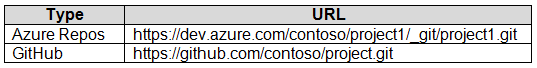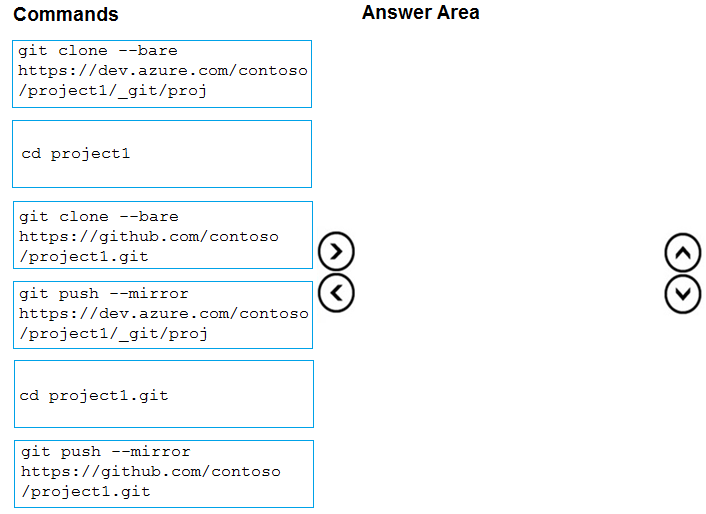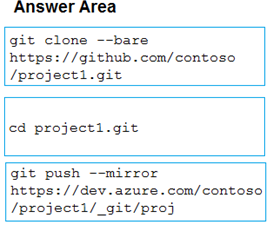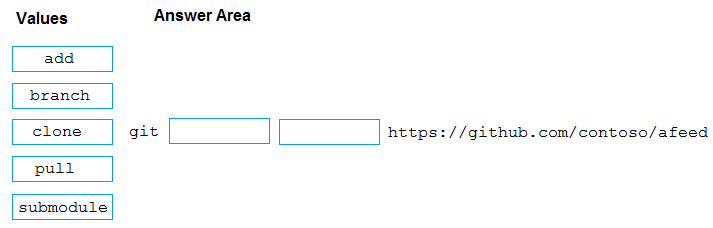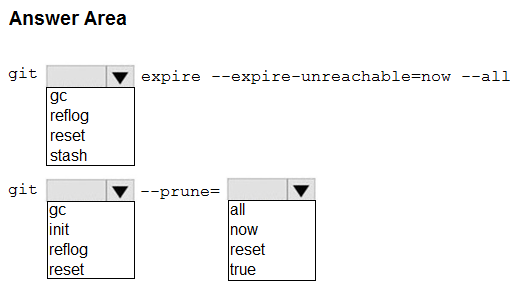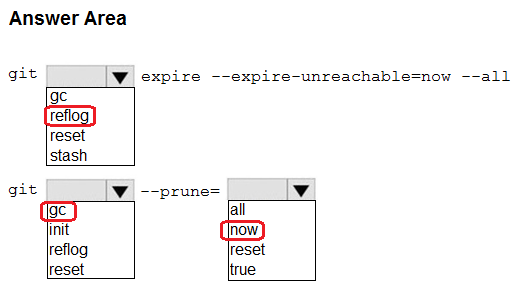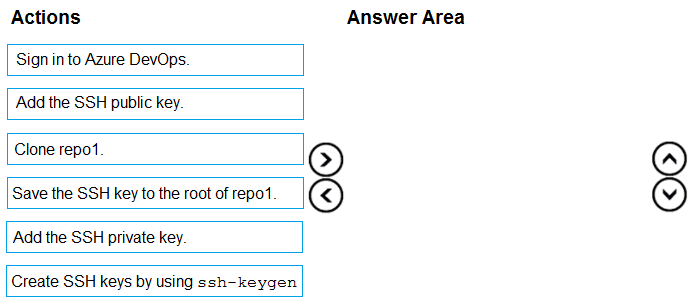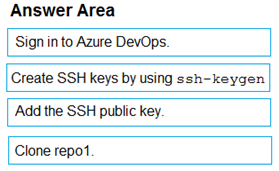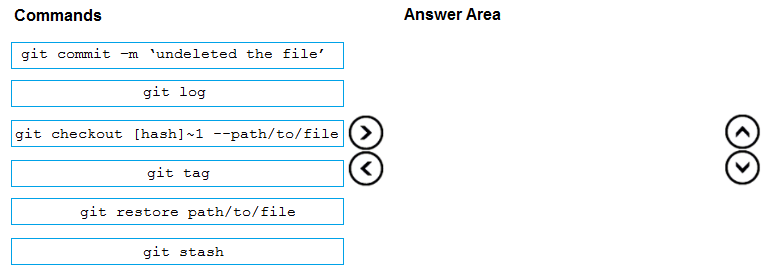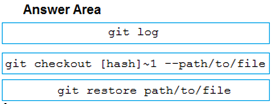C: If "Automatically watch repositories" is disabled, then you will not automatically watch your own repositories. You must navigate to your repository page and choose the watch option.
A, C: Automatic watching -
By default, anytime you gain access to a new repository, you will automatically begin watching that repository. Anytime you join a new team, you will automatically be subscribed to updates and receive notifications when that team is @mentioned. If you don't want to automatically be subscribed, you can unselect the automatic watching options.
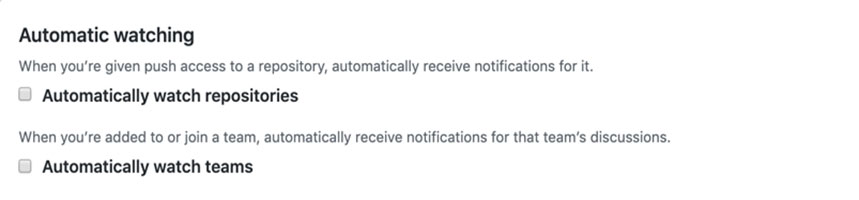
Incorrect:
Not D: When you watch a repository, you're subscribing to updates for activity in that repository. Similarly, when you watch a specific team's discussions, you're subscribing to all conversation updates on that team's page.
Reference:
https://docs.github.com/en/account-and-profile/managing-subscriptions-and-notifications-on-github/setting-up-notifications/configuring-notifications