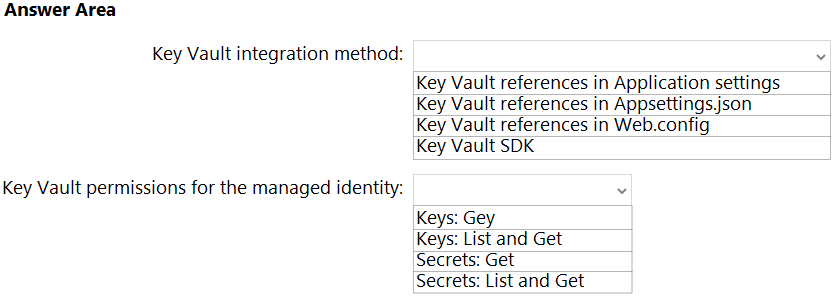Box 1: Key Vault references in Application settings
Source Application Settings from Key Vault.
Key Vault references can be used as values for Application Settings, allowing you to keep secrets in Key Vault instead of the site config. Application Settings are securely encrypted at rest, but if you need secret management capabilities, they should go into Key Vault.
To use a Key Vault reference for an app setting, set the reference as the value of the setting. Your app can reference the secret through its key as normal. No code changes are required.
Box 2: Secrets: Get -
In order to read secrets from Key Vault, you need to have a vault created and give your app permission to access it.
1. Create a key vault by following the Key Vault quickstart.
2. Create a managed identity for your application.
3. Key Vault references will use the app's system assigned identity by default, but you can specify a user-assigned identity.
4. Create an access policy in Key Vault for the application identity you created earlier. Enable the "Get" secret permission on this policy.
Reference:
https://docs.microsoft.com/en-us/azure/app-service/app-service-key-vault-references https://docs.microsoft.com/en-us/azure/app-service/app-service-key-vault-references