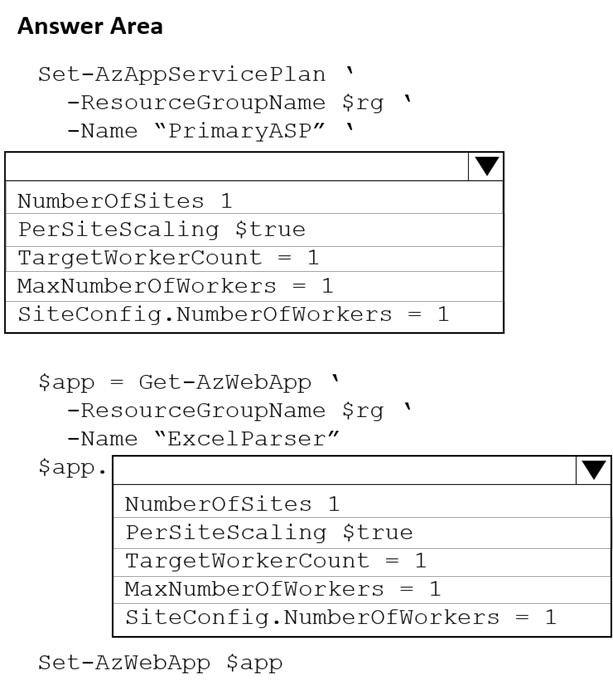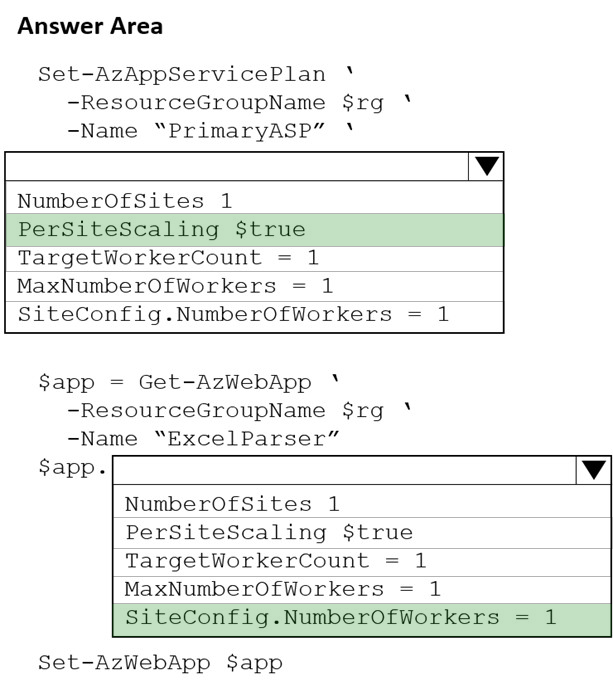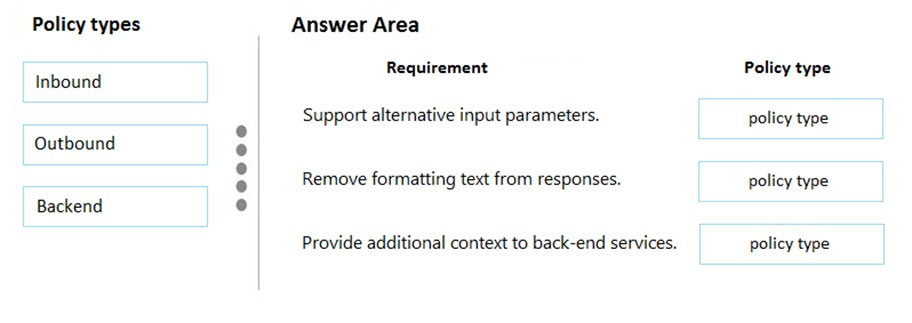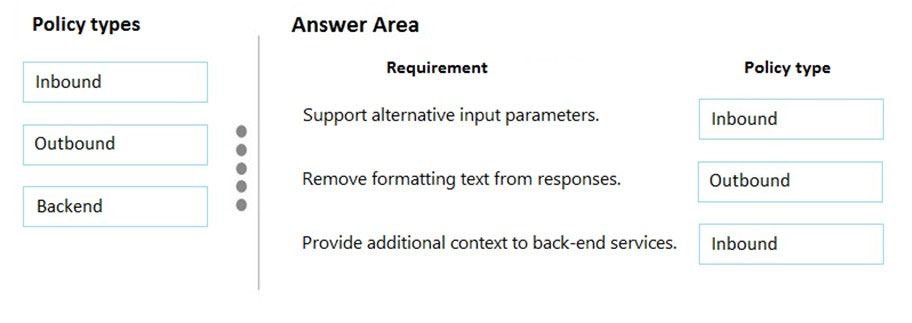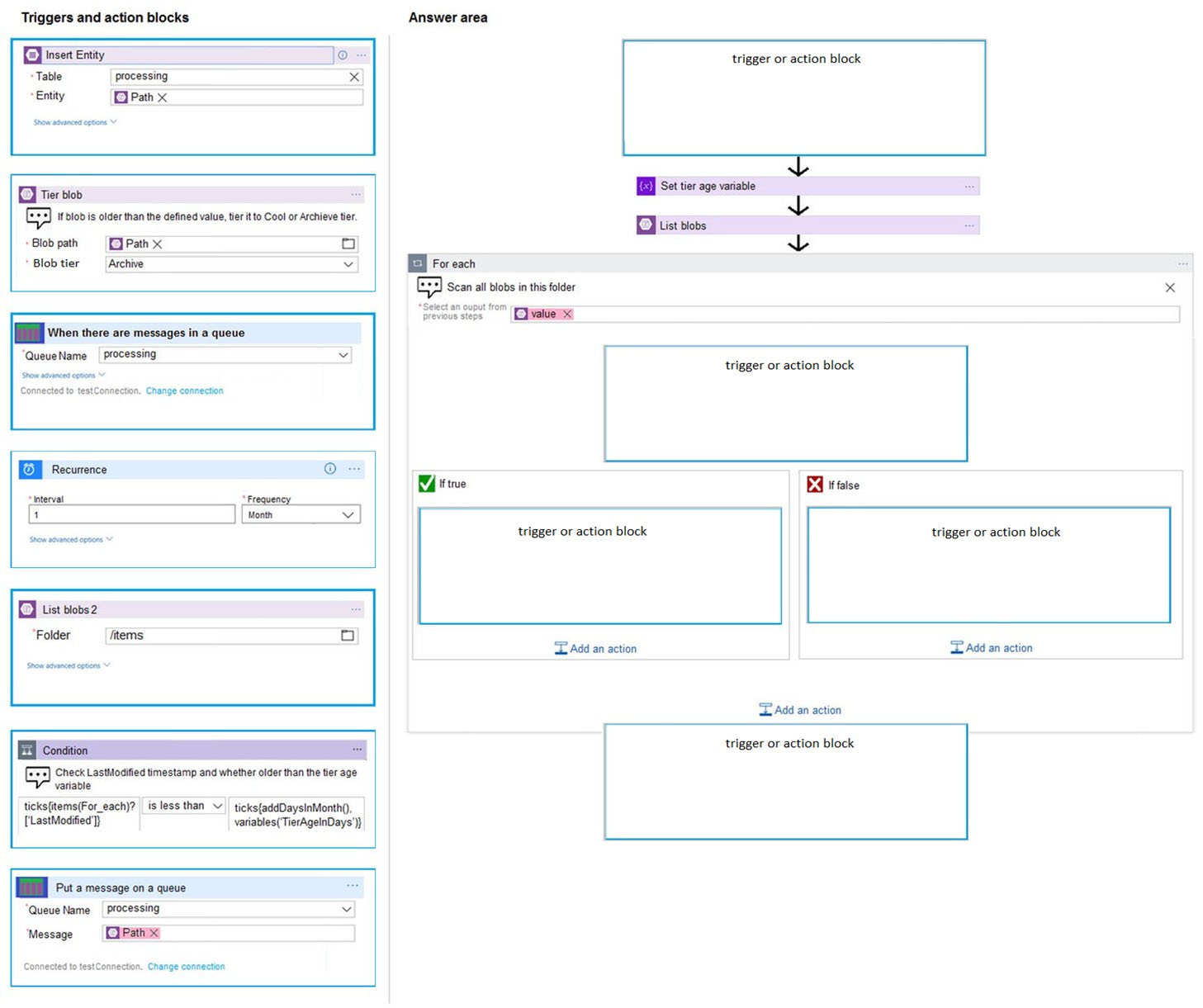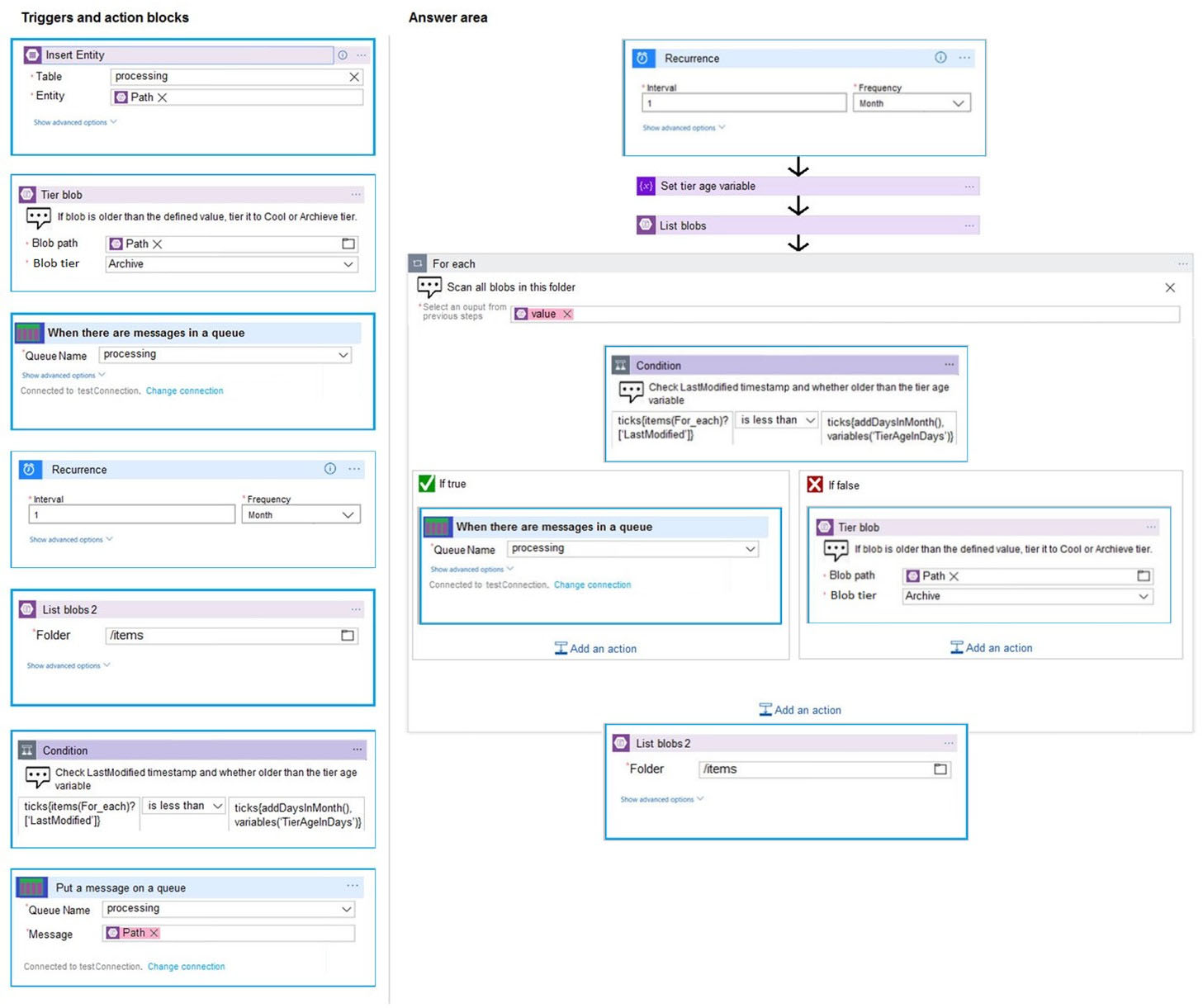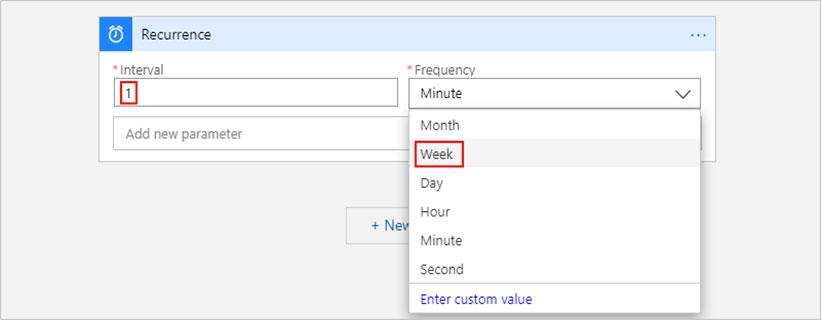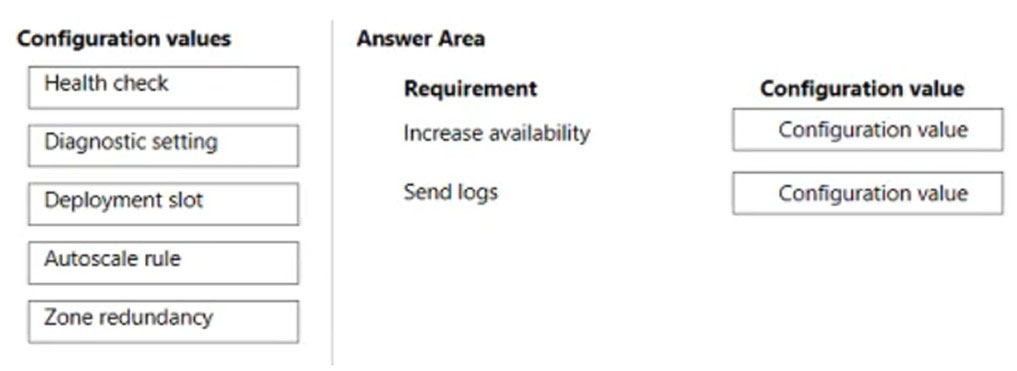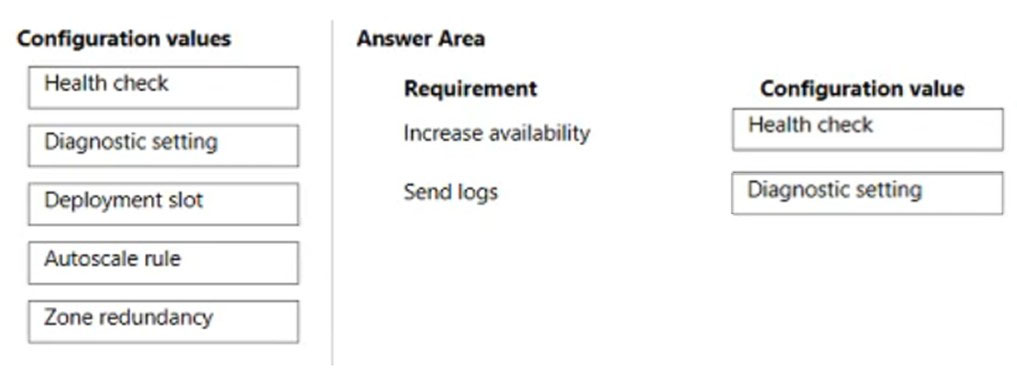Box 1: Reoccurance..
To regularly run tasks, processes, or jobs on specific schedule, you can start your logic app workflow with the built-in Recurrence - Schedule trigger. You can set a date and time as well as a time zone for starting the workflow and a recurrence for repeating that workflow.
Set the interval and frequency for the recurrence. In this example, set these properties to run your workflow every week.
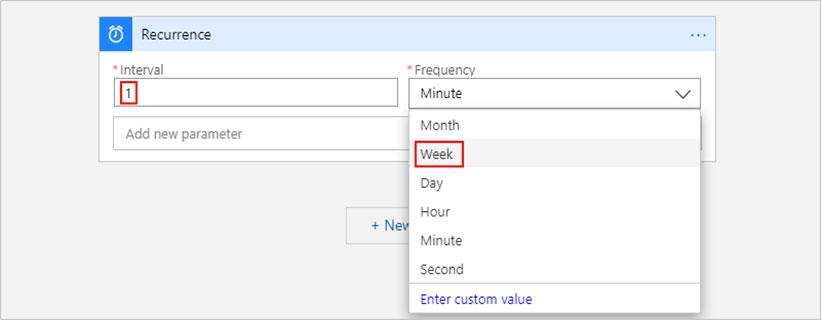
Box 2: Condition..
To run specific actions in your logic app only after passing a specified condition, add a conditional statement. This control structure compares the data in your workflow against specific values or fields. You can then specify different actions that run based on whether or not the data meets the condition.
Box 3: Put a message on a queue -
The path for any item that is not archived must be placed in an existing queue.
Note: Under If true and If false, add the steps to perform based on whether the condition is met.
Box 4: ..tier it to Cool or Archive tier.
Archive item.
Box 5: List blobs 2 -
Reference:
https://docs.microsoft.com/en-us/azure/connectors/connectors-native-recurrence
https://docs.microsoft.com/en-us/azure/logic-apps/logic-apps-control-flow-loops
https://docs.microsoft.com/en-us/azure/logic-apps/logic-apps-control-flow-conditional-statement