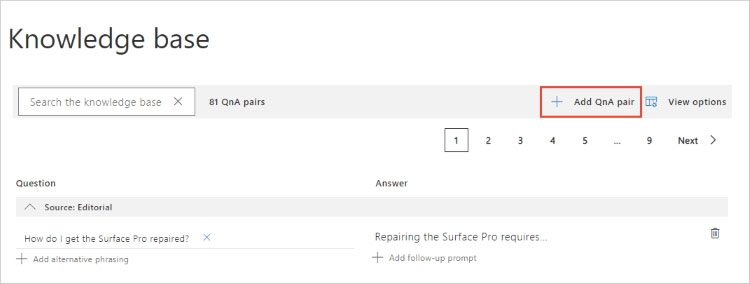Step 1: Sign in to the QnA portal, then select the knowledge base to add the QnA pair to.
Step 2: On the EDIT page of the knowledge base, select Add QnA pair to add a new QnA pair.
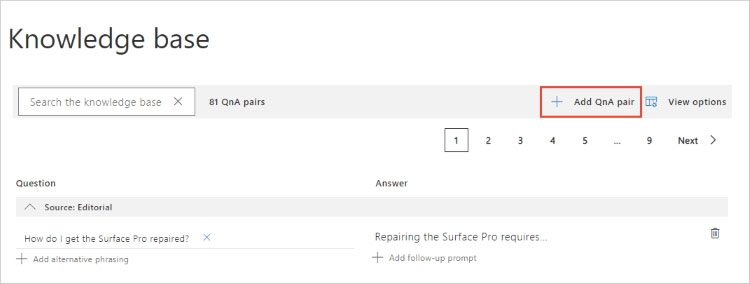
Step 3: In the new QnA pair row, add the required question and answer fields. The other fields are optional. All fields can be changed at any time.
Question: What will be the next version of Windows?
Step 4: Select Save and train to see predictions including the new QnA pair.
Reference:
https://docs.microsoft.com/en-us/azure/cognitive-services/qnamaker/how-to/edit-knowledge-base